How to Close an Issue
How to Close an Issue
Closing an issue normally happens at the end of the month or prior to the invoicing process. It prevents any additional sales or modifications from being made to the contracts for a specific issue. An administrator has the access to “open” the issue back up if necessary as needed.
To access the close an issue screen, select menu option Management > Site Setup > Website Setup. Under the Ad Management section click Close an Issue. A list of existing open – Digital issues is displayed upon opening. To switch the print, simply click on the drop down next to Product Type.
Note: For newer sites there will not be a “Management” tab. Instead you will find Website Setup under the person icon in the upper right hand corner of your screen.
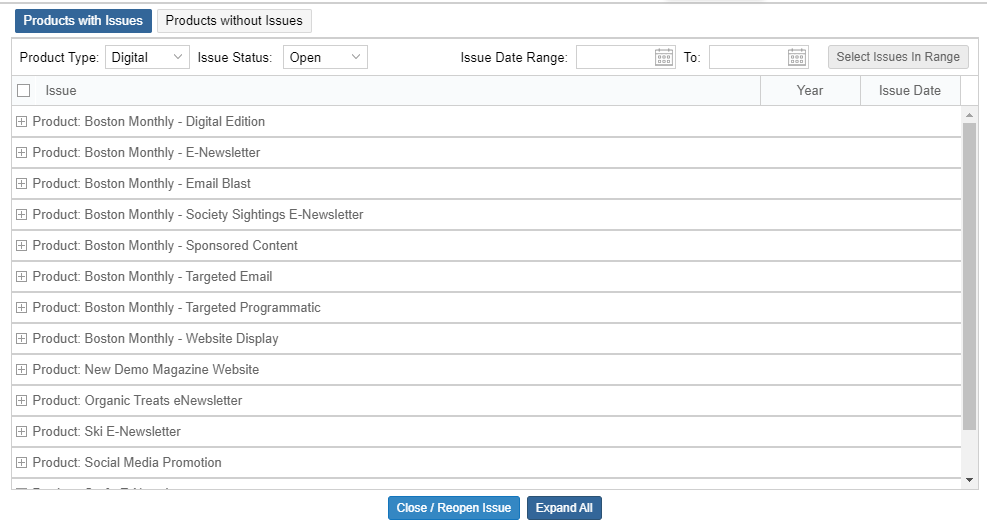
To close issues you can open the specific product by clicking on the + and then select the issues you’d like to close
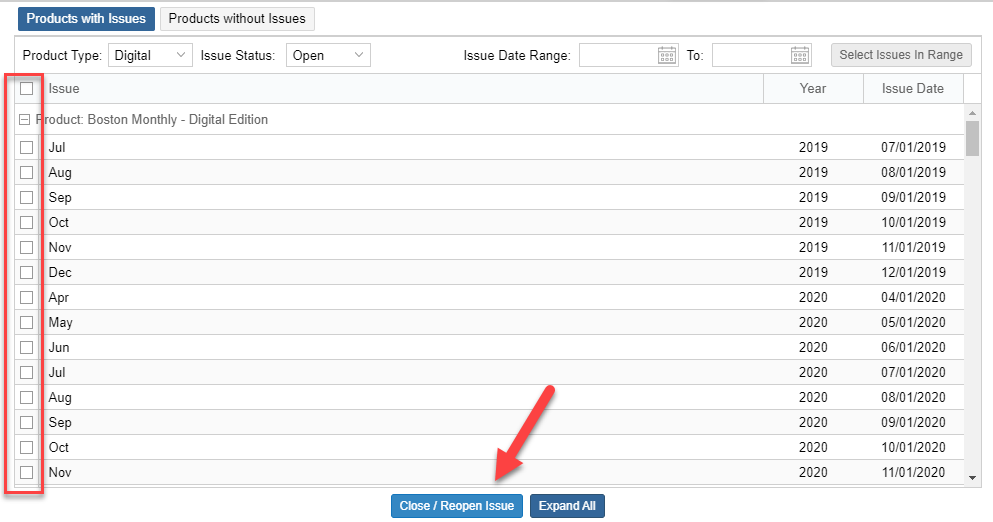
The other option is to select all issues in a specific date range
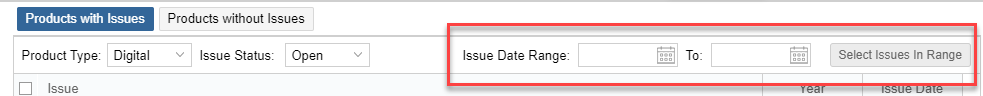
Once you’ve selected the necessary issues to close, click on the Close/Reopen Button. Note: The same process can be done to Re-open issues that have orders that need to be updated.
We want to hear from you!
videos relating to