How to Add Contact Types
How to Add Contact Types
The Contact Type field represents the role that a person/contact plays within an organization. As with Contact Groups and Categories, an unlimited number of “Contact Types” can be set up in the system to help in organizing contacts. Standard/Default Contact Types (Billing Contact, Circulation Contact, Editorial Contact, Production Contact, and Sales Contact) are provided with the site and are used by the application to determine which contact receives the bill, ad material reminders, etc. These defaults cannot be edited or deleted.
To access Contact Types screen, select menu option Management → Site Setup → Website Setup. Under the Contact Management section click Contact Types. A list of default and existing contact types is displayed.
Note: For newer sites there will not be a “Management” tab. Instead you will find Website Setup under the person icon in the upper right hand corner of your screen.
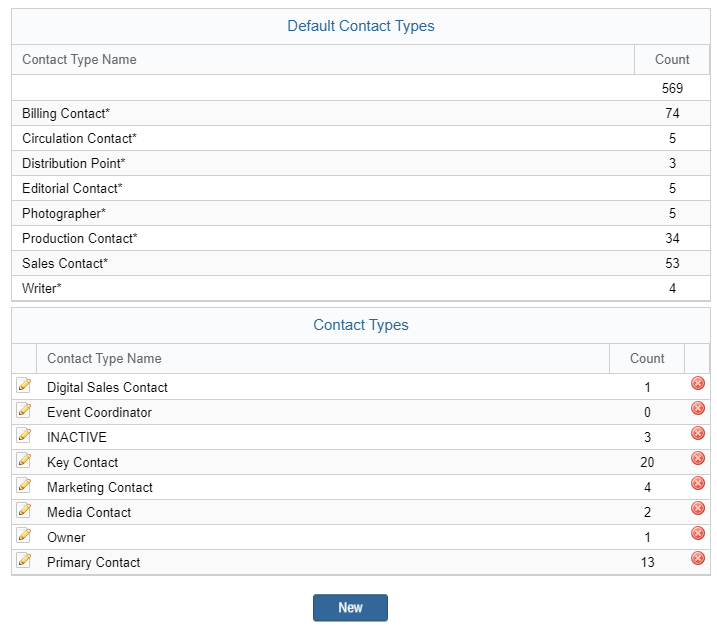
- To Add a New Contact Type, enter the contact type and click New.
- To Edit existing contact type, click the pencil icon.
- To Delete existing contact type, click the red circle icon. While deleting application will prompt to confirm delete action.
- The number of contacts with that contact type are displayed in the “count” column
We want to hear from you!
videos relating to