Ability to Edit an Issue
Ability to Edit an Issue
You can edit the existing issue on a proposal. From the Contact Record home page, go to the Proposals tab. From the list of existing proposals, click Edit (the pencil icon).
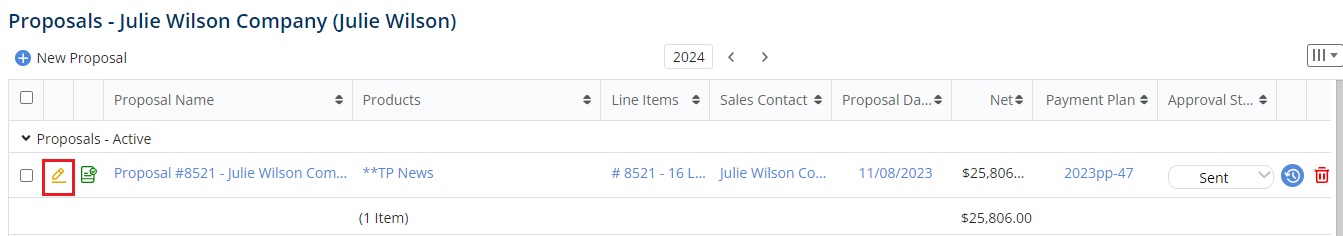
Once you are in the proposal you’ll see the list of line items. Click on the Pencil Edit Icon next to the line item you’d like to update.Click “Edit Issue” to change the issue by selecting a new issue from the issues provided.
The system will then check if installment billing exists and provide an option to Save or Clear this.
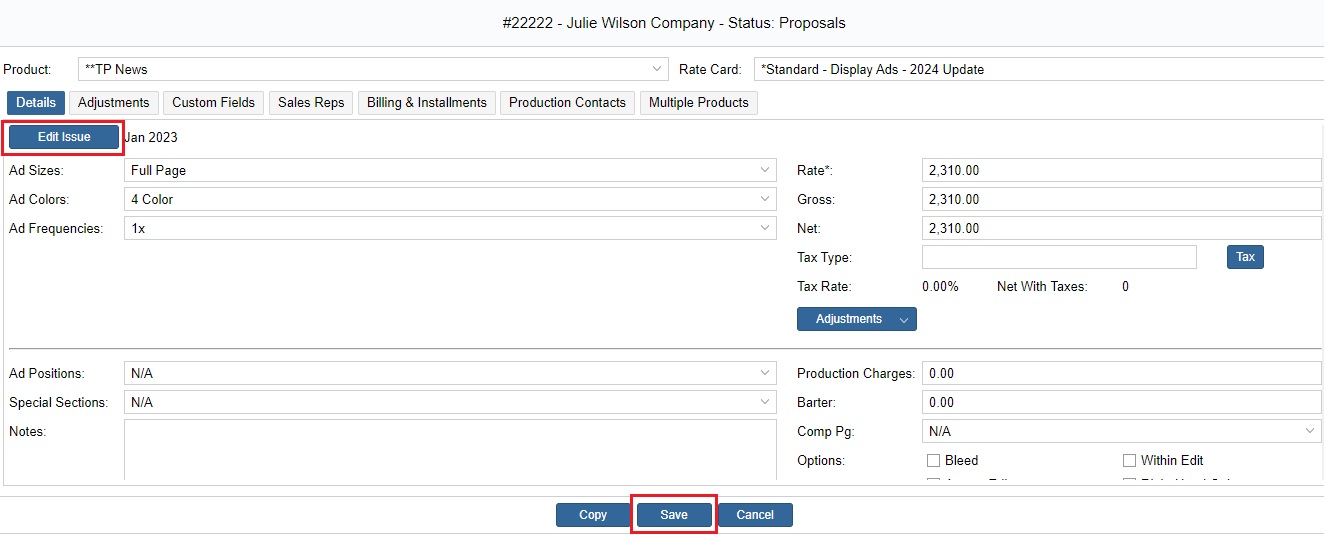 Ability to Edit the Issue for an Item in Contracts: You can also edit the Issue in existing Contract/Order line items. From the Contact home page, go to the Contracts tab. From the list of customer contracts existing, click the pencil icon of the corresponding contract to edit it. From there you can edit the issue by selecting “edit Issue”..
Ability to Edit the Issue for an Item in Contracts: You can also edit the Issue in existing Contract/Order line items. From the Contact home page, go to the Contracts tab. From the list of customer contracts existing, click the pencil icon of the corresponding contract to edit it. From there you can edit the issue by selecting “edit Issue”..
NOTE: You can only edit existing orders if the order has not been invoiced yet.
The System will check if Installment Billing exists and provide options to Save or Clear Installment Billing.
We want to hear from you!