Web Calendar
Web Calendar: Google Calendar Integration
Updated January 15, 2021
Web Calendar
The Web Calendar is a great way to organize meetings and schedule appointments. The calendar is accessed on the log-in dashboard. Scheduled events/meetings appear on users home page the day of the event as a reminder.

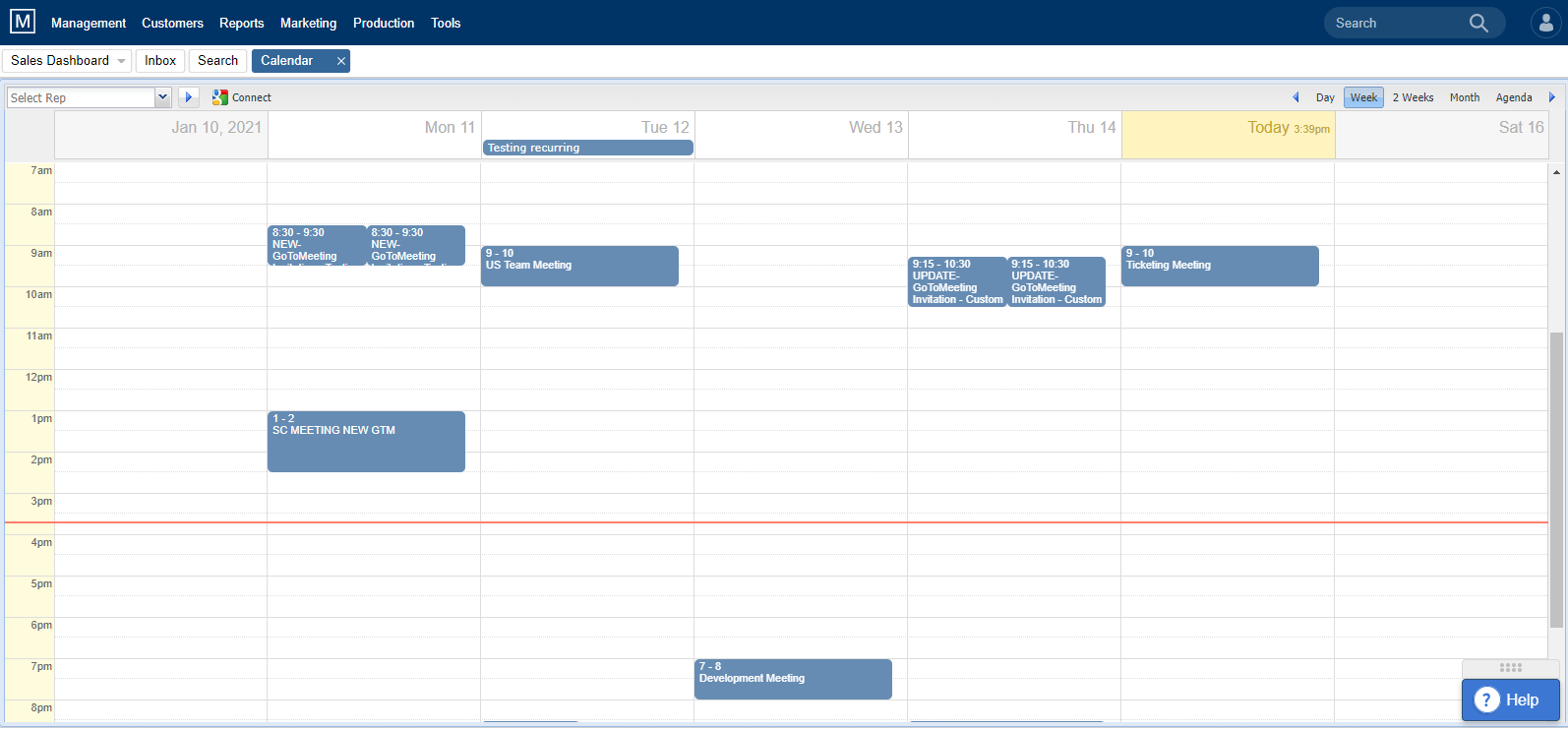
Events can be added to the calendar by clicking the date and time at which the call or meeting will occur. You can adjust the date and time, add notes, select a meeting type, and more from the pop-up screen.
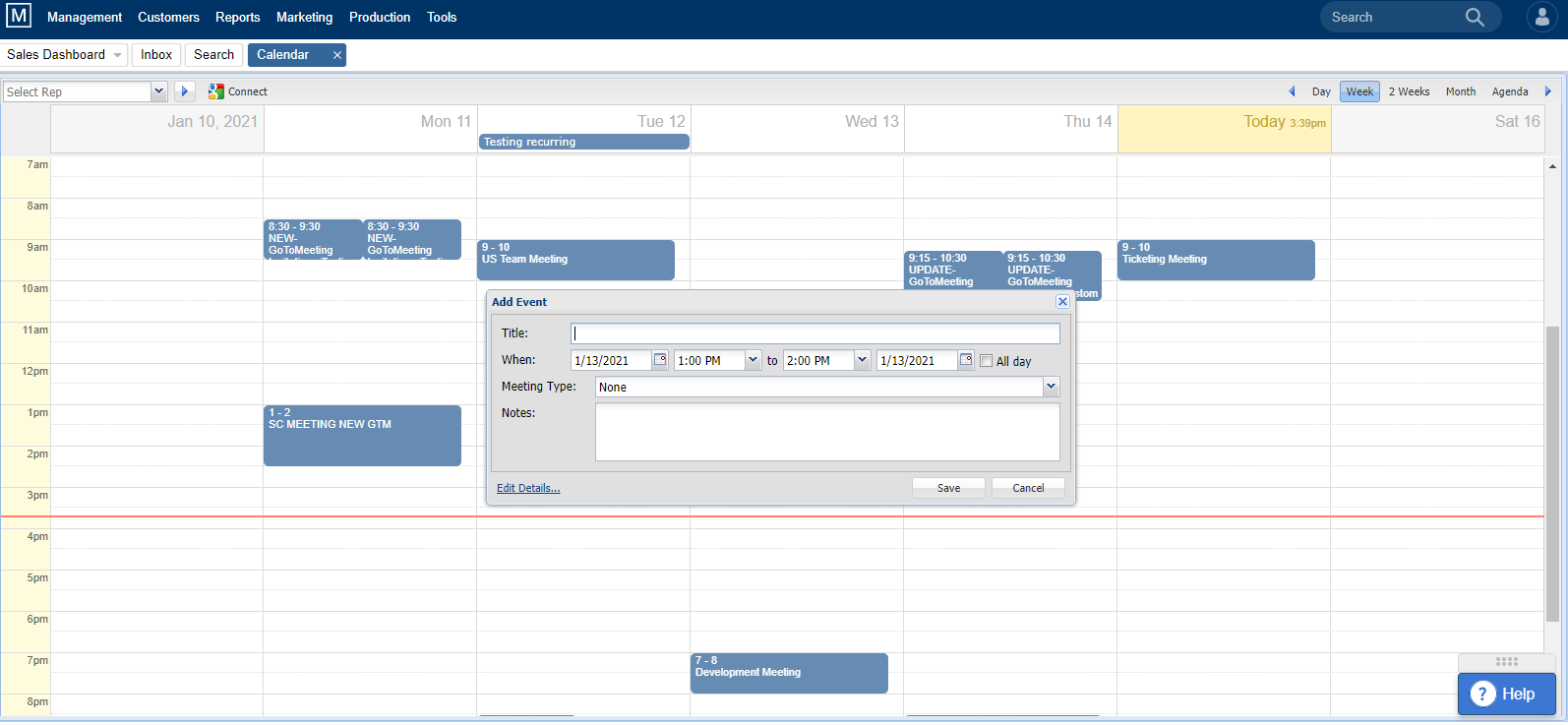
Events can also be added from the contact record in the Client Notes & Activity section. The calendar can be viewed by day, week, 2 week or month increments.
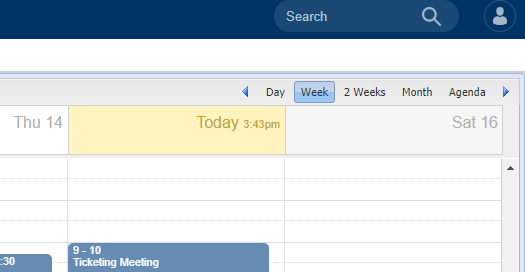
To view other reps’ calendars, choose the rep from the drop-down list in the upper left. To see other rep’s calendars, the access must first be set up on the User Editor by your system administrator.
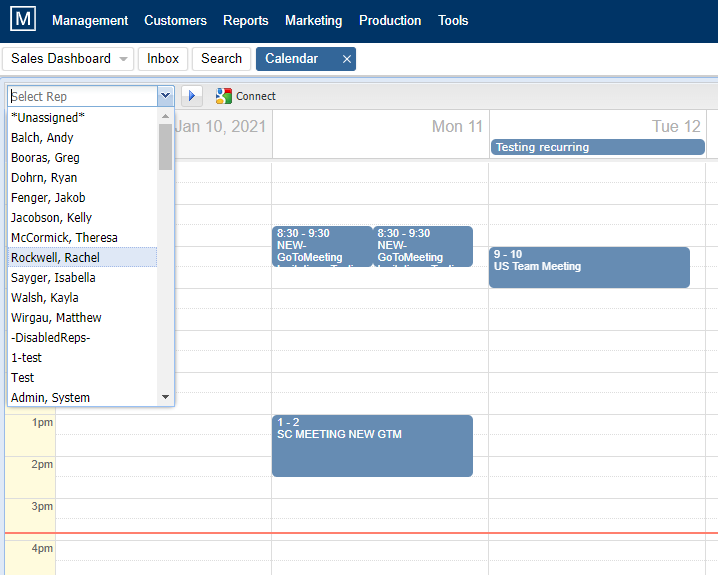
Google Calendar Integration
To allow users to integrate their Google Calendar, the site administrator will need to allow integration on User Setup > Site Settings.

Users can then click on the Google Connect icon to integrate their Google Calendar into their Magazine or Newspaper Manager web calendar. Simply log in to your account, select Allow the app to connect to your Google account, and the calendar will integrate. Please note that any scheduled events on a user’s Google calendar will appear in the Magazine/Newspaper Manager web calendar, even if notes are set to private within Google Calendar.
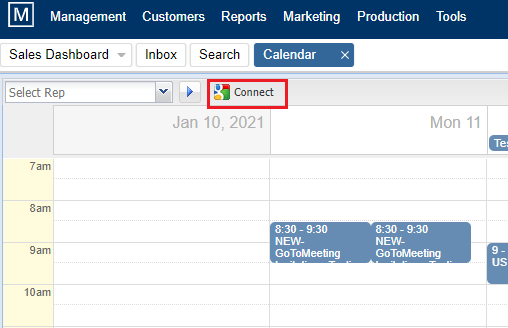
We want to hear from you!
videos relating to