Batch Order Update
*Batch update can be done at the Proposal and/or at the Order level.
Menu Path: Tools > Batch Order Update – here you can update the following:
- Order details that don’t affect the prices
- Price related field updates – (planned for development!)
- Job Jacket information
- Custom production fields
- Copy/renew orders into future issue(s)
- Must be activated for your site at the user level
PRODUCTION BATCH UPDATE – use to update converted orders
Same search criteria as your Production Runsheet – also includes Company Name.
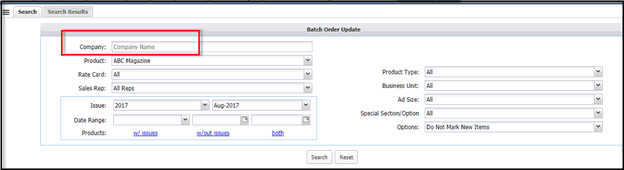
You can customize available columns in search results as needed and Save Column Setup from the action panel on left side.
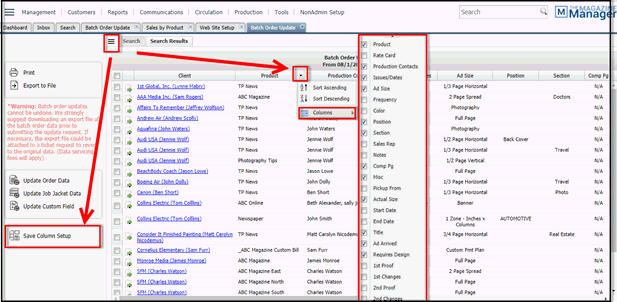
*Warning: Batch order updates cannot be undone. We strongly suggest downloading an export file of the batch order data prior to submitting the update request. If necessary, the export file could be attached to a ticket request to revert to the original data. (Data servicing fees will apply)
UPDATE ORDER DATA
Production Contact:
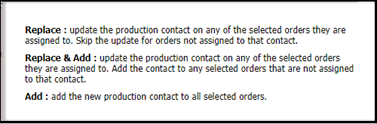
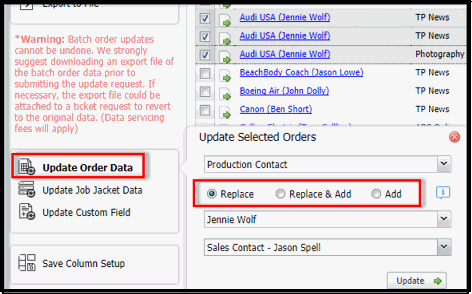
SPECIAL SECTIONS/OPTIONS
- Update special sections/options
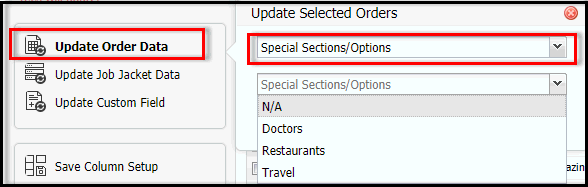
OTHER ORDER DETAILS
- Pages from Competitor, Bleed, Edit options, Right Hand Only request
- **NOTE** Making a change will overwrite existing data
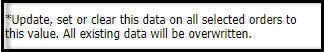
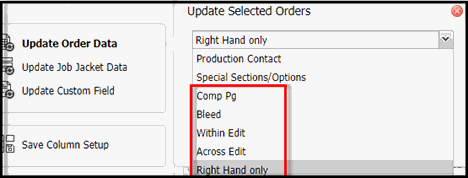
UPDATE JOB JACKET DATA
The Ad Status
- Ad Arrived, 1st Proof, 1st Changes, 2nd Proof, 2nd Changes, 3rd Proof, Ad Done, Requires Design
- Check to set the current date – will skip any values already set
- Uncheck to remove all values on selected orders
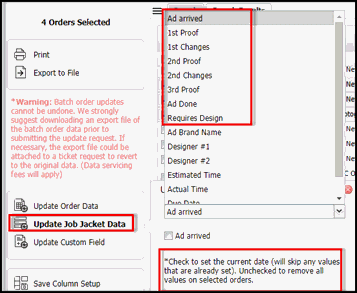
ADDITIONAL JOB JACKET FIELDS
- Brand name, Designers, Estimated/Actual Time, Due date
- Update, set, or clear data on selected orders
- Overwrites all existing data
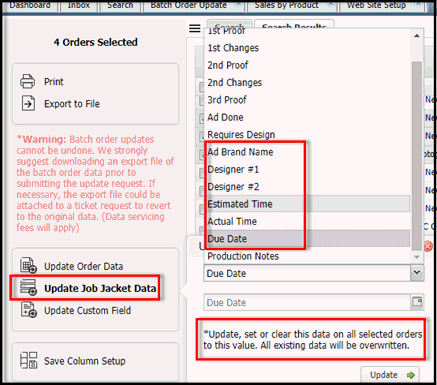
PRODUCTION NOTES & CUSTOM FIELDS
- Append/add production notes OR Custom Fields with additional information as needed
- Note, existing notes are not changed
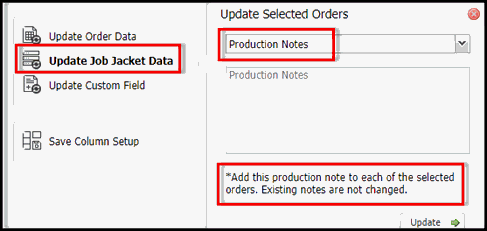
COPY AND RENEW ORDERS
You have the ability to batch copy & Renew order line items one or more issues.
- The report has a button in its actions panel that will allow a selection of a “start date” and then a number of copies to be made of the selected orders.
- The system will make an exact copy of the selected ads – updating the issues.
- The default is 1 copy and today’s date in the input fields.
- Currently, you can only Copy/Renew issue based orders.
- Closed Issues will be skipped – the system will move to the next open/available issue.
- If this is used on an unconverted proposal, we would create the copies and assign them to the same proposal as the “source” items. It’s just another way to bulk copy items on a proposal.
- Administrators are able to override inventory limits as needed.
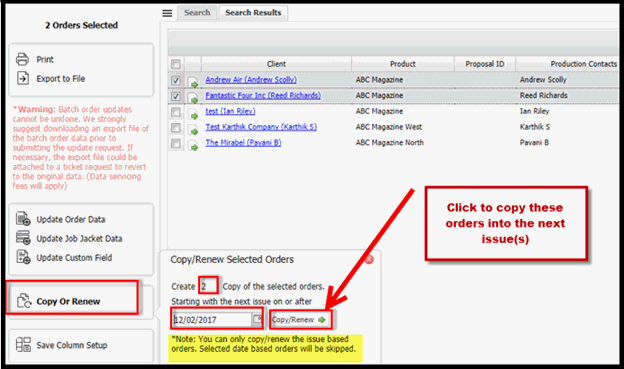
**NOTE: Using the “Proposal ID” search criteria in this report you can edit items in a specific Proposal.
We want to hear from you!
videos relating to