Document Manager
Updated
January 14, 2019
Document Manager: The Document Manager provides a way for users to store and manage documents that need to be associated with a magazine and/or a category. Files can be uploaded, viewed or deleted from this page. The Document Manager is a great place to store files that users need access to such as media kits, or marketing material.
To access Document Manager screen, select menu option Tools > Document Manager.

Click Upload to upload a file to the application. Click Edit (the pencil icon) of the corresponding document to edit the access privileges. Check off the departments/users to restrict access to this document.
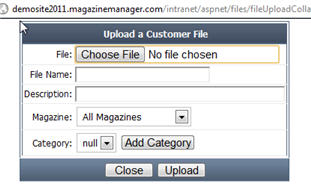
We want to hear from you!
MORE ARTICLES ON
Tools
videos relating to
Tools