Subscription Payments Received
Updated
June 28, 2018
The Subscription Payments Received report displays the selected subscriptions payments received: the Magazine, Company Name, Payment Date, Payment Method, and Amount details are displayed.
To access Subscription Payments Received screen, select menu option Circulation > Circulation Reports > Subscription Payments Received. Choose the Magazine/From date/To date and click Display.
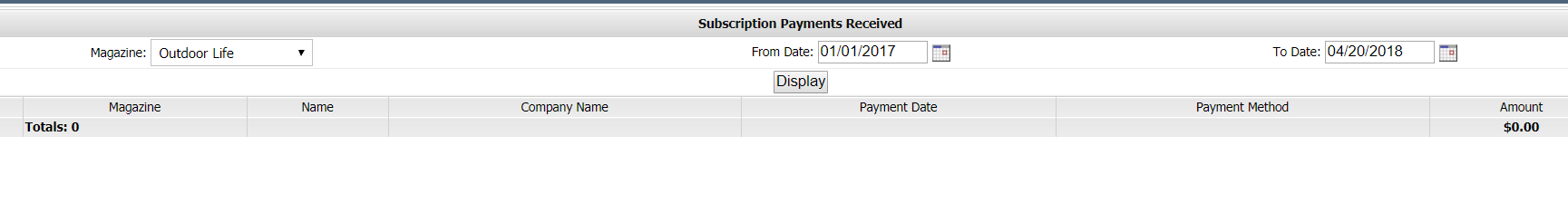
We want to hear from you!
MORE ARTICLES ON
Circulation