How to Search Voided Invoices
Updated
January 26, 2021
How to Search Voided Invoices
Updated September 2020
The Voided Invoices report details invoices that were voided. To access Voided Invoices report, select menu option Customers → Accounts Receivable → Voided Invoices. Enter criteria to find voided invoices and click the Search button. Voided invoices details matching the search criteria are displayed: Invoice Date, Due Date, Customer, Original Amount, Date Voided, and Voided By.

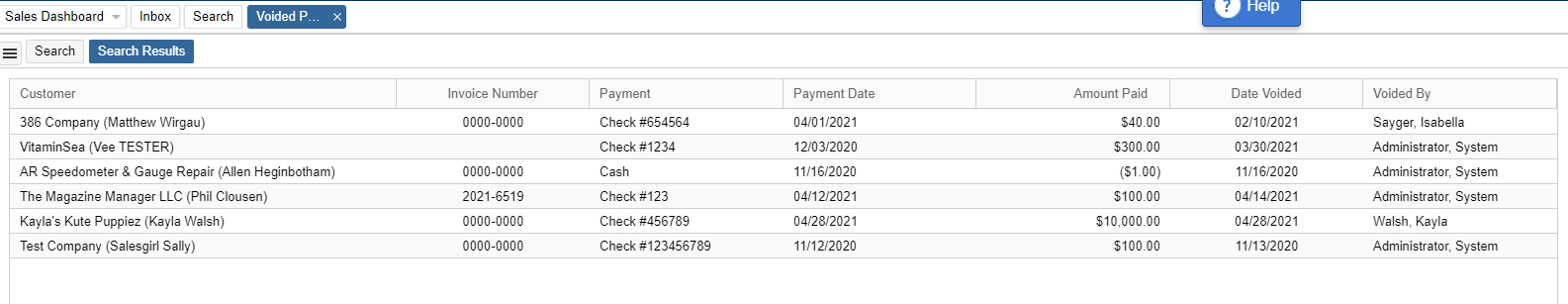
We want to hear from you!
MORE ARTICLES ON
Invoices