How to Search Accounts Receivable Jobs
How to Search Accounts Receivable Jobs
Updated December 14, 2023
Each time invoices and/or statements are sent, we will log that job detailing all emails sent as a part of this job.
Navigation: Customers >> Accounts Receivable >> Job Search
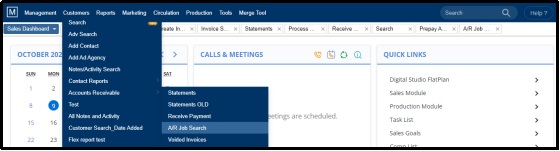

Job Search Window:
- Enter with the criteria you wish to search with.
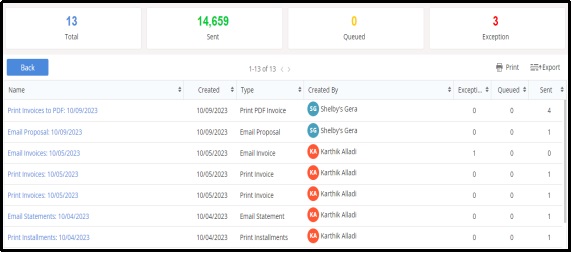
Total: Displays the actual number of Invoices processed as part of the Printing and Emailing schedules available through various options like Proposals, Invoice Search, Statements, Process Payment Plan and Receive Payments under the Customers -> Accounts Receivable catalogue.
Sent: This field exhibits the number of items sent/printed within a specific invoice or a proposal.
Queued: A record may hold many items to be printed or sent out. In this scenario, this field presents the users with a temporary value. Once everything is sorted, the value should turn to 0.
Exception: Be sure to be aware of this exceptions list at the bottom of the page. These are items that DID NOT get emailed as a part of this job and you will need to follow up on these as needed. The exception list will show the reason that the invoice or statement did not get sent (no email, duplicate email, bad/not verified email address, special character etc.)
A detailed overview of the individual jobs can be seen by clicking on the individual job name.

Users can move on to view the next one without specifically going back to the page, there are also options to do that as highlighted below.

NOTE: The icon displayed in the column Text presents the sales representatives to validate and be aware of the figures that actually contribute to the overall invoice.

An overview of the performed actions of the jobs is also saved in detail under the Notes & Activity section within a customer contact. Simply, search the company name or with the contact details within the Customers >> Search feature.
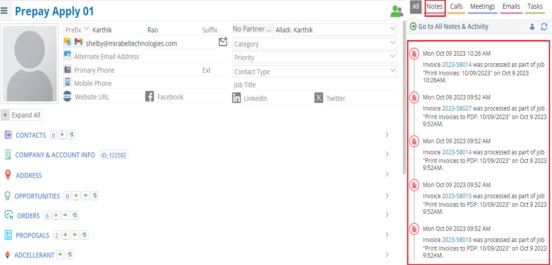
We want to hear from you!