How to Enable Email Capturing Feature
The Email Capture function allows users to save the text/body of emails and replies to and from client correspondence directly into the notes & Activities section of the Magazine/Newspaper Manager contact record without having to copy and paste the email text.
- Any Administrator of your Software can enable or “turn on” the Email Capture feature.
- Menu Path: Management > Site Setup > Website Setup > Sitewide Defaults > Email Settings > Enable Email Capture ID
- An automated Email that includes the user Email Capture ID and instructions will be sent to all users as soon as the feature is enabled (this email ID is read only, cannot be edited).
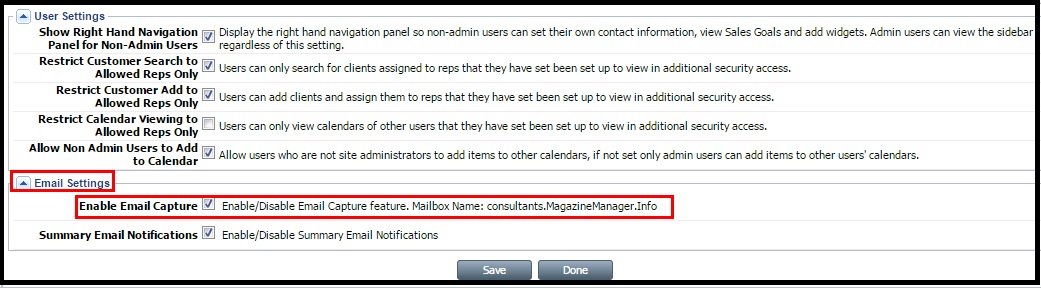
- The Email Capture ID for a user can be found in the right hand navigation pane under My Stuff> Account Info – and also in the Employee Editor/user account.
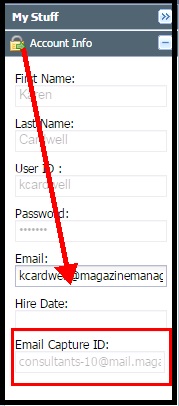
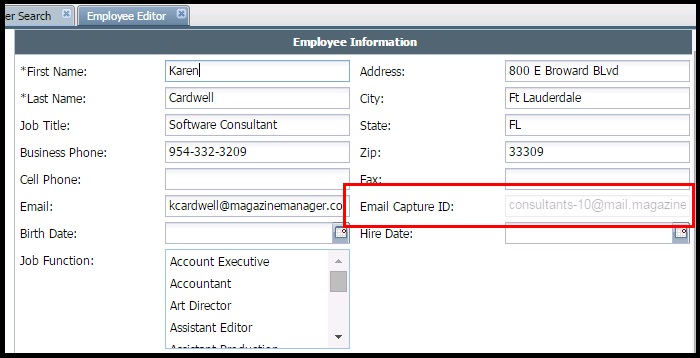
- For Management/Administrators – There is an Employee Report that includes a list of ALL users and their Email Capture ID’s.
- Menu Path: Management > Standard Flex Reports V2 > Employee Report (v2)
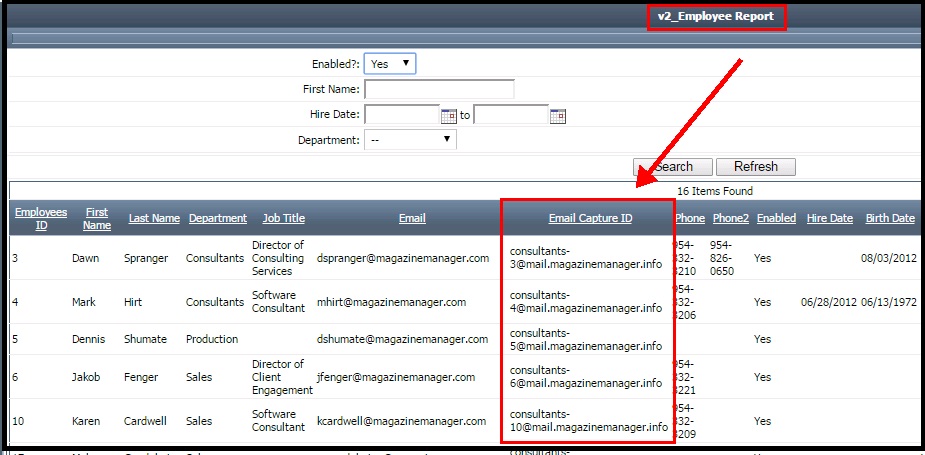
Sending Emails/Forwarding Emails: When sending email to clients both internal and outside of The Magazine/Newspaper Manager application using webmail (yahoo, gmail, hotmail, etc):
- Simply include his/her assigned Email Capture ID in the BCC field of the email sent.
- The text/body of the email will be placed on the appropriate contact record in the Recent Notes & Activity section – the next time the server updates.
Note: Server updates every 15 minutes.
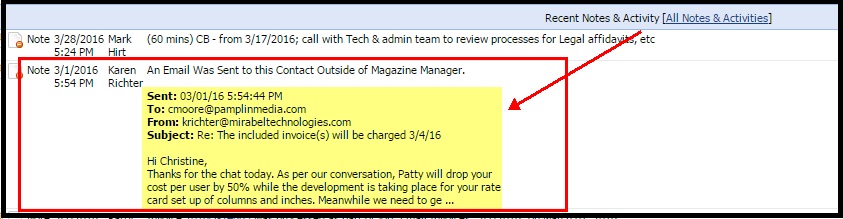
Replied Emails: when you receive a reply/forward mail, you can simply forwards the email with your “Email Capture Id” address in the TO field.
Note: Be sure that there are no other email address in the To, CC, and BCC fields.
If Customer Email address is NOT FOUND in the MM Database: User will get an automated response letting them know that the “email address was not found” and the message will be deleted from our mail server.
Note: The system does NOT add a new contact in MM or save the message for later actions.
In case of Multiple Emails addresses: If email is sent to multiple email addresses, text of the email will be placed on each contact record that contains the email address in the database.
Receiving Attachments: Any attachments will be placed in the “File Explorer – Secure – attachments Folder” and presented in the Note as a hyperlink to access and view the attached document.
We want to hear from you!
videos relating to