Subscription Revenue by Source
Updated
January 14, 2019
The Subscription Revenue by Source report displays the selected subscriptions with Total Revenue, Received amount and unreceptive amount.
To access Subscription Revenue by Source screen, select menu option Circulation > Circulation Reports > Subscription Revenue by Source. Choose the Magazine/Order Date Range/Payment Date Range and click Display.
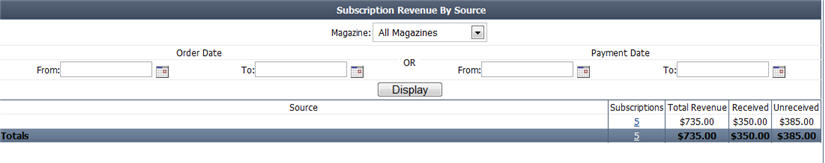
We want to hear from you!
MORE ARTICLES ON
Accounts Receivable Reports
videos relating to
Accounts Receivable Reports