Invoice Payments by Customer per Month
Invoice Payments by Customer per Month
Updated March 2021
The Invoice Payments by Customer Per Month report is great for viewing payments grouped by customer for each month of the year. The year-at-a-glance view makes it easy to compare an advertiser’s activity month-to-month. The search fields are Year and Rep.
Select the criteria and press the Search button. The reports summarizes all payments received with a row for each customer and a column for each month (within the selected year).
To access Invoice Payment by Customer per Month screen, select menu option Reports > Accounts Receivable > Invoice Payment by Customer per Month. Choose Year & Sales Rep, then click Search.


When you click the action panel button (highlighted below, to the left of the Search tab), a panel with different output options is presented.
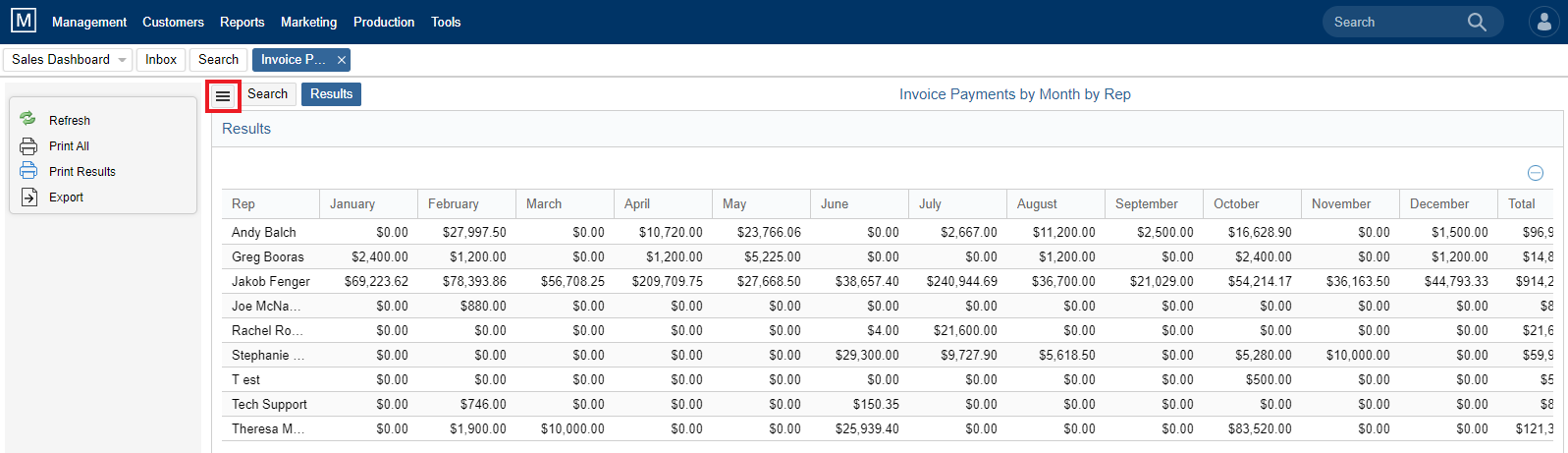
Quick Tip: Keep in mind this only shows payments. It is not intended to be a sales report. See Reports > Sales or Report Suite for a list of standard sales reports.
We want to hear from you!
videos relating to