Right Side Navigation Bar
Updated
June 2022
Search for:
Right Side Navigation Bar
Functionality is contained in 5 sections:
- General:
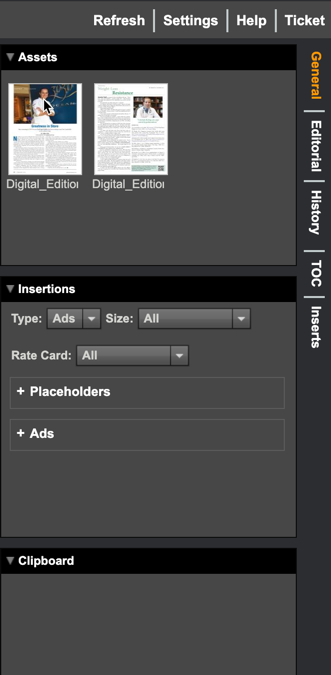
-
- Assets: Contains assets uploaded into Publish Ready assets folder. These assets can be dragged and dropped onto pages within your folio
- Insertions: Lists all advertising insertions pulled from The Magazine Manager. Ad and Editorial Placeholders can be added from this section too
- Clipboard: A “holding area” for items that have been removed from pages – used for quick access to place on pages as needed
- Editorial: Where you will manage editorial details
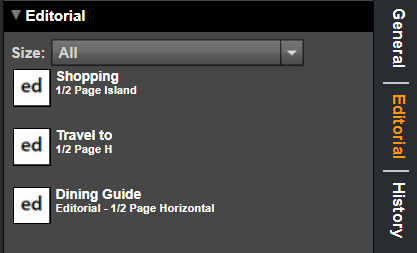
-
- Type, Size, Pages, Budget, Contributors, Activities, Uploads, and Comments
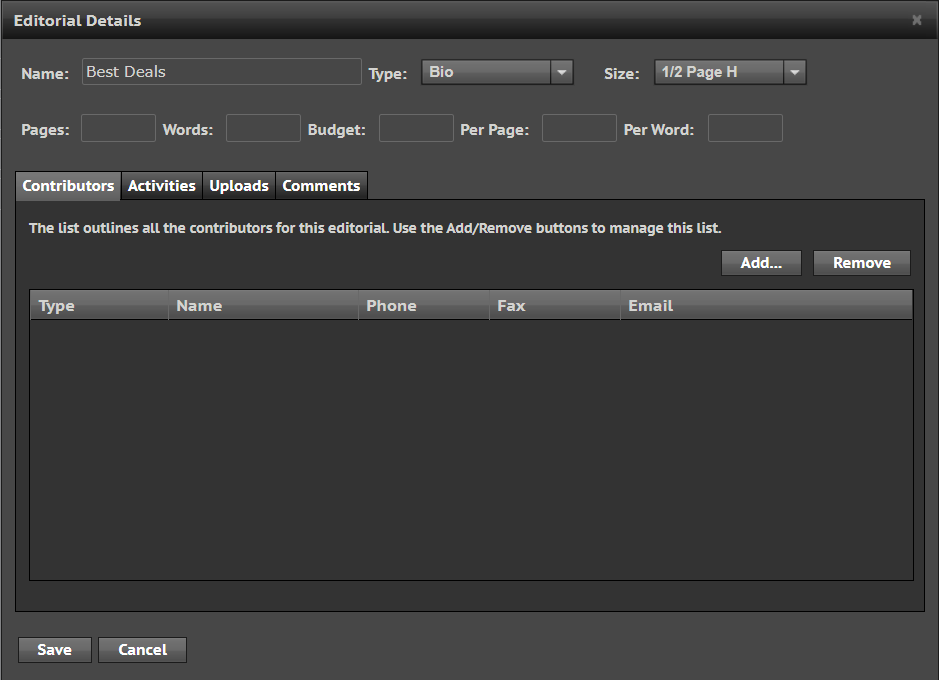
- History: Lists a complete audit history with user, date/time stamp and action performed
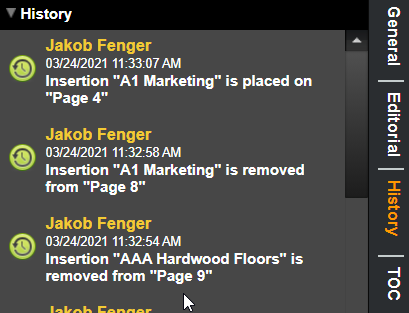
- TOC: Create a custom table of contents
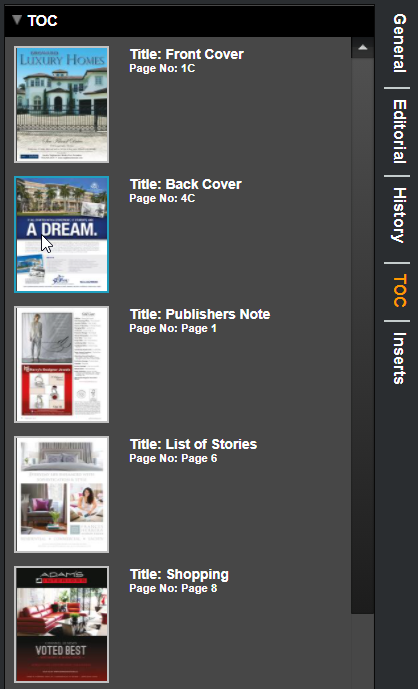
- Inserts: Allows you to Edit or Remove Inserts
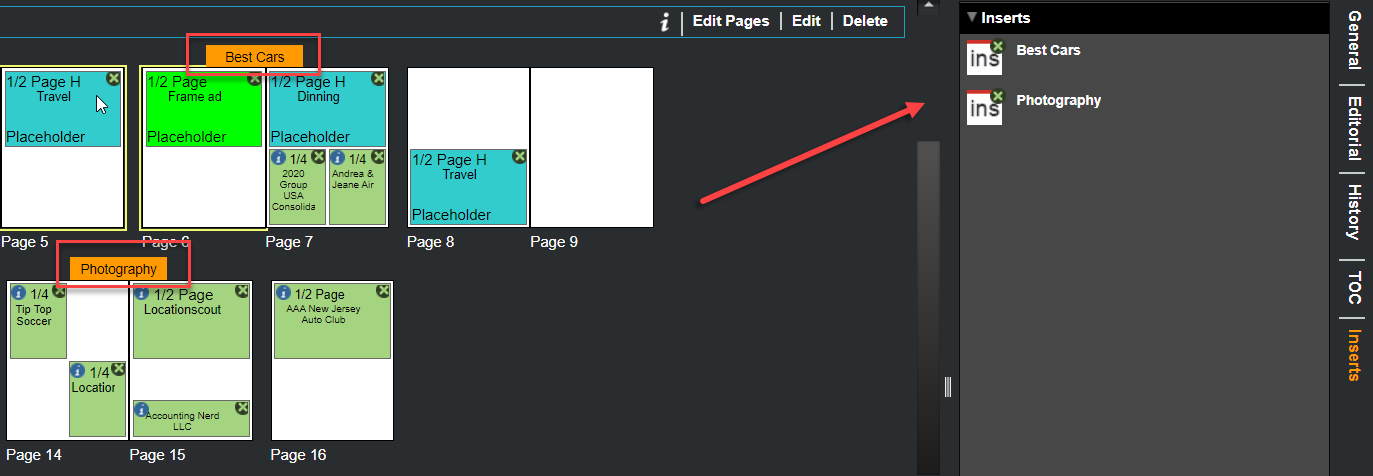
We want to hear from you!
MORE ARTICLES ON
Digital Studio
videos relating to
Digital Studio