Digital Studio: Copy a Layout for future Issues
Updated
June 2022
Use this feature to copy either the:
- Plan layout
- Plan layout with insertions
Steps
- In Digital Studio, start in the Product and Issue you want to COPY FROM
- Navigate to the Tools Menu and choose Copy Layout
-
- DigitalStudio> Tools> Copy Layout
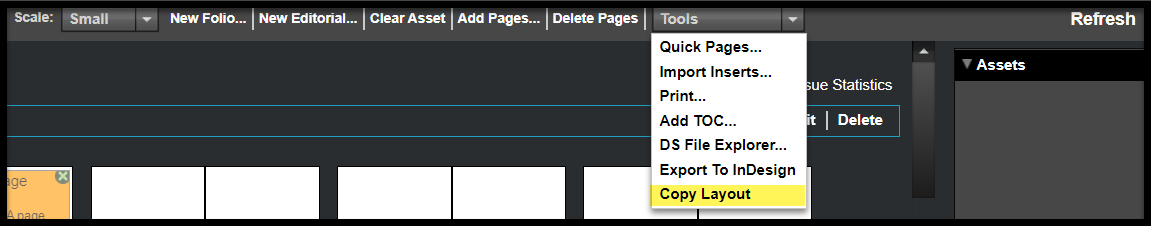
-
- This will open a ‘Copy Layout’ window

- Select which folios to copy over
- Select either
- ‘Copy Layout With Insertions’ to copy over the layout including insertions. This will copy the Ad Insertions that are sold in the destination Issue
- ‘Copy Only Layout’ to copy over only the layout. The entire plan or just specific folios can be copied
- Select which product to copy the layout over to from the ‘Copy To Product’ dropdown menu
- Select which ‘Issue Year’ and ‘Issue Name’ to copy the layout to
(NOTE: there must be at least one insertion order for the future issue to populate)
- Click Submit
Key Points:
- To copy the layout and insertions over to another product, the product that the layout and insertions are being copied over to must have the same page attributes as the original product
- Insertions being copied over to another product must be sold for the issue that is receiving the copied layout and insertions
- If the insertions being copied over are not sold for the ‘receiving’ issue, the insertion will not copy over
- If the insertions are not sold and do not copy over, the layout will still be copied over as a placeholder
- All Ad Insertions & Placeholders which are mapped to pages on selected folios will be moved to the destination folios
- If Placeholders & Ad Insertions Sizes are not mapped in destination Issue, those insertions & placeholders will not be moved
- Cover folio can’t be moved to the destination issue, if the destination issue already has a cover folio
- If folios already exist in the destination issue, all copied folios will be added at the end of the existing folios in the destination issue
- Folios in the destination issue can’t be overridden
- If ad Insertions are already mapped in the destination issue, those insertions can’t be moved
We want to hear from you!
MORE ARTICLES ON
Digital Studio
videos relating to
Digital Studio