Sales Runsheet
Purpose: To show issue sales data with various search options.
Sales Runsheet: Using the filters on the report, search by product, rate card, sales rep, issue, date range, products with or without issues, and more!
This report shows the Total Net Sales, Credit Limit, and Balance amount for a product of a client. Entries displayed in red on the runsheet indicate the client has reached/exceeded their credit limit.
To access Sales Runsheet New screen, select menu option Reports > Sales > Sales Run Sheet New. Choose Product/Product Type/Issue/Business Unit/Date Range/Sales Rep/Product/Magazine/Special Section/Rate Card/options and click Search.
Note: Issue and Date Range are mandatory.
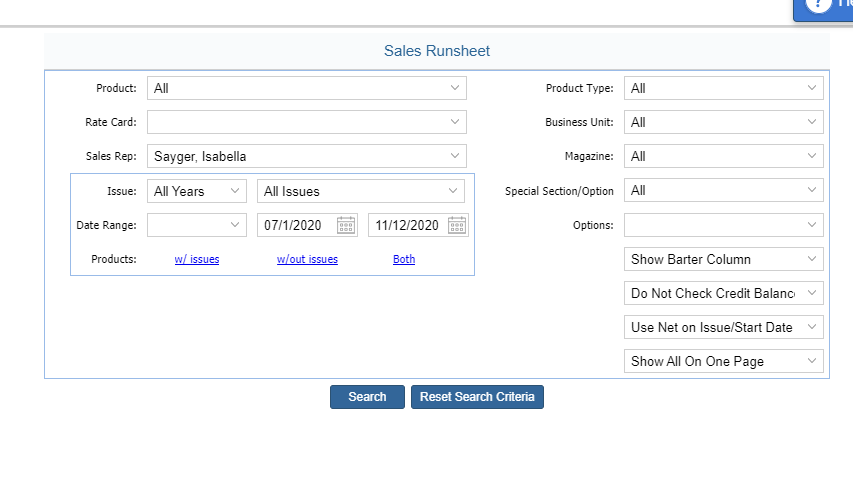
Search Options:
Product: All products or individual products
Rate Card: All or individually
Sales Rep: All reps or individually
Date Search Logic:
- w/issues link
- Auto-selects “all years” and “all issues”; which will then limit the search for only items associated to a specific “issue based” schedule.
- Using the date range in addition to the Issue range will allow you to narrow down the search (to see all issues within a date range- ex: 1 quarter)
- w/o issues link
- Auto-selects “no years” and “no issues” for both of the issue drop downs; limiting the results to items that are not “issue based”.
- Both
- Auto-selects the issue drop- downs to “blank” to signify that all items will show up when using the date range. Allows for searching across all products (issue based and non-issue based)
Product Type: Digital and Print
Business Unit: Need to be setup prior in the Mgmt>Website setup area
Magazines: As defined for circulation (This option will be removed)
Special Sections/Digital Options:
Options:
- Mark New Items- identifier displayed for new contracts entered that day, week, or month
- Show Barter Column or not
- Check Credit Balance- To display clients over their credit limit and past due on AR (per site wide setting defaults) in Red
- Use Net on Issue/Start Date- option to use billing Installment amount dates
- Show results on one page OR 20 line items per page
Attributes:
- Displayed by Client
- Saved Search Criteria/ Reset Search Criteria
- Export to CSV
- Displays a Digital Thumbnail image of the ad from the Digital Studio pagination tool
Note: The “credit limit” is taken from the customers detail page (that should always match). The overdue balance is from all invoices that are X days overdue (past the due date set on the invoice). The X is taken from the site setup page, where the client enters how many days overdue they want reported on the runsheet (the default is 30 days). This does not always match the “account balance” on the customers detail page, that is just showing ALL outstanding invoices for a client, not taking into account due dates.
We want to hear from you!