Marketing Manager Frequently Asked Questions
Updated
July 15, 2022
What is the difference between Groups, Tags, and Segmentation?
- Groups > used to create static lists based on interests, preferences, categories etc. Good example is a group for a newsletter, another for blogs (Getting Started with Groups | Mailchimp we use them the same way)
- Tags > used to help identify interests, hobbies, functions, titles etc to a profile. Tags are used to help tie more information about a profile together (Getting Started with Tags | Mailchimp)
- Segmentation > use segmentation to filter Magazine Manager, ChargeBrite, and Marketing Manager data into a segment. Segments are dynamic and will automatically update.
If we are already a client in MM, do we need to import a list of subscribers into MKM, or are they already in there as CRM contacts?
- If you use any other email platform (Mailchimp, Constant Contact, Emma, etc) you will want to import all your contacts from there into Marketing Manager. We recommend you import your different list into Marketing Manager as Groups to easily differentiate the lists you have. Any contact you have in Magazine Manager is easily added to any list you upload.
- You also want to import all your unsubscribed contacts.
How do we put a landing page from MKM to our website?
- You will have to login to your website and add the URL link that was created from the Landing page
What is the difference between a regular, A/B Test, Workflow, and reengagement campaign?
- Regular > standard email you want to send out to a group, tag, or segment
- A/B Test > standard email where you want to test subject lines, sender, or Content to your campaign recipients. You define the number of recipients that should receive the A/B test and the winner receives the majority, hence ensuring higher open or click rates.
- Workflow > you create a campaign that will be used in a workflow, eg: the email content you want to send to someone after they fill out a form.
- Reengagement Campaign > MKM will automatically add profiles that are not interacting with the content being sent, the reengagement campaign allows you to easily reengage those profiles
What is the difference between campaign type and campaign when setting up a new campaign?
- Campaign Type > Think of this as the overall type of campaigns we are sending out; Newsletters, promotions, surveys, best of, etc.
- Campaign > take the example of the campaign type “Newsletters”, then the campaign will be Newsletter A (if you have multiple Newsletters the second would be Newsletter B, etc)
In segmentation, what is the and/or?
- And > when segmenting the and function is to help refine the list further, say you select a newsletter group and you only want to send it to people in New York, then you would use the “And” function to filter the list to what you want
- Or > adding more segments to your list > in the above example, say you also want to add people who had contracts to the Newsletter > New York list, you would add the criteria and those advertiser are then added to the list.
- Some say the And is to refine/make your list smaller, the Or is to refine/add recipients to your list.
Can we use our templates already created in MM (ad material reminder) in MKM? Or do we need to create a new template in MKM?
- They need to be recreated in MKM
What does an invalid, valid, unknown, or pending email address (contact) mean?
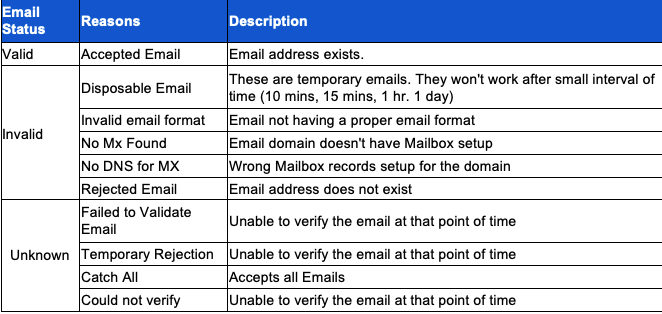 Pending means the email has not been validated yet
Pending means the email has not been validated yet
What does bounces, spam, and rejections mean in the campaign stats?
- Bounces > This could be a soft or a hard bounce, Soft bounce has many reasons, but it is typically an email that is temporarily undeliverable because of some problem on the recipients side. A Hard bounce is an e-mail message that has been returned to the sender because the recipient’s address is invalid.
- Spam > someone has flagged your email campaign as a spam message
- Rejections > Email was rejected by the ISP or recipients security settings
When creating workflows, can we set up ad material reminders for multiple products?
- Yes, It can all be done within one workflow or you can setup multiple workflow, this all depends on the customer.
What is the difference between a segmentation list (dynamic) v.s. a group list (static)?
- Dynamic > the list is automatically updated, eg; say you create a segment that includes a contact group from Magazine Manager, anyone that is added/removed to that group will automatically be part of/removed from the segment
- Group > This is a static group where you add/remove people from manually. This is the most common way to create campaigns
If a contact unsubscribes from a campaign, does this mean it removes them from receiving all emails from us?
- No, they are only unsubscribed from that campaign, if they click the “update preferences” they can unsubscribe from all campaign, hence globally unsubscribe.
Can we view the clicks from a landing page?
- You will have to use Event if you want to track individual links, we don’t track the individual links clicked on each page by default, but by using Events the user can refine which links they want to track.
What is the difference between total visitors/companies v.s. Identified visitors/companies on the audience dashboard?
- Total Visitors vs Identified Visitors > this show the number of visitors that has been identified (email address is on file)
- Total Companies vs Identified Companies > companies we have identified that has visited the website but we don’t have the individual person identified, only that someone from x company came to the website.
We want to hear from you!
MORE ARTICLES ON
Marketing Manager
videos relating to
Marketing Manager