How to Search a Subscription
Updated
January 14, 2019
To access the Add Subscription screen, select menu option Circulations > Subscription Search.
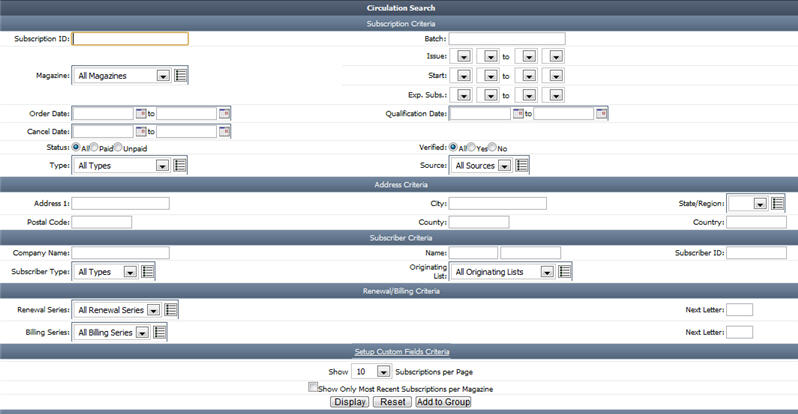
Enter the subscription criteria, Address criteria and custom fields as desired. Select Show Only Most Recent Subscriptions per Page to view only recent subscriptions. Click Display to search the subscriptions. A list of subscriptions matching your search criteria is displayed. You can choose the number of subscriptions displayed per page. Click the Edit (pencil) icon to edit corresponding subscription details.
You can select the subscriptions from the list and click Export to export to a file. You can choose the desired fields and click Export. Click Add to Group to add the selected subscriptions to a group.
We want to hear from you!
MORE ARTICLES ON
Subscriptions