How to Edit/View Circulation Schedules
Updated
January 14, 2019
To access Magazines screen, select menu option Management > Site Setup > Website Setup. Under Circulations & Distribution section click Circulation Schedules. A list of existing circulation schedules (schedules added in magazines page) is displayed.
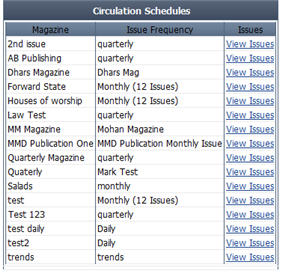
Click View Issues for corresponding magazine to view the issues. Click Edit/Delete to edit or delete an issue.
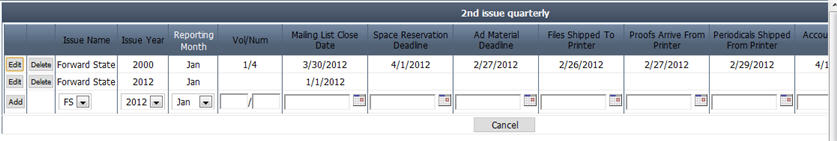
To Add a New Issue
In a new line choose Issue Name, Issue /year, Reporting Month, Mailing List Close Date and other desired options. Click Add to add a new issue to the current magazine. (Mailing List Close Date is a required field, but will default to the first day of the Reporting Month if none is selected).
We want to hear from you!
MORE ARTICLES ON
Schedule