How to Define Circulation Issue Frequencies
Updated
January 14, 2019
Issue Frequencies refers to the number of times in a year a magazine is printed and applies to the circulation module within The Magazine Manager.
To access Issue Frequencies screen, select menu option Management > Site Setup > Website Setup. Under Circulations & Distribution section click Issue Frequencies. Publication Frequency page is displayed. You can choose a publication Schedule to view the corresponding details. There is also an option to use the default Monthly schedule.
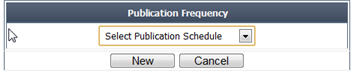
To Add a New Publication Frequency
- Click New.
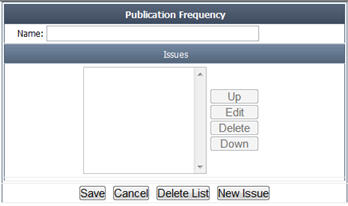
- Enter the Publication Frequency Name.
- To add a new Issue to the frequency, click New Issue. User will be prompted to enter values for this issue. Enter Issue Name andIssue Abbreviation. Choose Default Reporting Month from the drop-down list. Click Save. You can add as many issues as you need.
- You can move Up and down through the list of issues. To Edit/delete an issue, select the issue and click Edit/Delete. To delete the complete list, click Delete List.
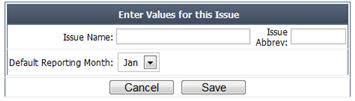
- Click Save to save the information. Click Cancel to exit.
We want to hear from you!
MORE ARTICLES ON
Schedule