ChargeBrite Product Updates 10/19/23
Updates to Checkout Forms & Pages
Email addresses will now be validated upon entry into a Checkout Form. Previously, customers had to fill out the entire form and click ‘next’ before an alert would show.
- For email addresses that have existing subscription(s) and a password created, an alert will appear and they will be brought to the login page.
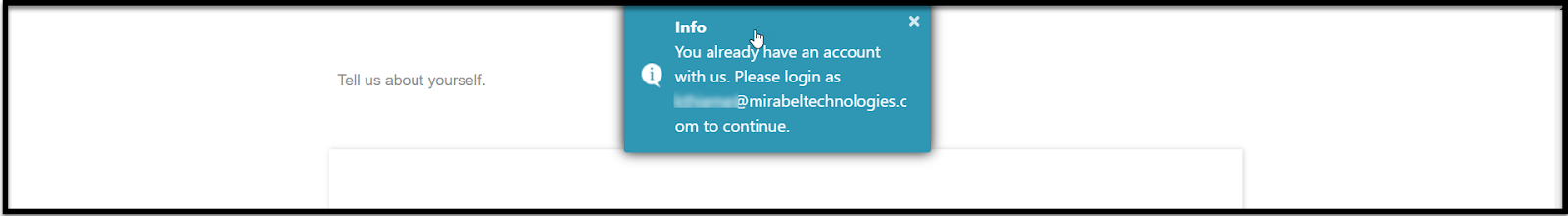
- For email addresses that have existing subscription(s) but did not yet create a password, an alert will appear and an email with the link to generate a temporary password will be automatically sent.
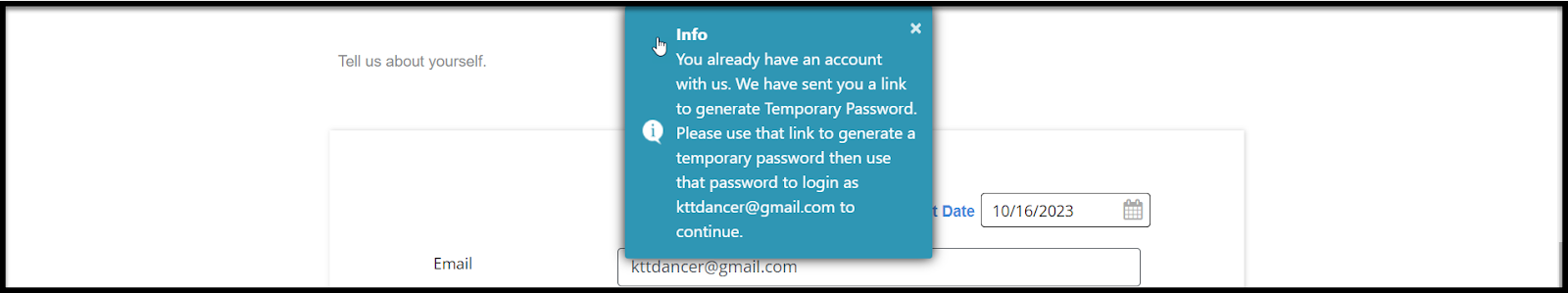
- For email addresses that are in the CRM, do not have existing subscription(s), and the Customer Portal is disabled on the Contact Record, an alert will appear and an email to generate a temporary password will be sent automatically.
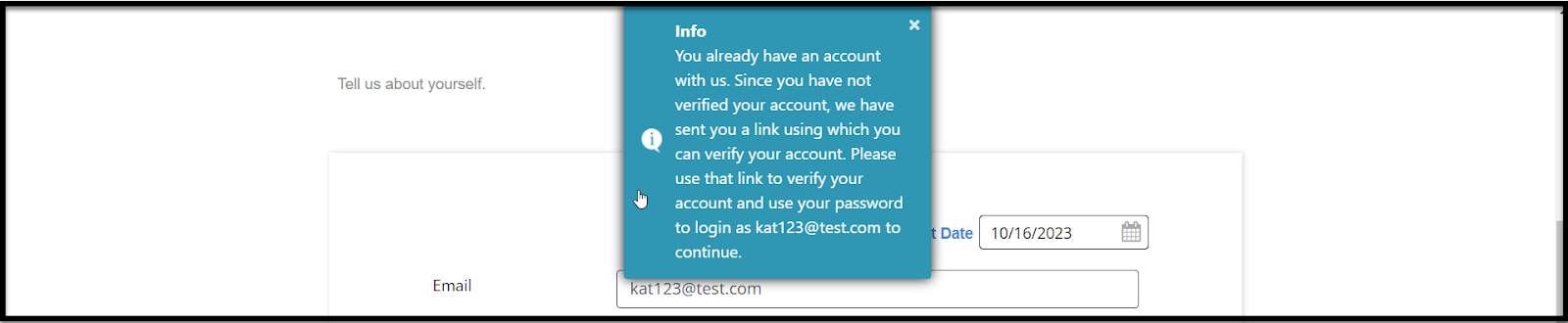
-
- Once the generate password link has been sent, the Customer Portal Access will be ‘pending’ and once the password is generated, the Customer Portal Access will be enabled.
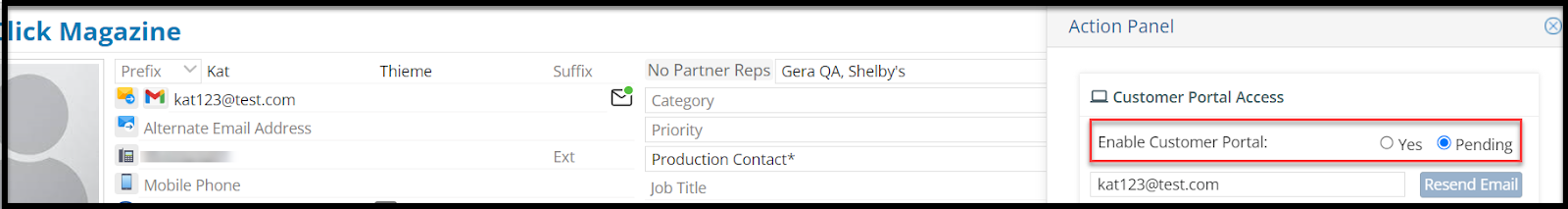
Added the Password field to the Subscriber Info & Gifter Info sections of a Checkout Form
- When the Password field is selected, the Confirm Password field automatically appears.
- With these fields, new customers will be able to create the login password when checking out through the Checkout Page. Then, an email will be automatically sent to the new customer to verify their email address.
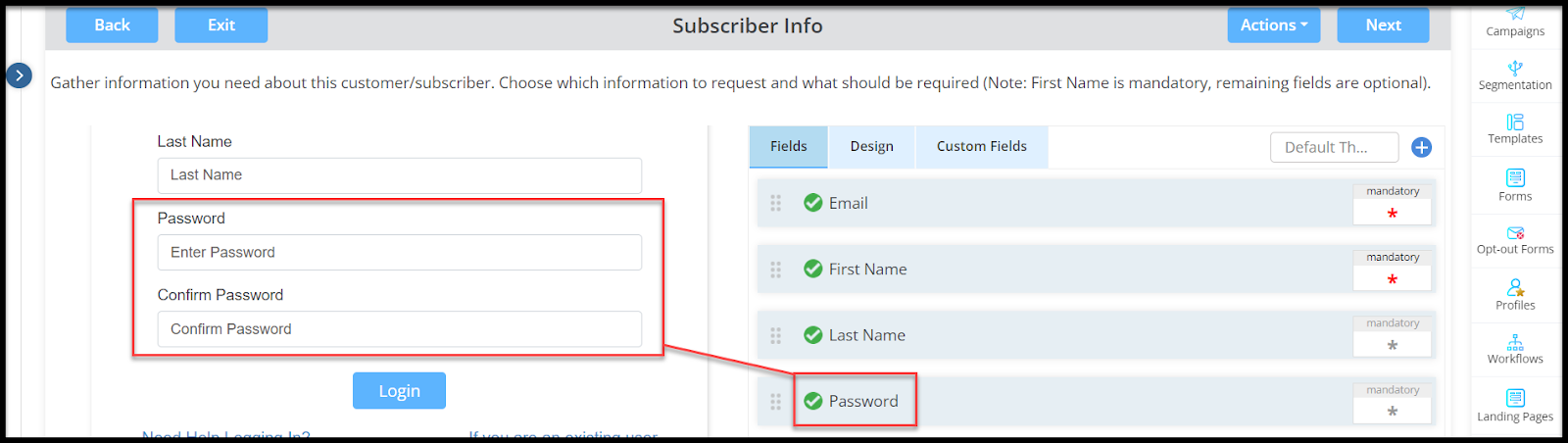
Updates to Subscriptions
Added the Subscription Shipping Address section to the Create Subscription page within the CRM.
- Here a dropdown menu has been added where users can select between the Primary and Home Addresses on the Contact Record. The address selected will appear to the right of the dropdown menu.

-
- Whichever address is selected here will be displayed in the Address fields in the Subscription Advanced Search.
- If there is an Alternate Shipping Address, then the alternate address will be displayed in the Subscription Advanced Search during the date range input for the Alternate Shipping Address.
Added the Shipping Address field to the View Subscription page within the CRM and the Customer Portal
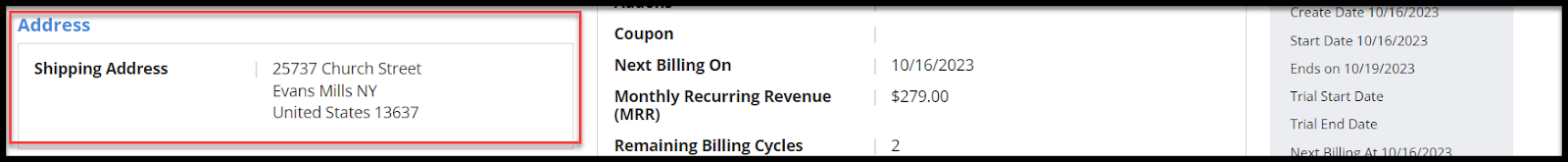
When entering a subscription with the ‘Expire’ or ‘Renew Once’ End Actions and No. of Billing Cycles set to ‘Until Canceled’, an alert will appear and the subscription will not be saved.
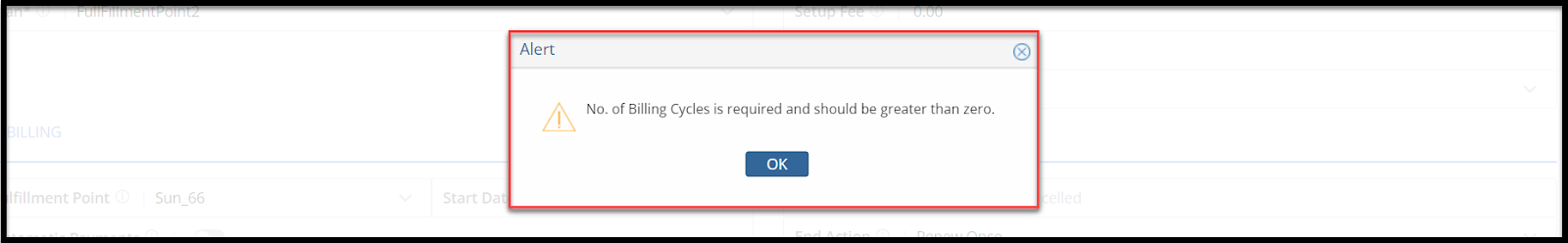
For Subscriptions created with Fulfillment Points
- Added the ‘Remaining Issues’ field to the Subscription Advanced Search and the View Subscription page
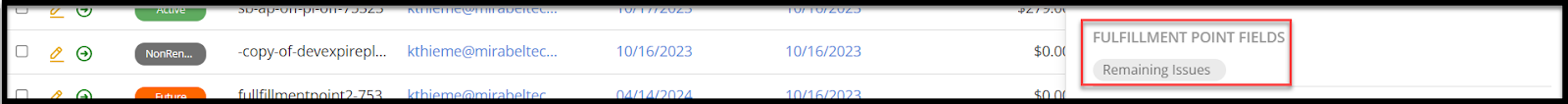
- Added the ‘Remaining Billing Cycles’ field to the View Subscription page within the CRM

- The subscription ‘Remaining Issues’ will now appear in bold font in the Billing section when editing a subscription.
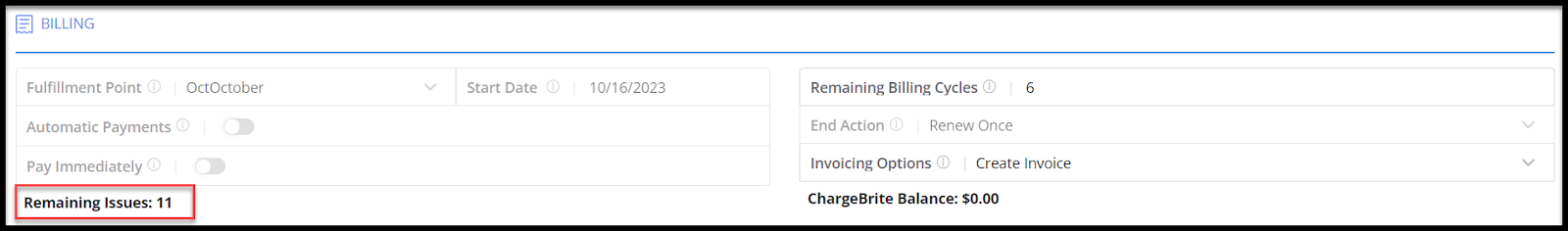
-
- NOTE: For subscriptions created with Fulfillment points and the End Action set to ‘Auto Renew’, the Remaining Issues will show ‘Until Cancelled’ when editing a subscription.
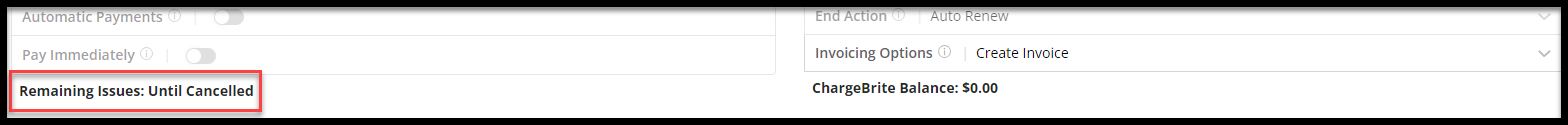
When viewing subscriptions through the Customer Portal, the subscriptions shown will no longer autofilter for Active, Future or In Trial subscriptions.
- Instead all subscriptions will be shown, and customers will be able to filter with the Subscription Status dropdown menu.
- Additionally, the ‘Renewed’ Status has been added.
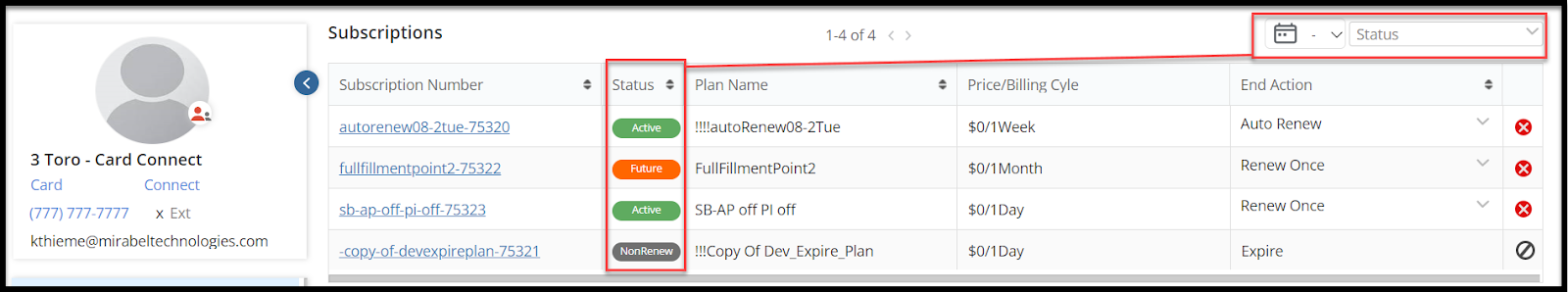
The Billing Info, Monthly Recurring Revenue and Sales Reps will no longer appear on the View Subscription page when viewing through the Customer Portal.
We want to hear from you!