ChargeBrite Product Updates 1/13/24
Updated
January 13, 2024
Ability to customize the width of Checkout Form Fields
- Added the Width option to the Layout section within the Design Tab on the Subscriber Info, Gifter Info, and Alternate Address pages.
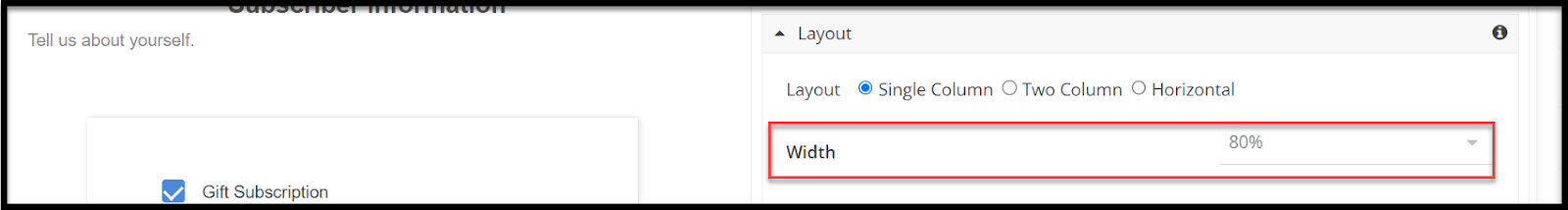
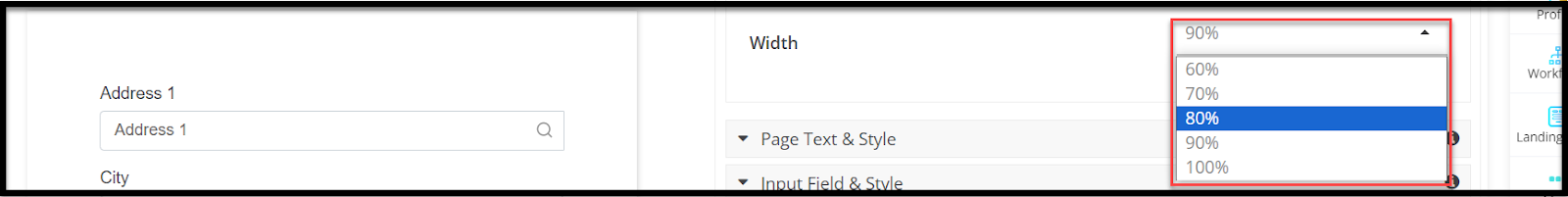
-
- NOTE: This option will not appear when using the ‘Horizontal’ layout option.
Checkout Forms created using the ‘Horizontal’ layout option will now have the form fields appear in 3 columns
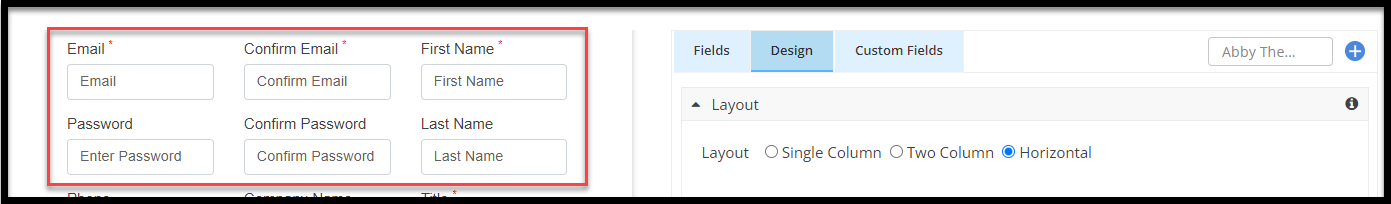
Ability to Edit Address through the Checkout Form for returning customers
- Added an Edit icon to the Address section of the Summary Page of a Checkout Page.
- With this option, returning customers that already have an account will be able to edit the address associated with their account directly through the Summary page. Previously, customers were not able to edit their address.
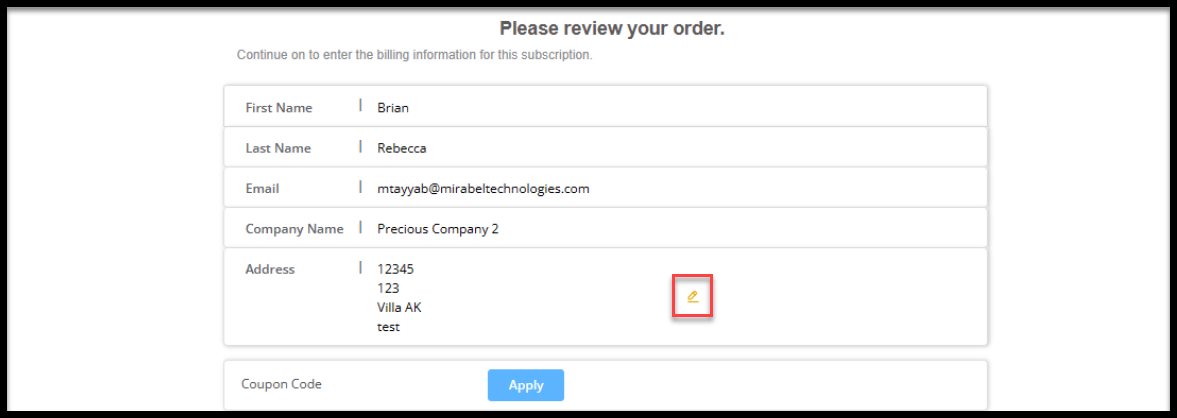
-
- NOTE: This is for Checkout Forms created with the Multiple Tabs Layout. This will not be available for Checkout Forms created with the Single Page Layout as Single Page Layout forms do not direct to the Summary Page.
- For Checkout Forms created with the Single Page Layout, returning customers after they have been prompted to login, will be directed back to the Single Page Checkout Form screen to allow them to input their address information. Previously, once a returning customer logged-in through the Single Page Layout, they would be directed to either the Payment Gateway or the Subscription Created confirmation page.
- NOTE: After a returning customer logs in and returns to the Checkout Form, the Address fields on the form will be blank instead of populating with the current address associated with the account.
The ‘Subscriber Info’ toggle in the Tab Settings section of the Summary Page will now be enabled by default.
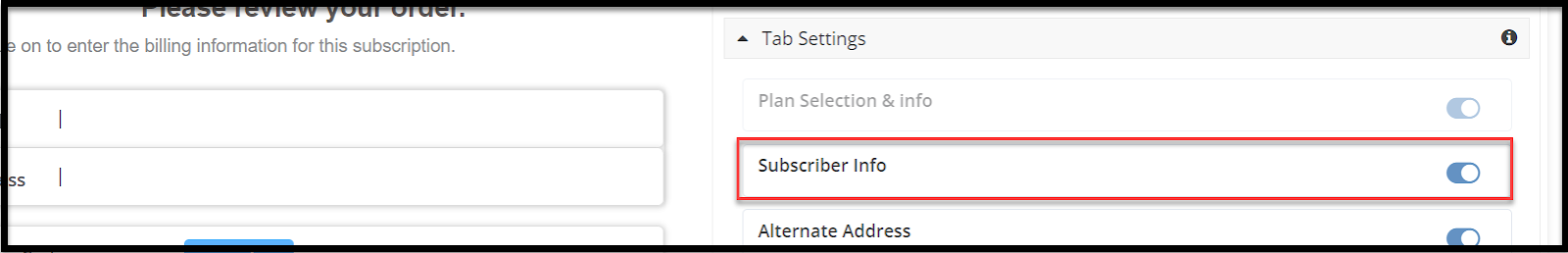
We want to hear from you!
MORE ARTICLES ON
New Features