How to Add Customers to the Comp List
How to Add Customers to the Comp List
To add a new Complimentary Subscription to a client first use one of the search tools to open up the main company record. Within the Company Record open the “Comp List” Tab and click on the +.
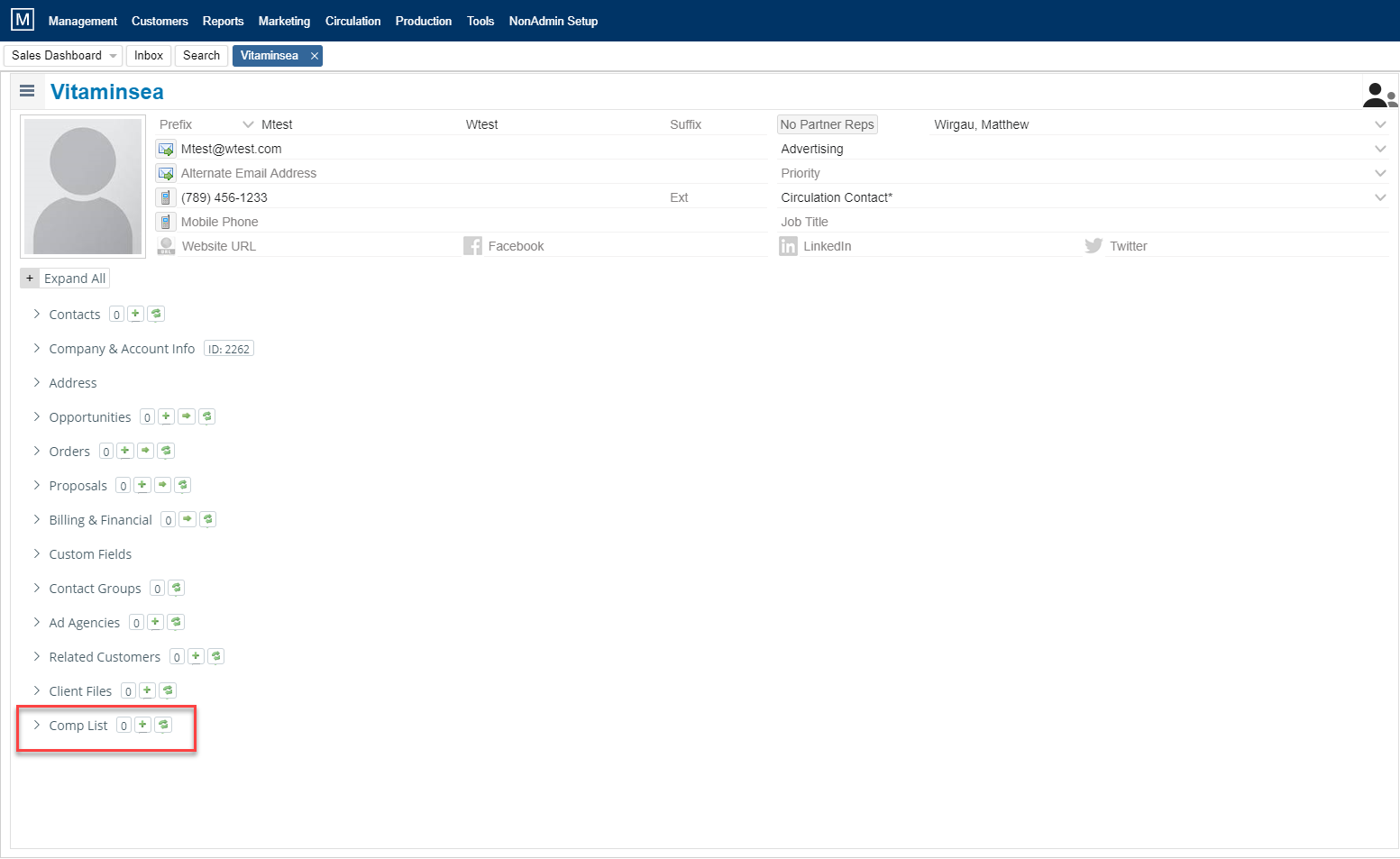
From there you will select the Publication they will receive, First and Last Issue this contact should receive, the number of copies and any notes relevant to the comp subscription. Any expired subscriptions will appear at the top for renewal.
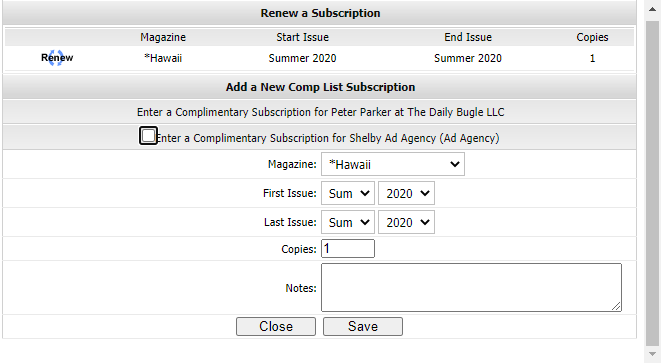
Note: Complimentary Subscriptions belong to contacts. So if a client record has multiple contacts each contact can have a complimentary subscription. You would simply navigate to the sub contact page by clicking on the green arrow to the left of the sub contacts name and repeat the steps above.
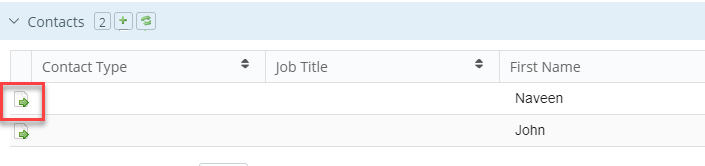
We want to hear from you!