Email Capture
Email Capture
Updated December 14, 2023
Email Capture automatically saves an email as an Email-type note on the contact record in Magazine/Newspaper Manager. This replaces the need for users to have to copy the email text, look up that contact and then paste the email as a new note.
Site administrators can enable the Email Capture feature by clicking the gray profile icon in the top right corner → Website Setup → Sitewide Defaults → open Email Settings droplist, or by clicking Management → Website Setup → Sitewide Defaults → and check the Enable Email Capture check box.
An email will be sent to all enabled users when the feature is enabled offering them their unique Email Capture address and instruction for use.
Sitewide Defaults Page
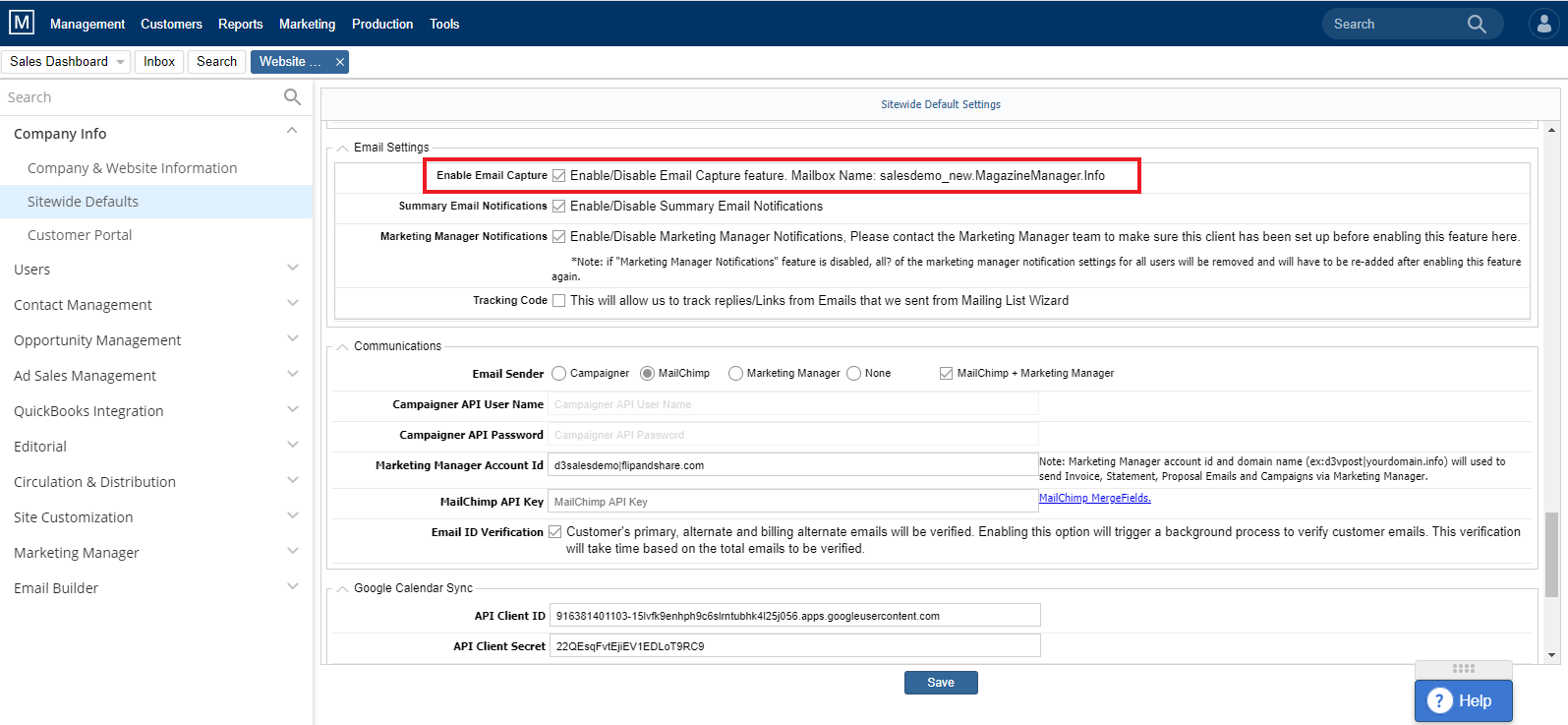
Users will find their unique Email Capture ID by clicking the gray profile icon in the top-right corner then select My Account.
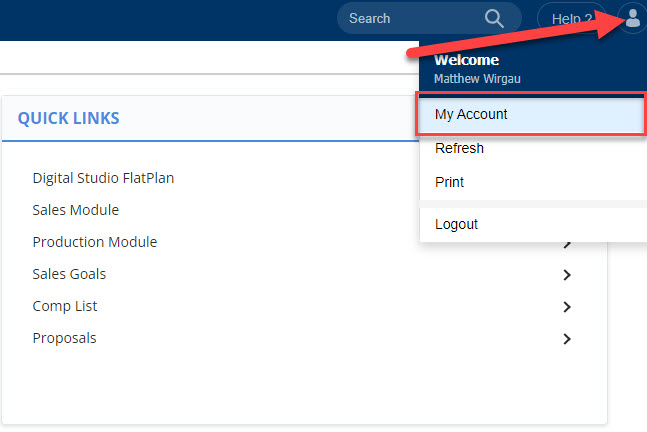
- The email capture ID will be underneath the user name and email, it will start with the URL site name with a dash and number. Copy the Entire email address to use as the email capture ID
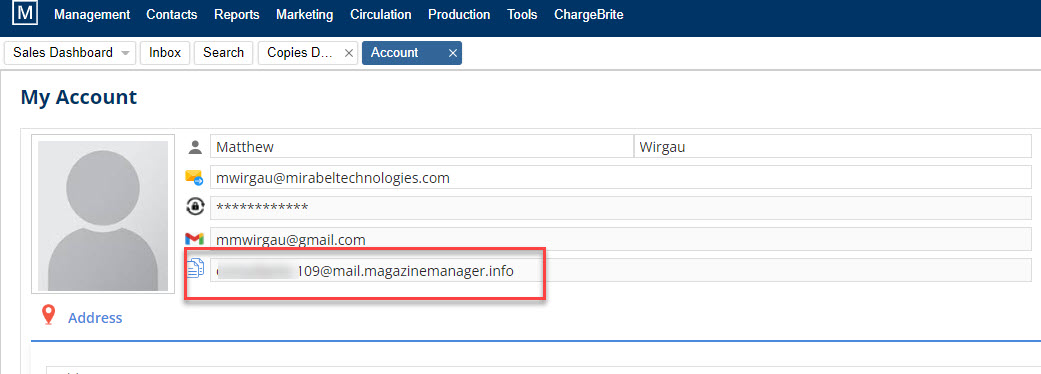
- Sending/Forwarding Emails: Users must include their Email Capture ID in the BCC field of the email. As a result, a note will be automatically added to all contact records where the TO: email address is found. Click the More… hyperlink to see the full email message.
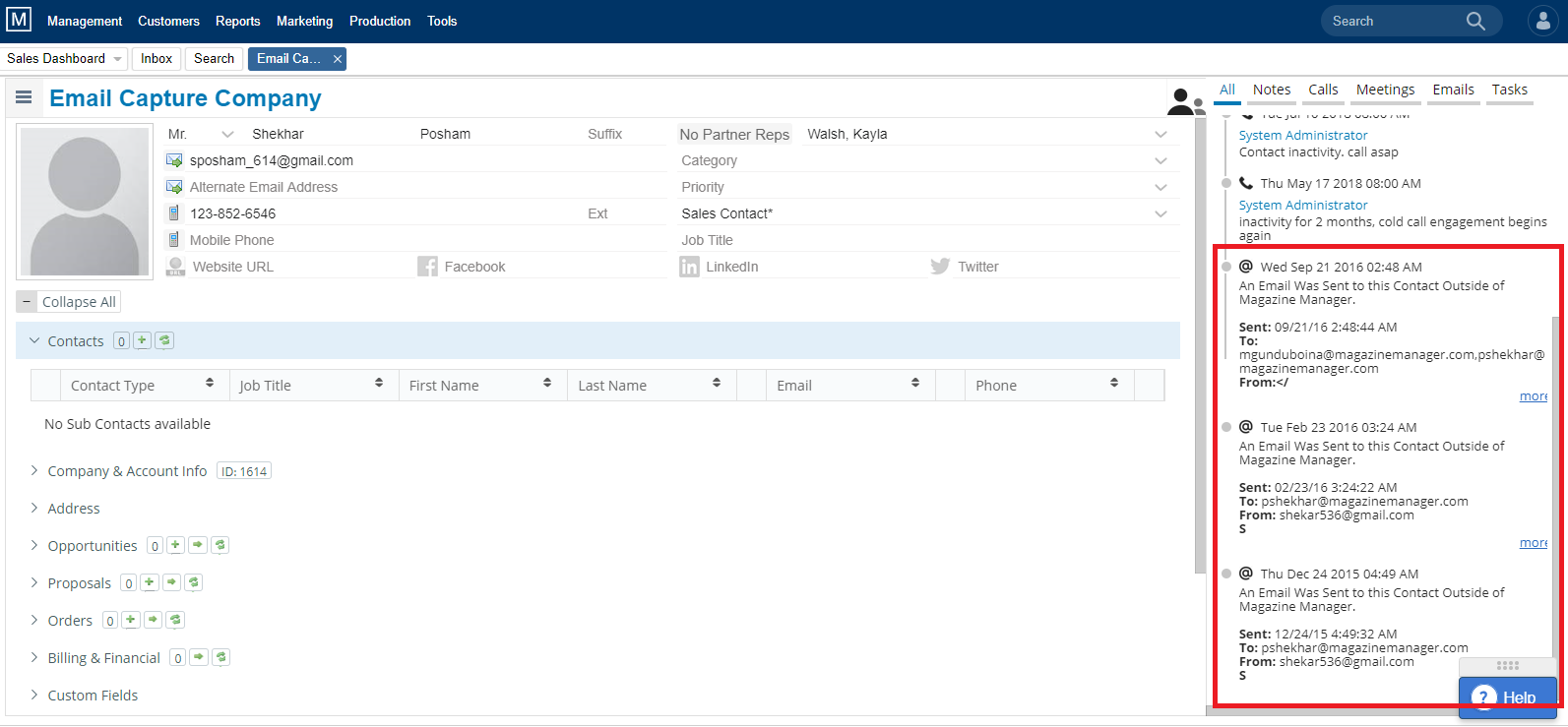
- Receiving Replies: When a reply is received, simply forward that reply TO your Email Capture ID (in the To: field). Be sure that there are no other email addresses in the To:, CC: or BCC: fields.
- Customer’s Email Address Not Found in Your CRM: The email note will not be saved to the contact record and the Mirabel user will receive an email stating:
- “Hello, we were unable to save your email as a note in the Magazine Manager site. The email capture application did not find a client record with the email address, “addres@emailservice.com“
- Multiple Email Addresses in the To: Field: Email Capture will attempt to note all contact records found by email addresses listed in the To: field of the email.
- Addresses in the CC: Field: Email Capture ignores email addresses in the CC: field. It will not attempt to capture an email note for anyone addressed in the CC: field.
- Email Attachments: Email Capture does not store email attachments.
- ‘Unassigned’ User Note: When a user sends an email from an email address that is different from the email address that Mirabel user uses to log in, the note;’s author will be ‘Unassigned’.
We want to hear from you!
videos relating to