Annual Revenue Status
Updated
March 8, 2021
Annual Revenue Status
This “Ranking Report” shows results by Company for the current year as soon as you open it. You can also add additional search options (year, revenue type, issue year/date, rep, business unit and product).
To access the Annual Revenue Status report, select menu option Reports > Sales > Annual Revenue Status. Choose your search criteria Search.
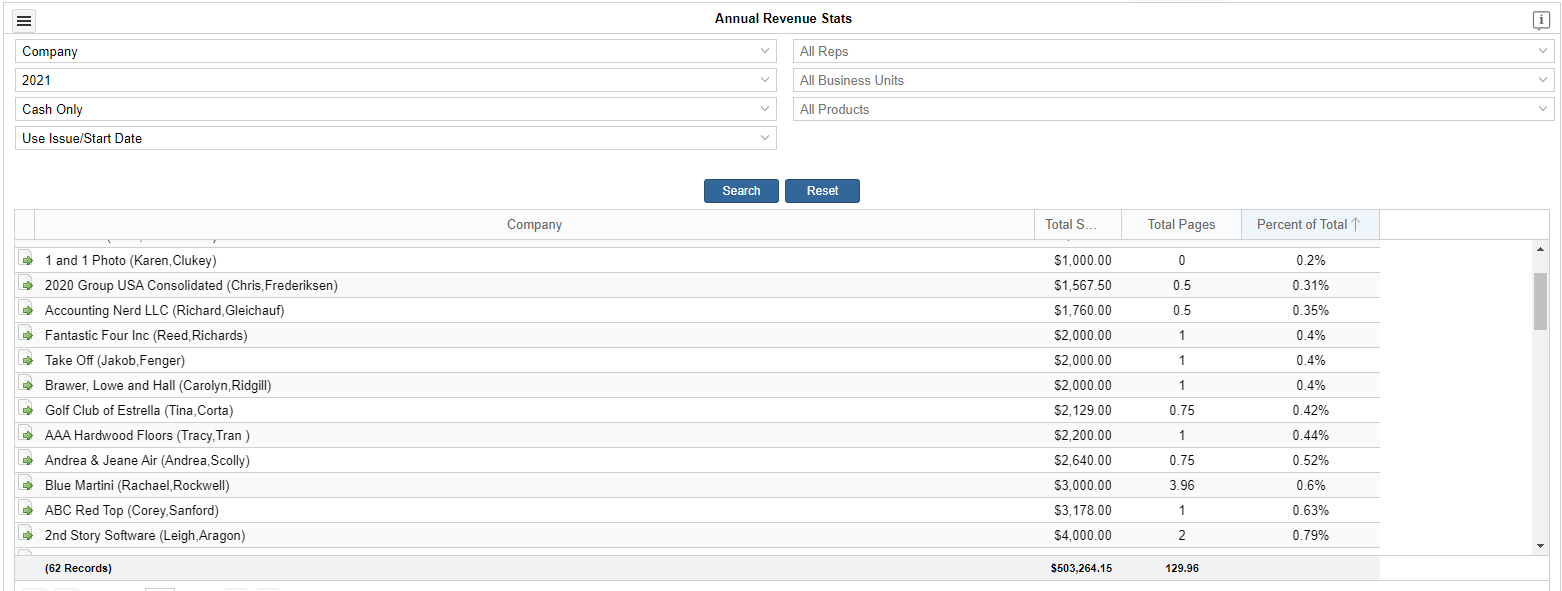
It The display will show / rank by total sales revenue and ad pages based on the particular criteria/field that you select to “rank” by:
- Company
- Category
- City
- County
- Zip Code
- Ad Agency
- Product
- Rate Card
- Special Section
We want to hear from you!
MORE ARTICLES ON
Sales Reports