Inactivity Report
Updated
May 2021
Inactivity Report: The inactivity report shows the user how many accounts, and which accounts, haven’t had any activity in the past X number of days (X = the user types in the number of days and inactivity = to the lack of notes on an account).
To access the Inactivity Report, select Reports > Sales > Inactivity Report. Choose Sales Rep, Number of Days of Inactivity, whether or not you want to include Agencies, and if you want to see Primaries only. Click Submit.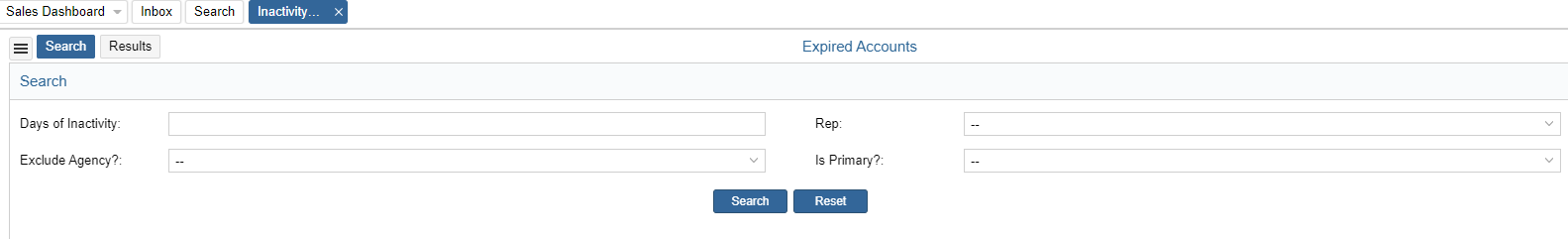
We want to hear from you!
MORE ARTICLES ON
Sales Reports