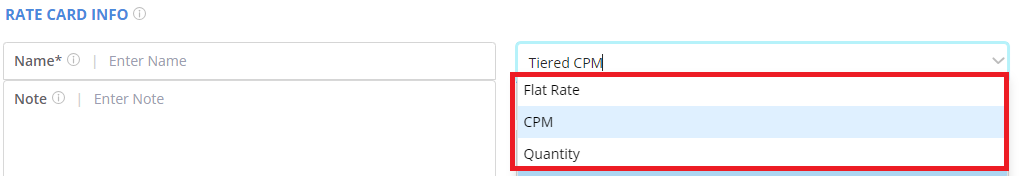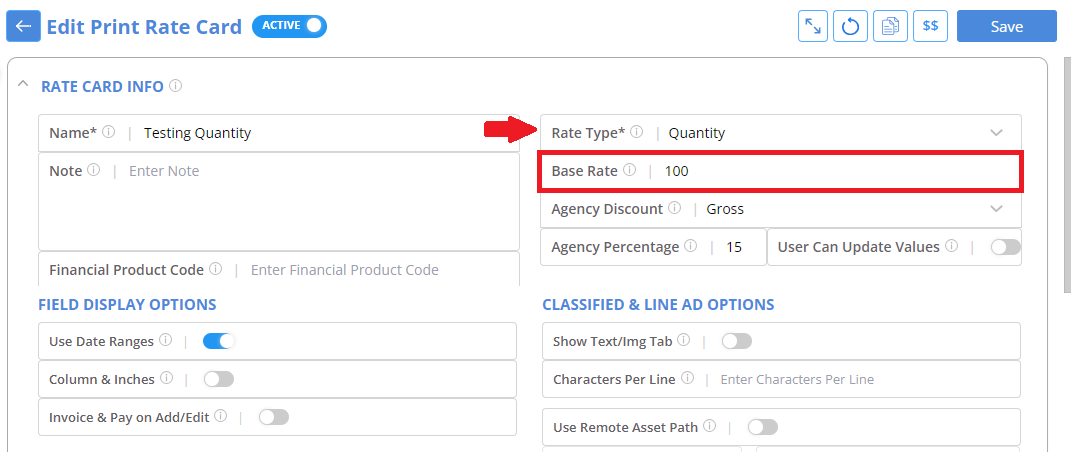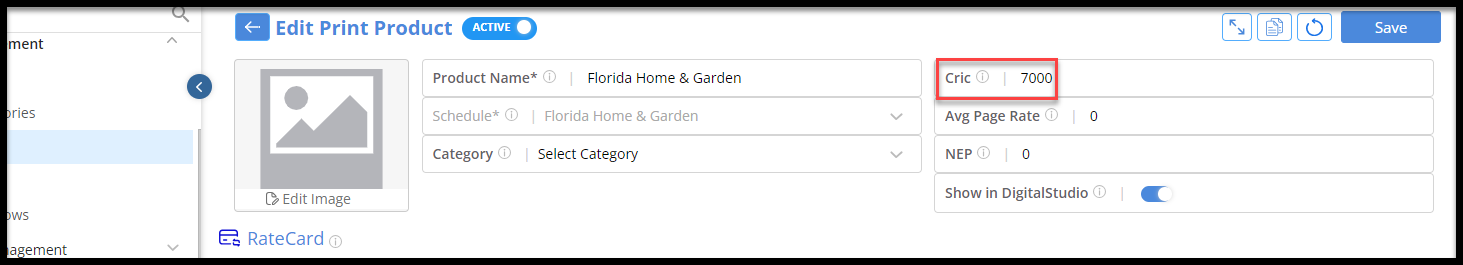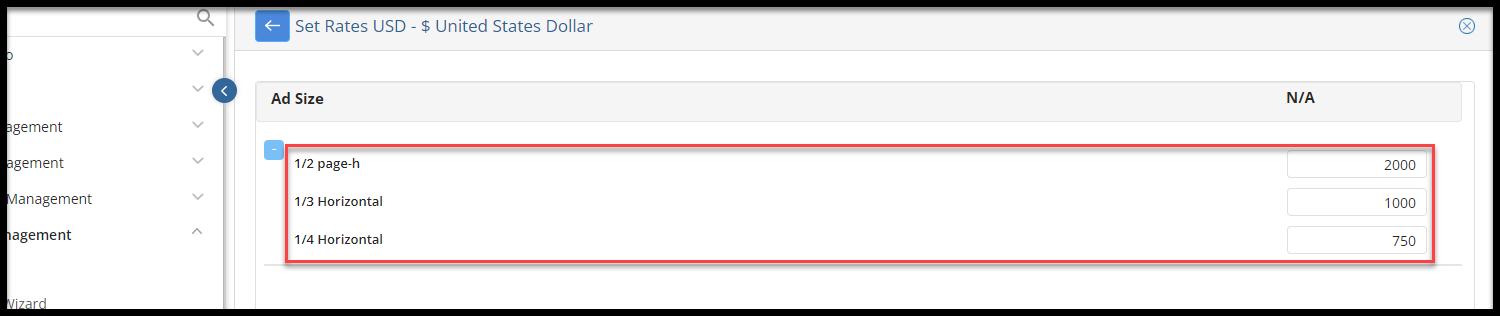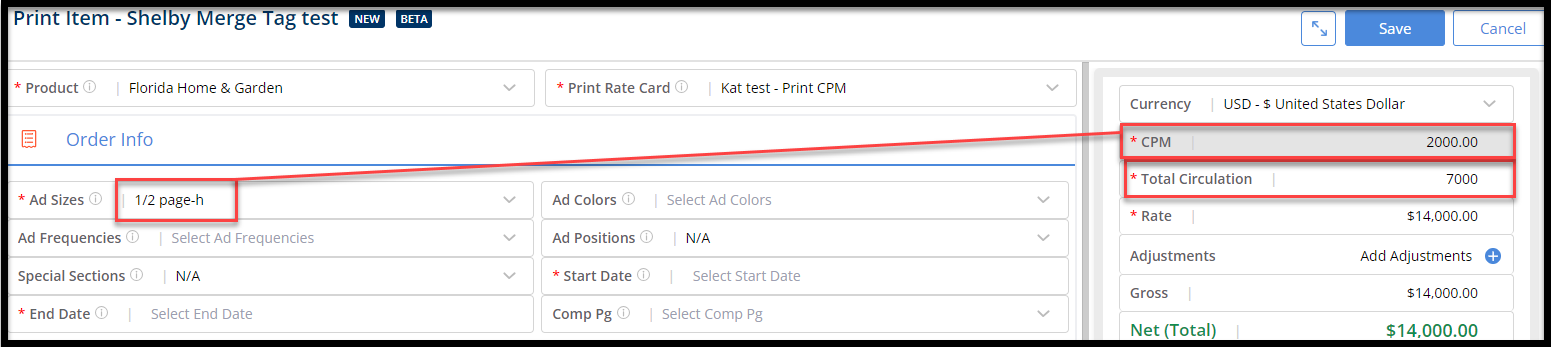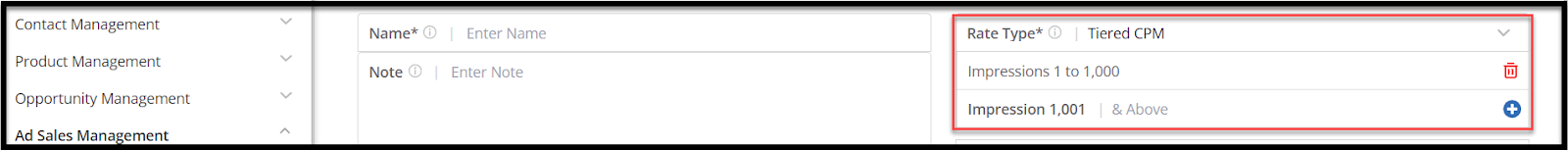Rate Card Types
Rate Cards are brochures showing costs, positions, mechanical data and deadlines for advertisers. In our CRM, there are 6 Print and 5 Digital Rate Card Types available to choose from.
The ‘Flat Rate’, ‘CPM’ and ‘Quantity’ are available for both Print and Digital Rate Cards.
- Flat Rate: The Net and Gross Amount will be set the same as per the Rate value entered.
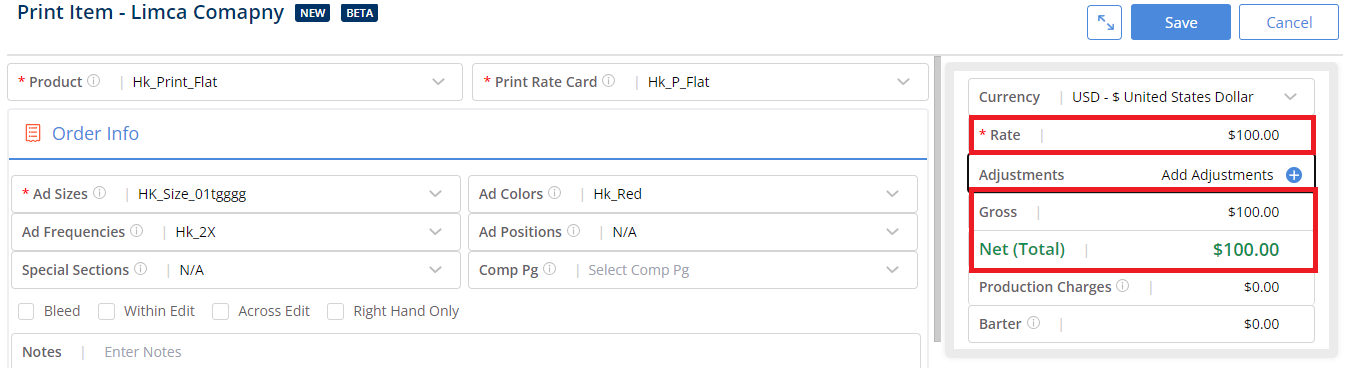
- CPM: The acronym for cost per thousand is often used in relation to list-rental prices. The ad cost will be based according to the CPM and the Total Circulation values entered.
- Rate = (CPM x Total Circulation)/1000
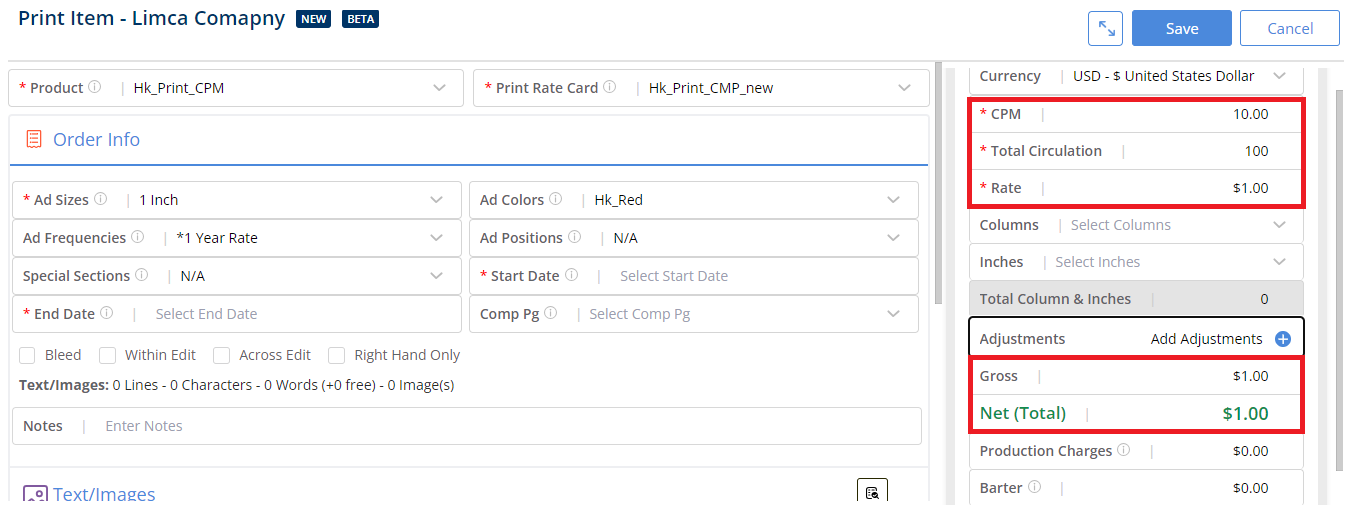
- Quantity: The calculation for Rate with Rate Type as ’Quantity’ is = Price x Quantity
- Without Base Rate –
- Without Base Rate –
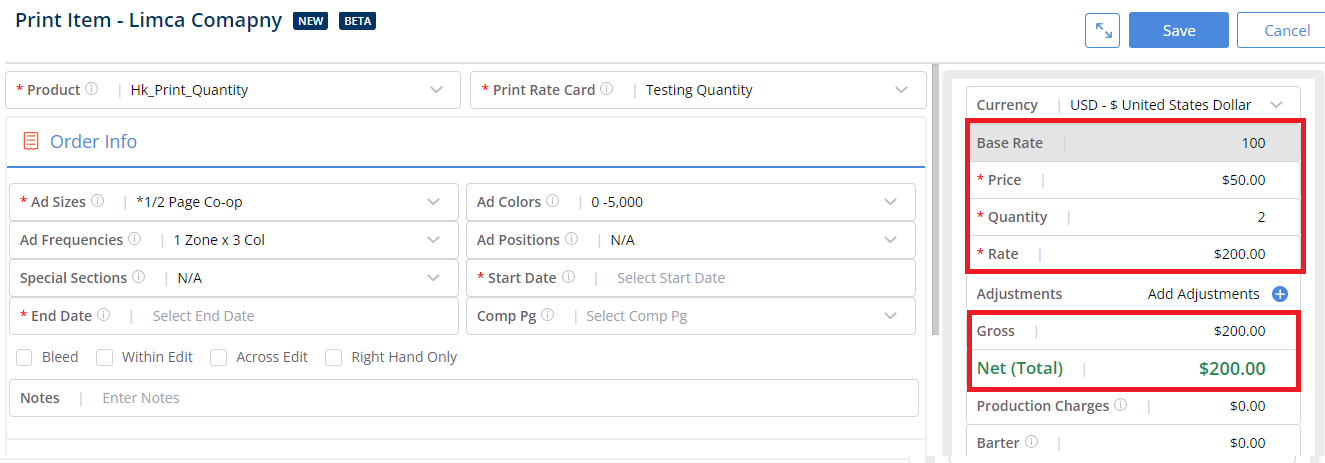
- With Base Rate –
Base Rates can also be set when creating a Print Rate Card with Rate Type as ‘Quantity’.
In this scenario, the calculation for Rate is (Price x Quantity) + Base Rate
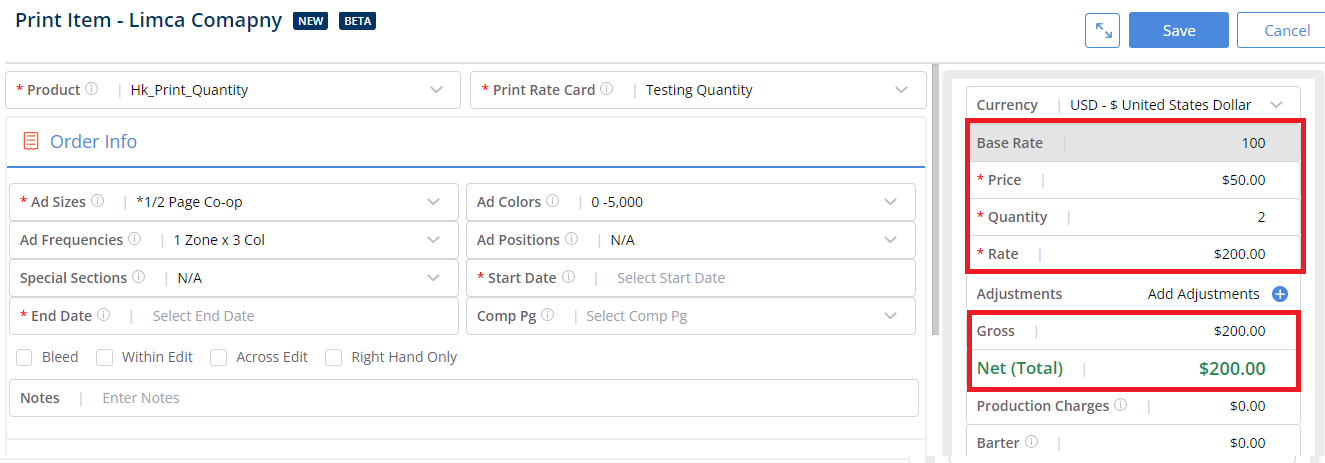
In addition to the above Rate Card types, there are three new Print Rate Card Types.
- Print CPM: This Rate Card pulls the Circulation from the Circ field on the Product within Website Setup, the CPM based on the Rates set(per Ad Size) on the Rate Card and calculates the Rate using the formula (CPM x Total Circulation)/1000
- In the case that there is no Circulation set at the Product level or no Rates set on the Rate Card level, you can edit them on the Order/Proposal manually.
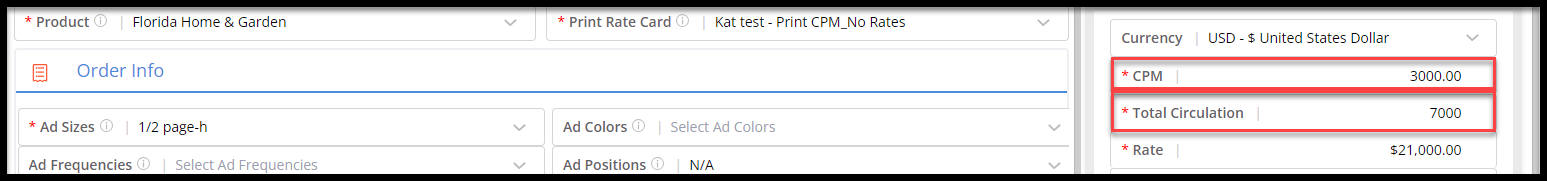
- Tiered Price Quantity: The amount is dependent upon the quantity. The Base Rate and Price will be dependent upon which range the quantity falls into.
- Base Rate + (Price x Quantity)
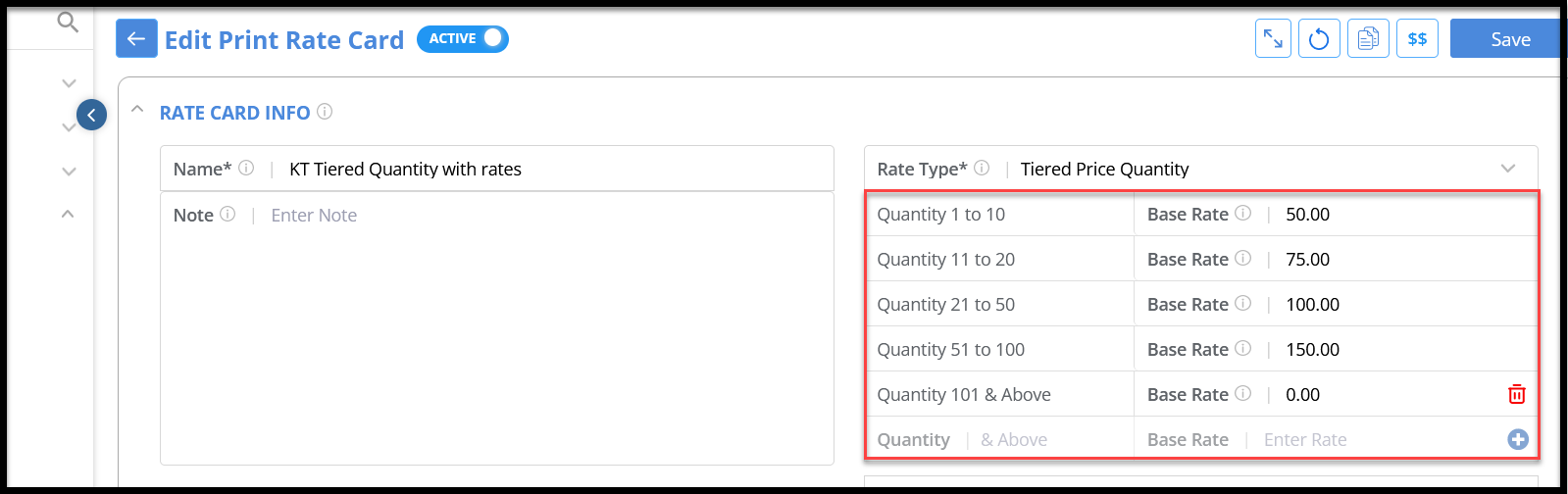
- The Price will pull from the Rates set per Ad Size for each tier at the Rate Card Level.
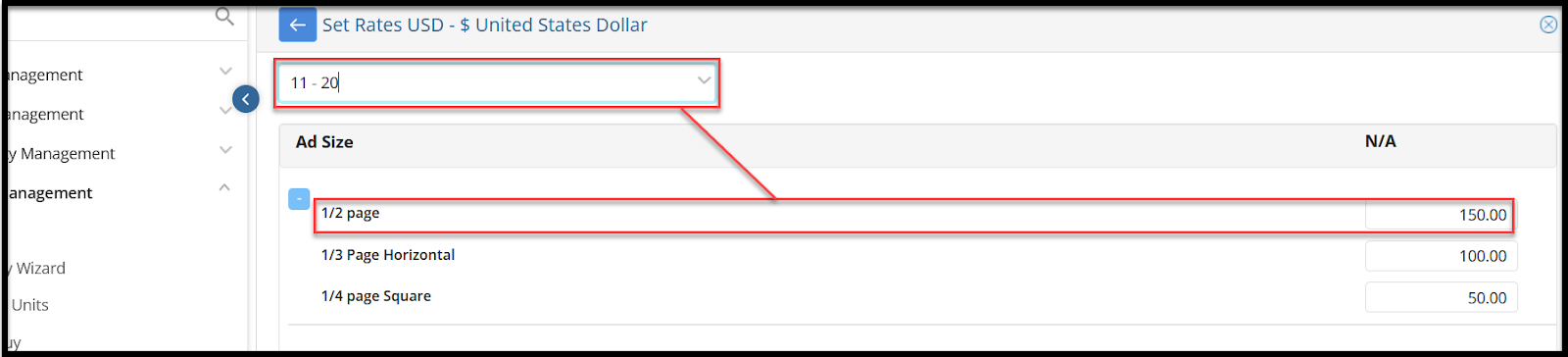
- Once you manually enter the Quantity, the Base Rate and the Price will adjust according to the tier that the Quantity falls into.
NOTE: If the Circulation has been set at the Product level, the Quantity field will automatically populate with the Circulation.
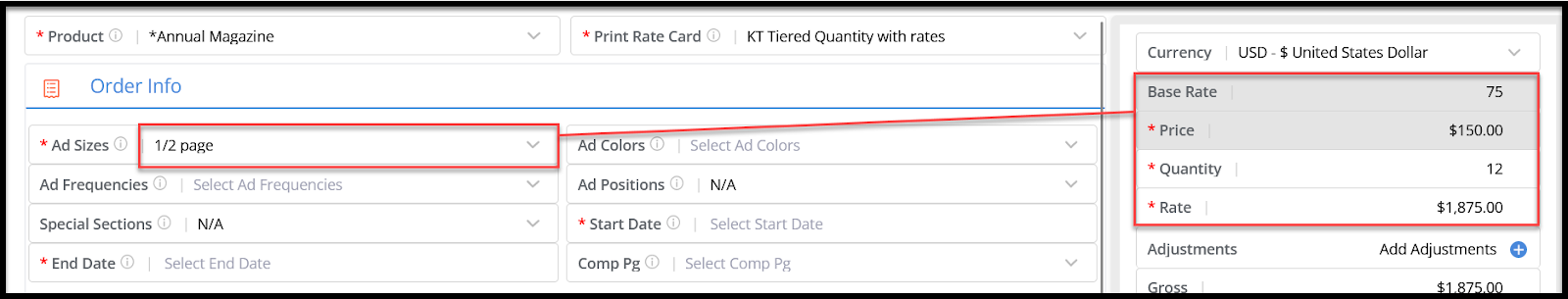
- Tiered Print CPM: Admins can set circulation values for specific ranges. The CPM will be dependent upon the tier the Circulation falls into.
(CPM x Total Circulation)/1000
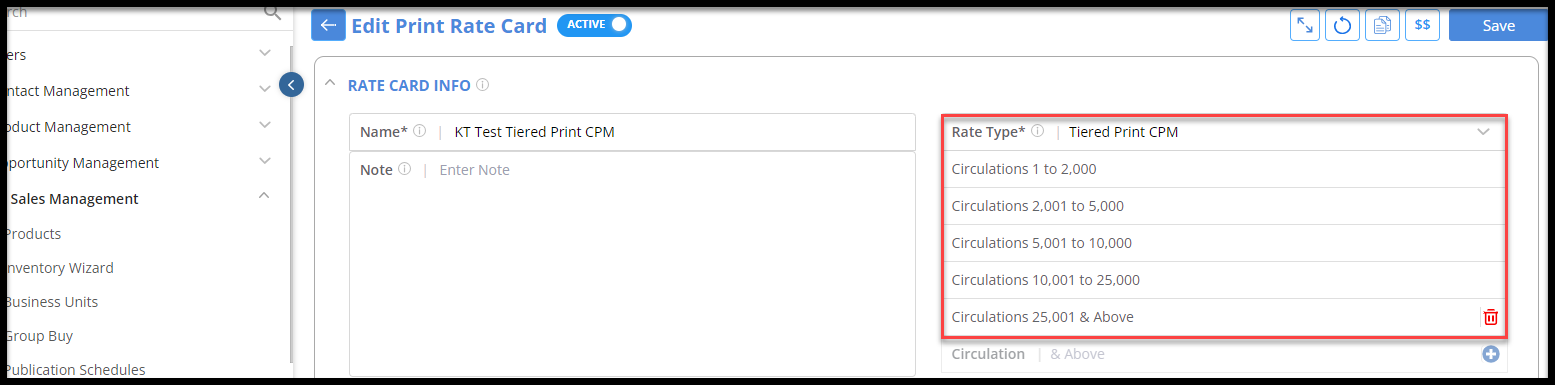
Just like with the standard Print CPM Rate Card Type
- If there is NO Circulation set, the CPM field will be 0 and you can manually input the Circulation to the Order/Proposal. Once added, the CPM will automatically update based on the tier that the Circulation falls into.
- If there are NO Rates set, but the Circulation IS set, the Circulation will pull based on the Product, the CPM field will be 0 and you can manually input the CPM. Once added, the Rate will automatically update.
- If there are NO Rates set AND NO Circulation, you can manually enter both and the Rate will automatically update.
Along with Flat Rate, CPM and Quantity, two additional Digital Rate Card Type appear in the Rate Type drop down menu for Digital Rate Cards.
- Tiered Price Quantity: The amount is dependent upon the Quantity. The Base Rate and Price will be dependent upon which range the Quantity falls into. Base Rate + (Price x Quantity)

- Tiered CPM: You can set impression values for specific ranges. The values set here and in the Set Rates page will be reflected when creating Proposals and Orders.
Calculation for Net: (CPM x Impressions)/1000
We want to hear from you!
videos relating to