Outgoing Webhook Setup
Updated
March 29, 2022
Webhook Setup
-
- See Create Webhook dropdown menu
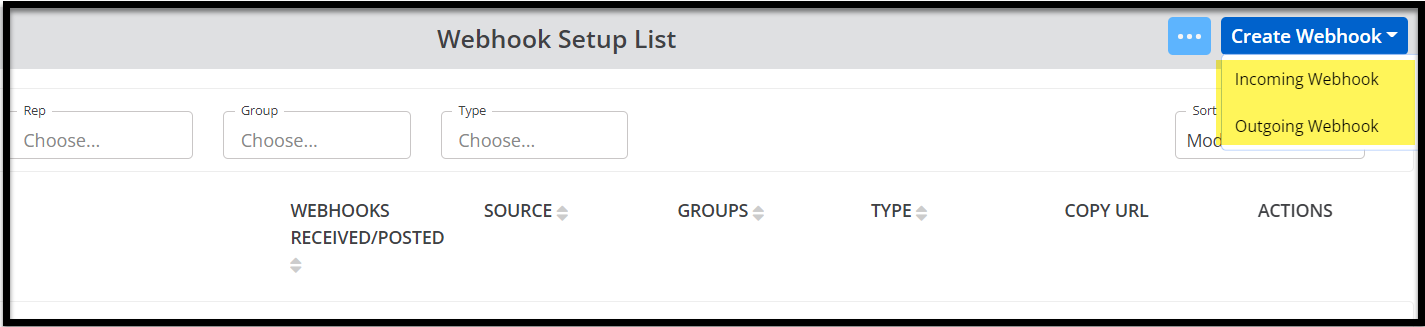
-
- The ‘Outgoing Webhook’ page will include the following fields:
- Webhook URL: Here, users can input the URL to send data out of Marketing Manager to a third party system
- Merge Tag Category: Here, users can select the ‘category’ of the information that is being exported out. This will select where in the software the data being sent out is pulled from. The category selected will affect the fields available when creating the map fields.
- Authentication: No Authentication or Basic Authentication
- Headers: The ability to create headers on the data sheet being sent out
- Map Fields: Here, users can input the fields to map
- Key: Users input the backend code from the third party system that will be receiving the data from Marketing Manager
- Value: Users select the corresponding field as named within Marketing Manager
- Type: Users select the format of the data (text, number, or custom)
- The ‘Outgoing Webhook’ page will include the following fields:
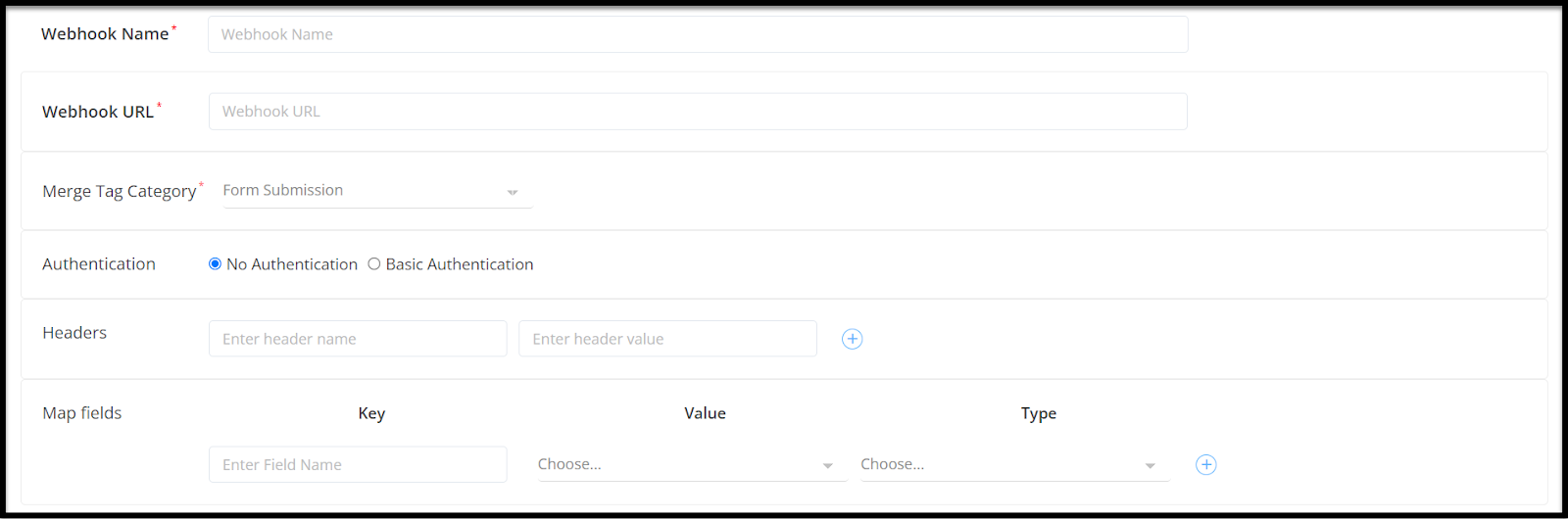
Webhooks in the Workflows Engine
-
- ‘Post Webhook’ action to allow users to create workflows with outgoing webhooks
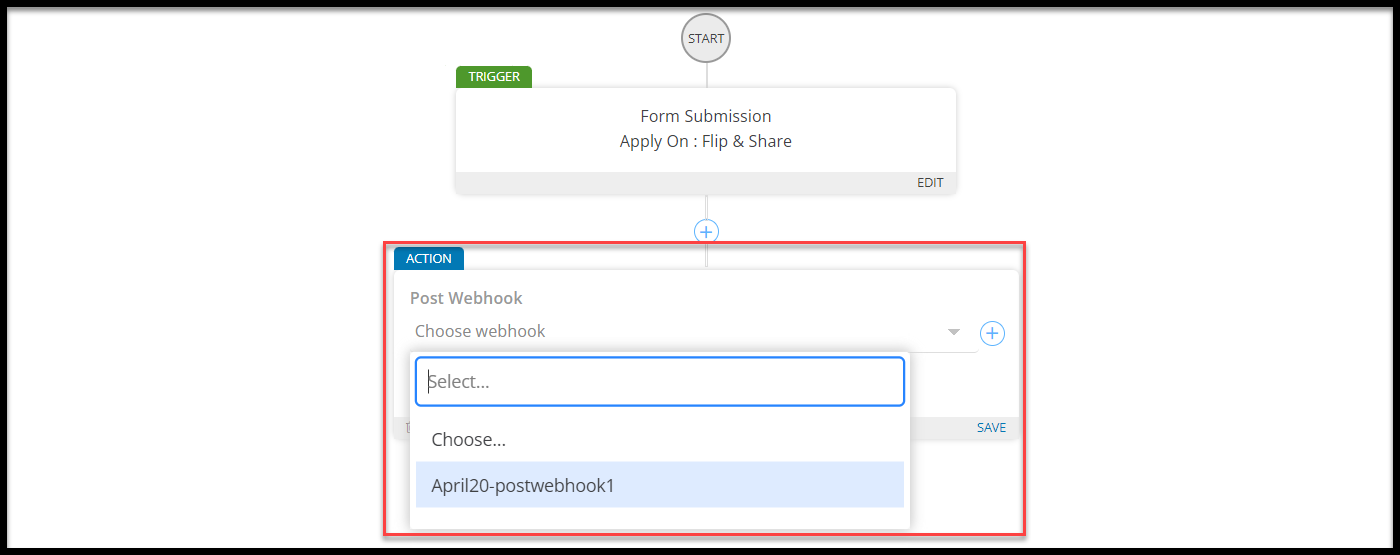
We want to hear from you!
MORE ARTICLES ON
Marketing Manager
videos relating to
Marketing Manager