How to Integrate MailChimp
Updated
April 2025
Setup MailChimp Account
Step 1 – Create an API key for integration with Magazine/Newspaper Manager
- Create a MailChimp account from the site: http://www.mailchimp.com
- Verify “From” Email address & Authenticate the “From” Email Domain
- Generate your API KEY to be used for the integration: In Account Icon > Account & Billing > Extras > API Keys > Create a key
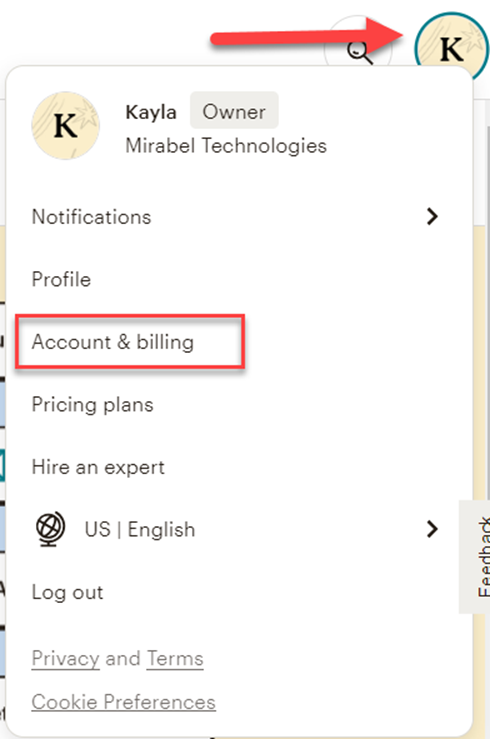
**Give your API Key a name that Helps you remember exactly where you are using the key
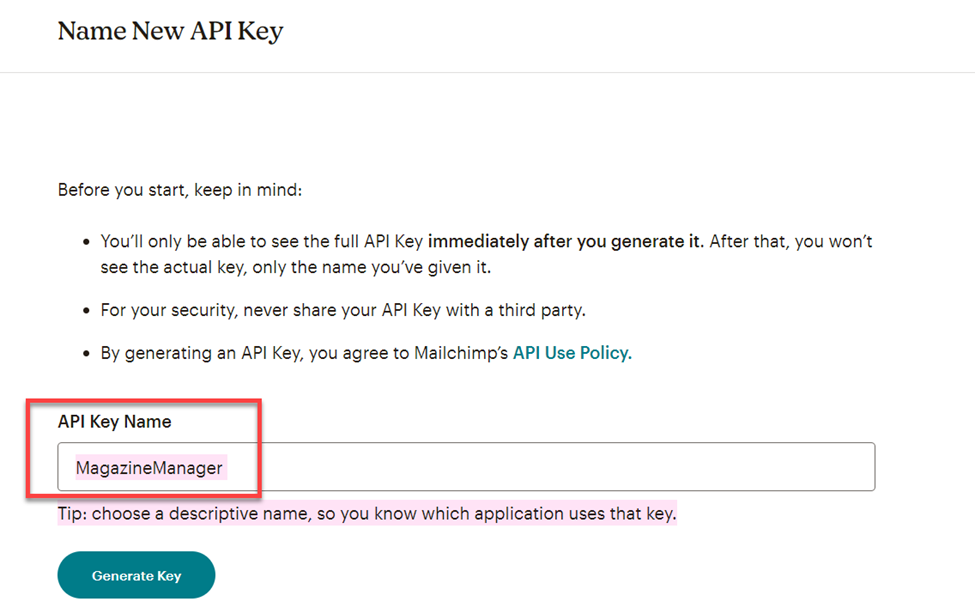
Highlight the API Key and copy it to be placed into the sitewide settings or on the specific user account
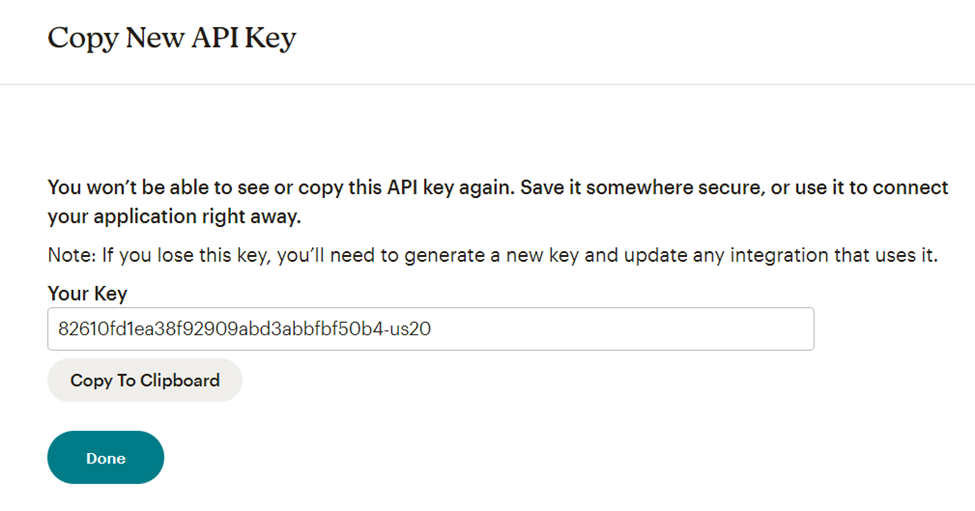
Step 2 – Rename the Audience in MailChimp
- Click on the Audience Icon > All Contacts > Settings> Audience Name and Defaults
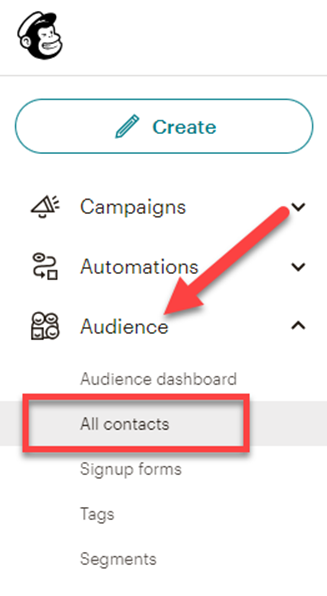
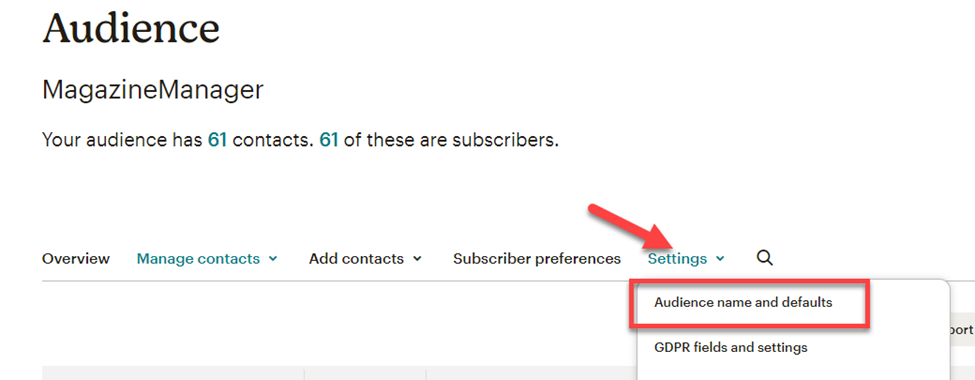
- Change/Update the Audience name to “magazinemanager”
- No space between “magazine” & “manager”
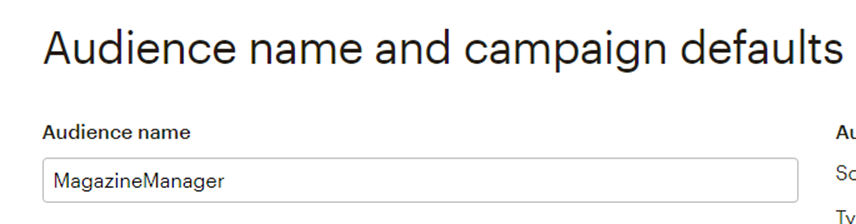
Connect Magazine/Newspaper Manager & MailChimp and Enable User Access
To establish the connection between Magazine/Newspaper Manager and MailChimp, go to Management > Site Setup > Website Setup > Sitewide Defaults > Communications.
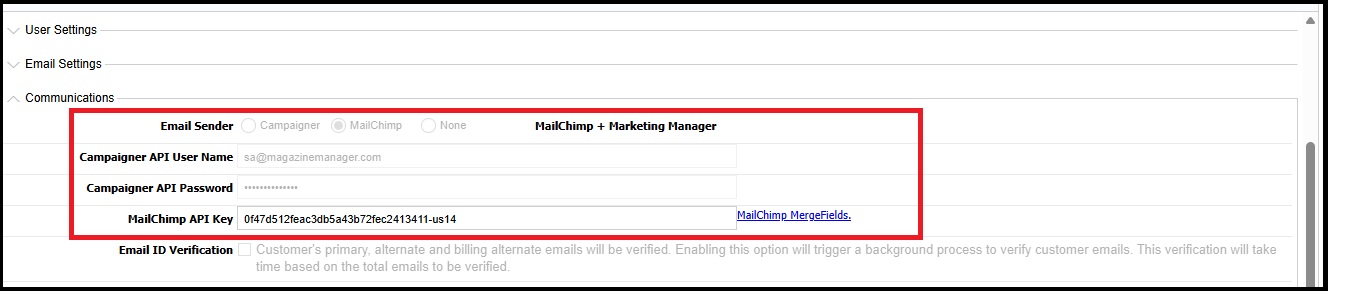
- Email Sender: Select MailChimp radio button/option.
- Enter the MailChimp API Key that you have copied.
- NOTE – If you are using a shared MailChimp account for multiple users on your site, put that shared MailChimp API key here in the Sitewide Defaults.
- Next, enable MailChimp access within each user account that needs access to the MailChimp integration. Leave the API key field blank in the User account profile if that user is sharing the company account. Enter that user’s API key if they will be connecting to their own MailChimp account.
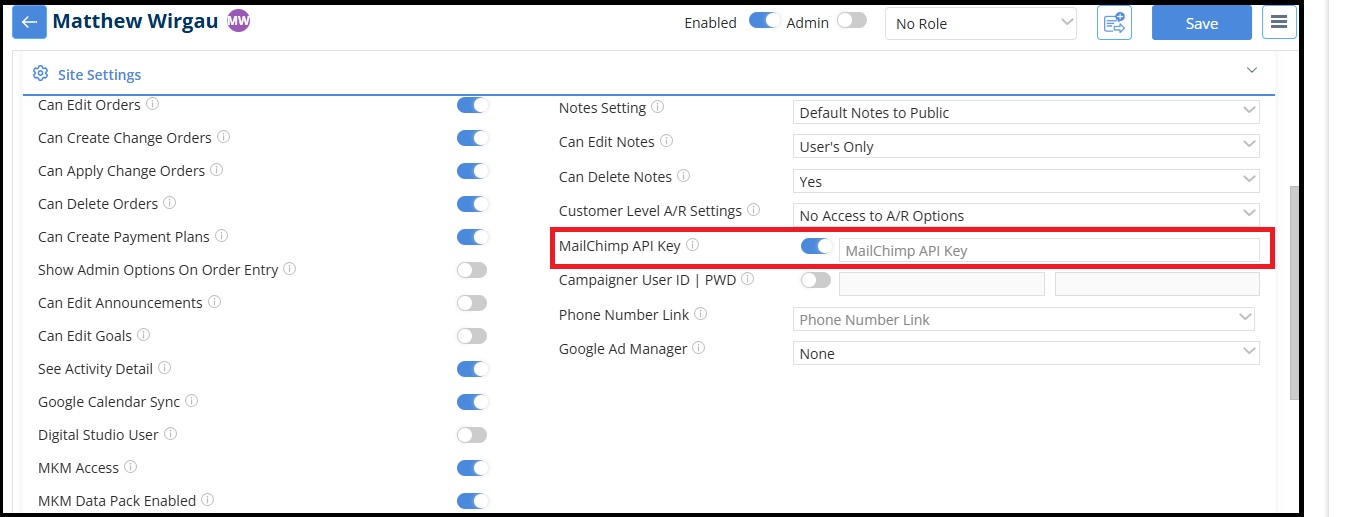
- Next, enable MailChimp access within each user account that needs access to the MailChimp integration. Leave the API key field blank in the User account profile if that user is sharing the company account. Enter that user’s API key if they will be connecting to their own MailChimp account.
- NOTE – If you are using a shared MailChimp account for multiple users on your site, put that shared MailChimp API key here in the Sitewide Defaults.
- MailChimp Merge Fields: You MUST choose fields to enable and make available to appear in the Letter templates and subject line of a campaign. MailChimp allows you to map only 30 fields.
- Note: OwnerName and OwnerEmail are required fields (2)
- Suggested fields in the Client Fields section: Greeting, Company Name, Name, Title, Category, City, State, Zip, Phone, First Name, Last Name (11)
- Suggested fields in the Rep Fields section: First Name, Last Name, Title, Phone Number, Email (5)
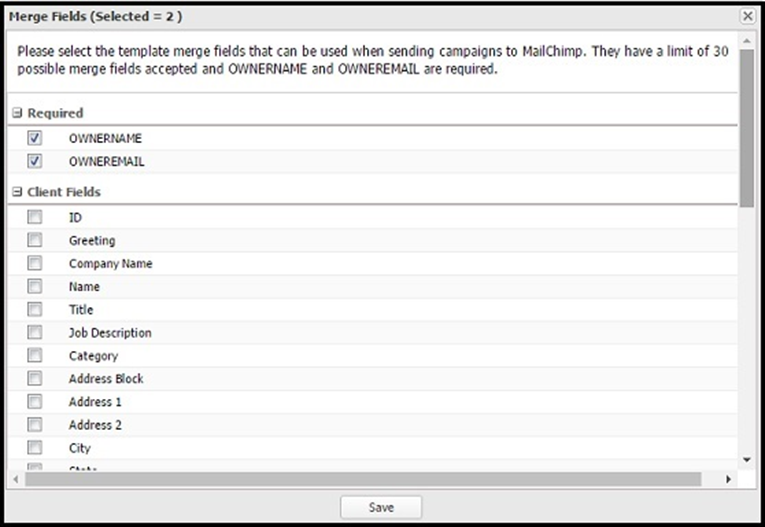
We want to hear from you!