Create Campaign
Create Campaigns feature facilitates one place management of all your campaigns associated with different channels. This helps you set a defined goal and reach the goal with maximum efficiency. Existing Campaigns are displayed in a list.
You will be able to view the Status of the email campaign, Delivers, Opens, Clicks, Recipients, and Stats. You can also Replicate, Edit, Unpublish, and View History by clicking on the vertical dots. Choose Edit and Unpublish to update the Campaign information. Click on a specific Email Name and it will redirect you to Campaign Details, Campaign Information, and Email content (HTML).
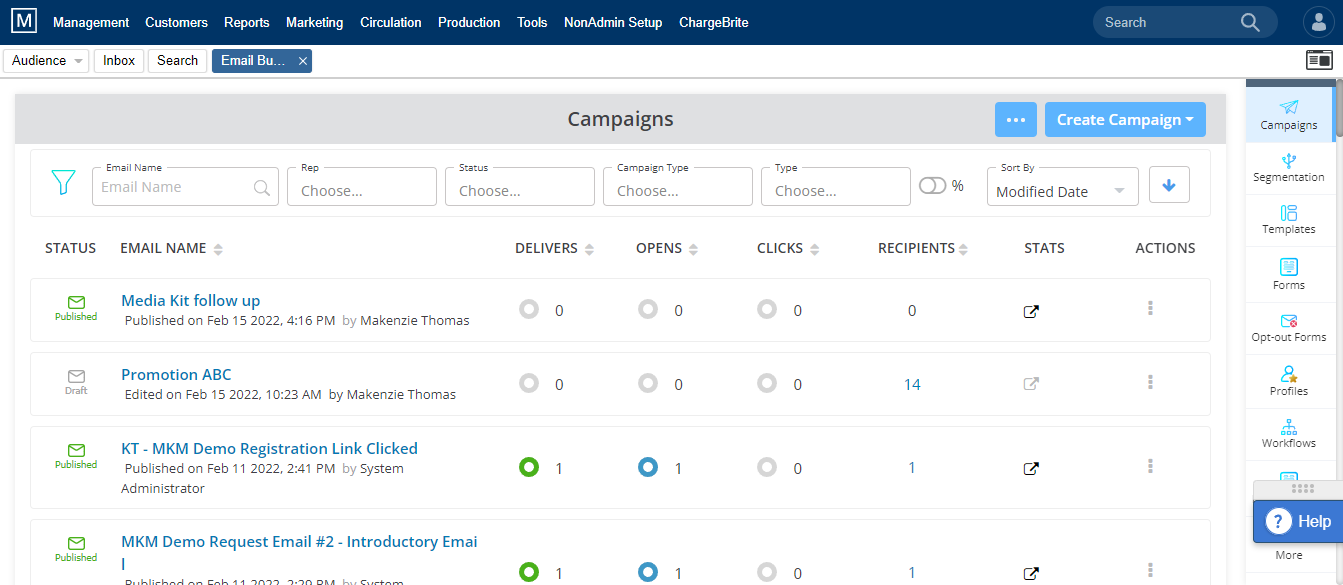
Adding a New Campaign
To create a campaign, select the Create Campaign dropdown and select from Regular Campaign, A/B Test Campaign, or Workflow Campaign. Enter the following fields when creating your campaign
-
- Email Name: Enter a unique name for the campaign.
- Subject: Personalize Subject using merge fields. Press ‘@’ to see the list of available merge fields.
- Sender: Sender name is displayed in the ‘From Address’ of your campaign, use a familiar Name or Company Name.
- Campaign Type: Choose a Campaign Type relevant to this Email as it plays a key role in Unsubscribe & Update preferences. Ex: Marketing
- Campaign: Choose a Campaign relevant to this Email as recipients will not receive any Emails associated with this campaign if they unsubscribe.Ex: Sports Newsletter
- Recipient List: Use Segmentation to send your Campaigns to a specific target audience that meets your criteria.
- Unsubscribe Form: To comply with anti-spam laws, all promotional emails should have an Unsubscribe mechanism, use Opt-out forms to manage Unsubscribes.
- Email Content: Design your fully customizable email template by adding your own text, design, images, color palate, videos, icons, buttons, social media links, and html.
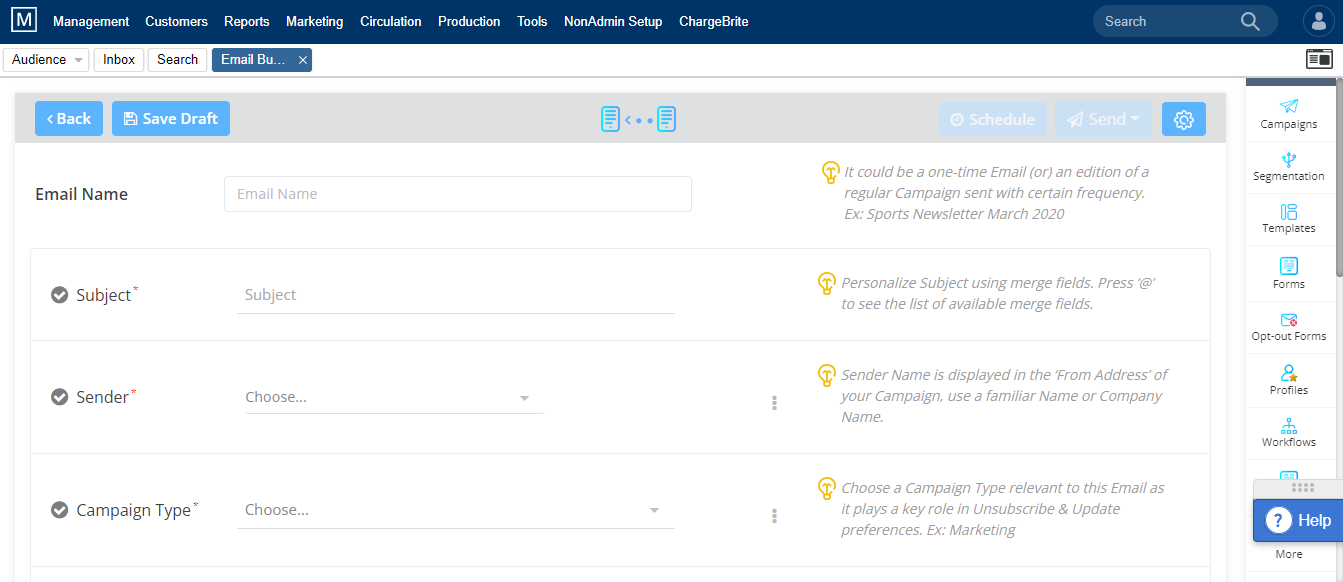
-
-
- Import From URL – Provide the URL.
-
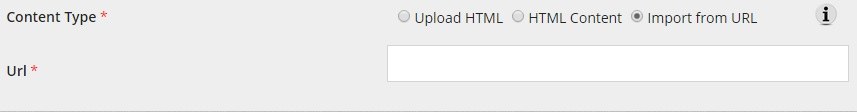
Email Campaign Report: Provides detailed information about campaign tracking, top links clicked, best performed email opened timings, recipient with the most opens, total opens, links clicked, and links.
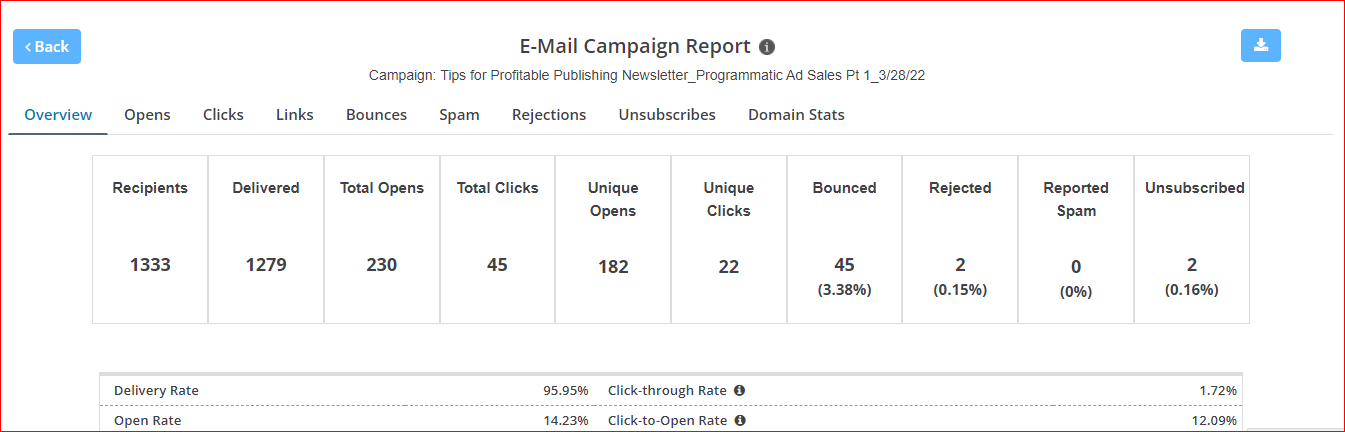
-
- Overview – Displays the total opened and clicked count; in braces unique counts will be displayed. Displays the top 5 links clicked as well as the 5 most opened email count in their respective grids with details.
- Email Opened – Displays the details- Email, First Name, Last Name, Phone Number, Company, Opens, and Track Date.
- Link Clicked – Displays the details – Url, Email, First Name, Last Name, Phone Number, and Track Date.
- Links – Displays the details – Url, Total Clicks, and Unique Clicks.
- Bounces – Displays the Bounced Date, Bounced Type, Reason, Email, First Name, Last Name, Phone Number, and Company.
- Spam – Displays the Reported Date, Reason, and Contact Information.
- Rejections – Displays the Rejected Date, Reason, and Contact Information.
- Unsubscribes – Displays the Unsubscribe Date, Reason, and Contact Information.
- Domain Stats – Displays the Domain, Recipients, Delivers, Opens, Clicks, Bounces, Spam, and Unsubscribes statistics.
We want to hear from you!
videos relating to