Competitors Report Overview
Marketing Manager’s Competitors report provides you with appropriate data to evaluate your company’s progress by comparing with your competitors data. This helps your company to consider taking appropriate steps/actions to improve traffic. You can track up to 20 competitors at once.
Navigation: Marketing > Competitor Analysis
Accessibility
You can choose from a drop-down list of source websites to view the corresponding Website’s Comparison data. Click on the website URL you want to view Competitors Report.

Competitors Analysis
This section displays the Traffic Rank, Indexed Pages, Linking Domains, Moz Rank, Facebook Fans, and Twitter Fans data for the source company’s website and the color codes that indicate in the Traffic Rank Chart.
- Traffic Rank – Rank as compared to millions of other sites on the Internet. A lower rank is better.
- Indexed Pages – Indexed Pages is the number of pages your website has had indexed by the most popular search engines. This data comes from various search engines.
- Linking Domains – The number of domains currently is linking to a site as recorded by Moz.
- Moz Rank – A measure of link authority and popularity, on a scale of 1-10. This data comes from Moz.
- Facebook Fans – Number of Facebook fans from your website page associated with this URL.
- Twitter Fans – Number of followers found for the Twitter account associated with this URL. This data comes from Twitter’s API.
Traffic Rank Chart
This chart illustrates the pictorial representation of the source company website to competitors’ websites.
- You can choose to view the data for time periods – 7 days, 1 month, 3 months, 6 months, 1 year and ‘All’ the available data.
 You can choose the type of chart to view – Line Chart, Column Chart, Bar Chart, Area Chart, Scatter Chart. You have the option to hide/show the chart.
You can choose the type of chart to view – Line Chart, Column Chart, Bar Chart, Area Chart, Scatter Chart. You have the option to hide/show the chart.- You can choose the competitors by clicking on the graph icon from Competitors List, and the limitation on this count is 5, users can also hide/unhide competitors displaying on graph by clicking on the legend displaying on the right side/bottom of the chart.
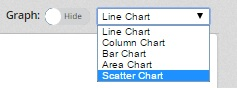
- You can download PNG image, JPEG image, PDF document, and SVG Vector Image of the Traffic Rank Chart.
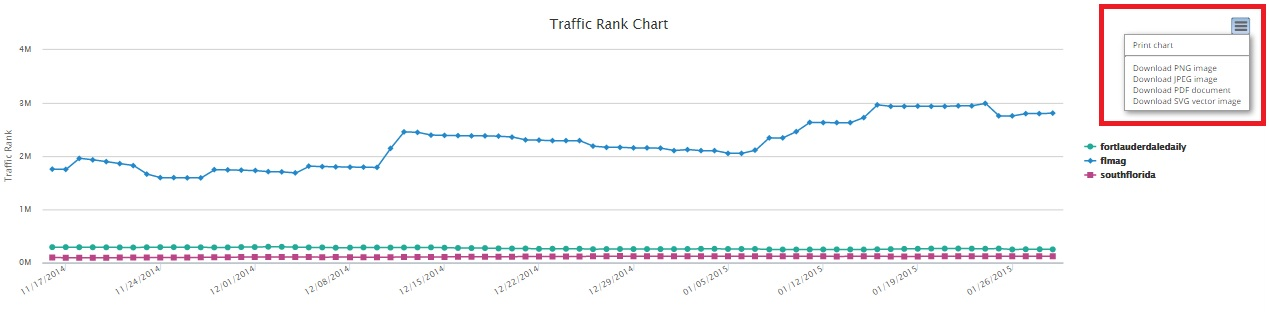
- User History: Displays the recent history of user actions performed.
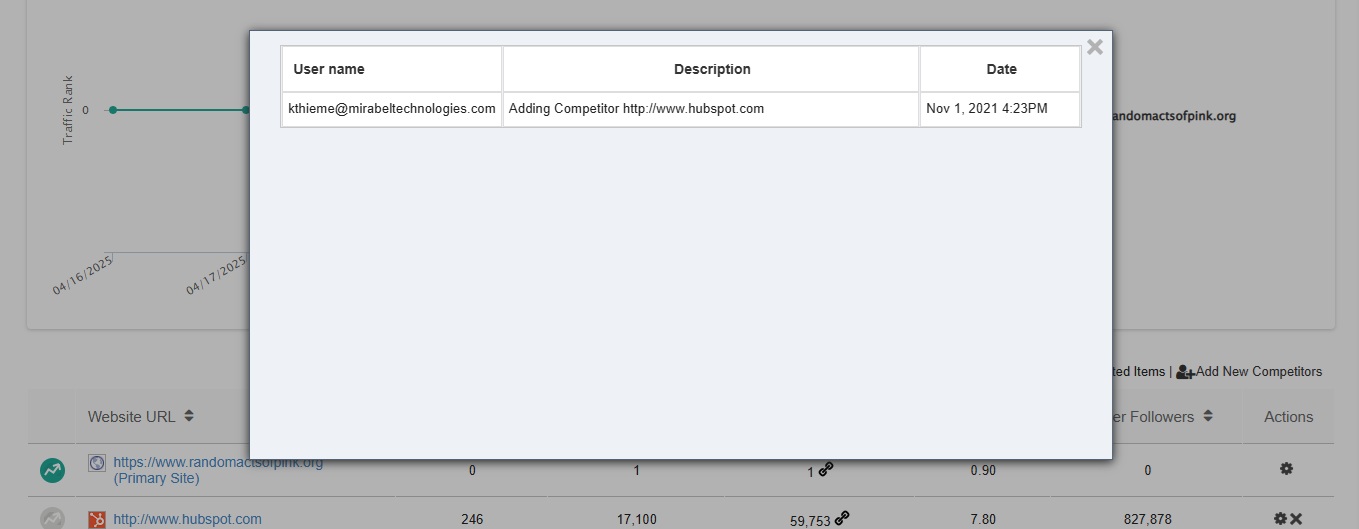
- Export to Excel: Click the Excel icon to export an excel document of the Competitors current metrics information. Extracts *.xlsx file.
- Deleted Items: Displays a list of deleted competitors. You can click “Restore” to reapply the competitor to the competitors report.
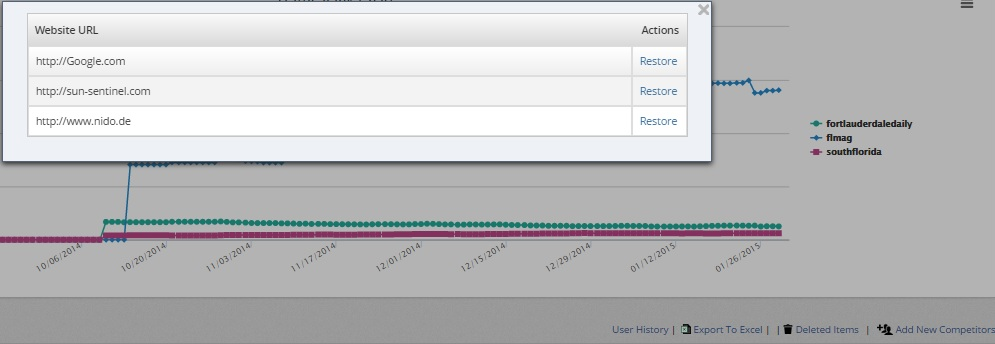
- Add New Competitors: Enable to add new competitors to the report for comparison. Enter website URL address and click “Add Competitor”.
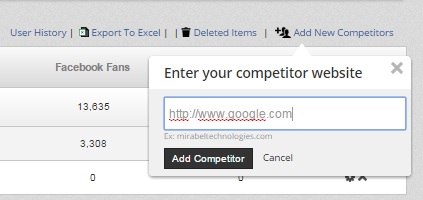 List of Competitors Websites
List of Competitors Websites
A list of all added competitors with the metrics information on Traffic Rank, Moz Rank, Linking Domains, Indexed Pages, number of Facebook fans, and number of Twitter Fans is displayed at the bottom of the report.

- Click the gear icon (Settings icon) of the corresponding competitor.
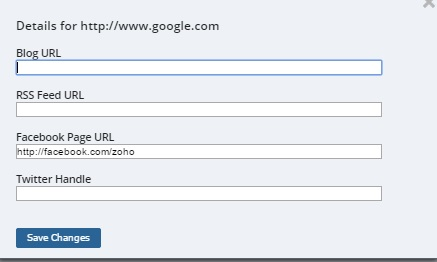
- Enter Blog URL, RSS Feed URL, Facebook Page URL, and Twitter Handle of the competitor. Click Save Changes.
Note: Enter valid URLs.
- Click the X icon (Delete) of the corresponding competitor to delete the competitor from the list and from the comparison report.
 Click the “Linking Domains” icon to view linking domains details.
Click the “Linking Domains” icon to view linking domains details.
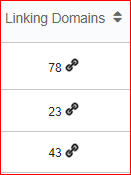
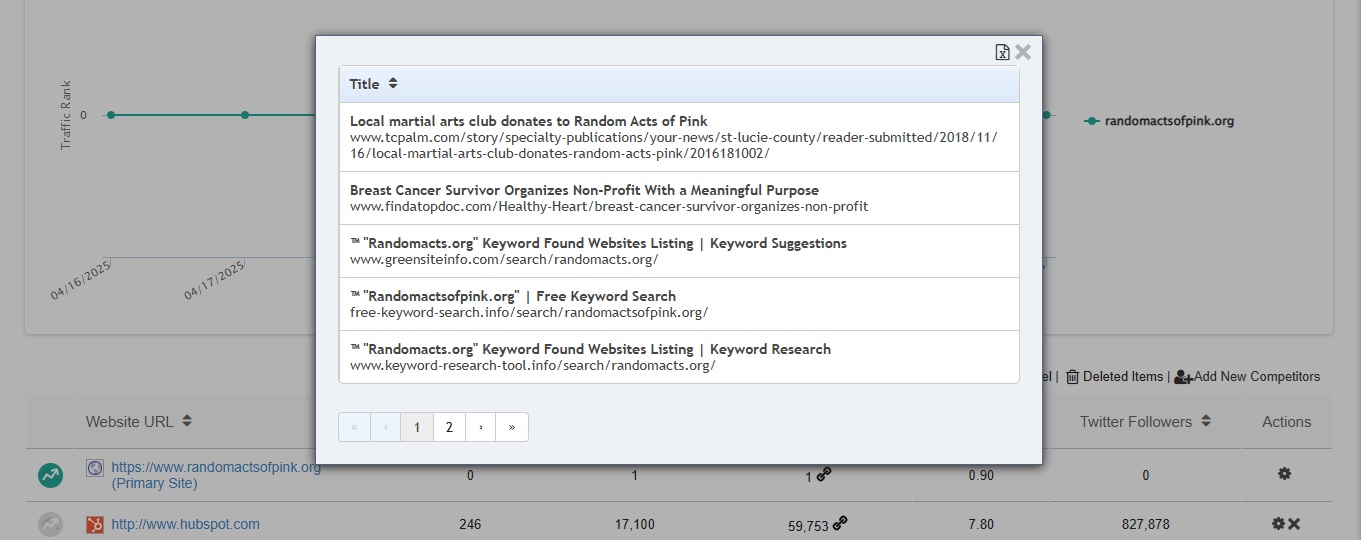
We want to hear from you!
videos relating to