Campaign Source Report
Updated
January 18, 2019
The Campaign Source Report displays the visits to the campaign with detailed information about the campaign source, source type, Email count, and Digital Identifier Count. You will also find the unique Email Ids count and Digital Identifiers count.
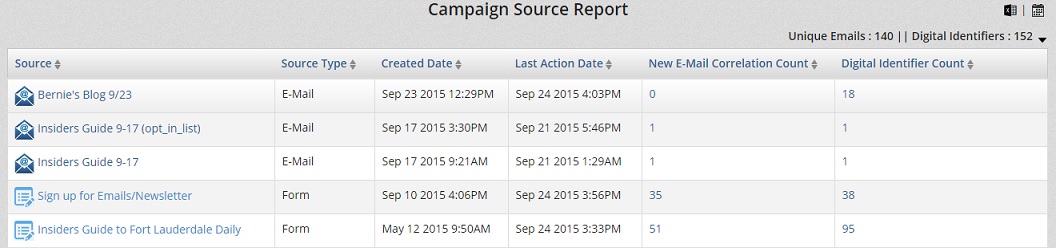
- You can filter visits using date range – select Start Date and End Date. There are few preset date range options to choose from: Today, Yesterday, Last 7Dys, Last 30Days, This Month, Last Month.
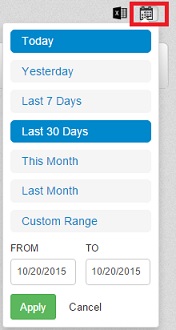
- Export to Excel: Click the Excel icon to export an excel document of the list of visits displayed. Extracts *.xslx file.
- Click “New Email Correlation Count” link to view the Campaign New Visitors Report”.

- Click “Digital Identifier Count” link to view detailed Device Characteristics Report.
- Click “Pages Seen” link to view the Pages viewed by visitor. This report helps you in understanding in what content your existing clients are interested.
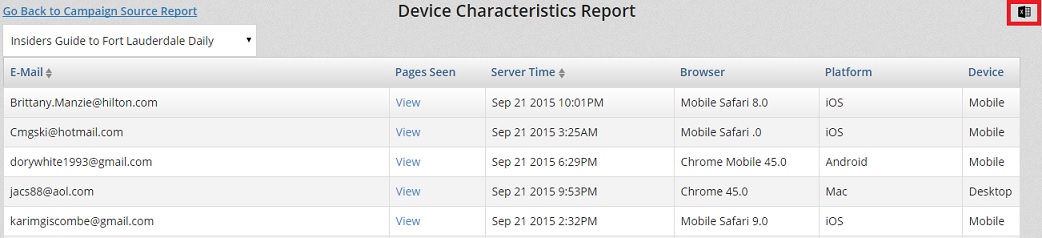
We want to hear from you!
MORE ARTICLES ON
Marketing Manager
videos relating to
Marketing Manager