Adjustments
How to Add Standard Adjustments
To add a standard adjustment that is available for selection during ad order entry, you must first program the adjustment in Website Setup. To do this:
- Travel to Profile Icon> Website Setup> Ad Sales Management> Adjustments
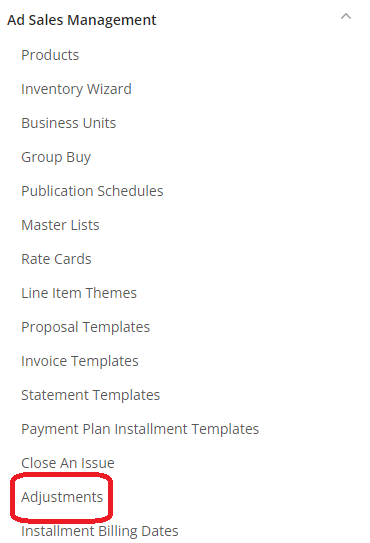
- Click “Add new Adjustment” at the bottom of the screen.
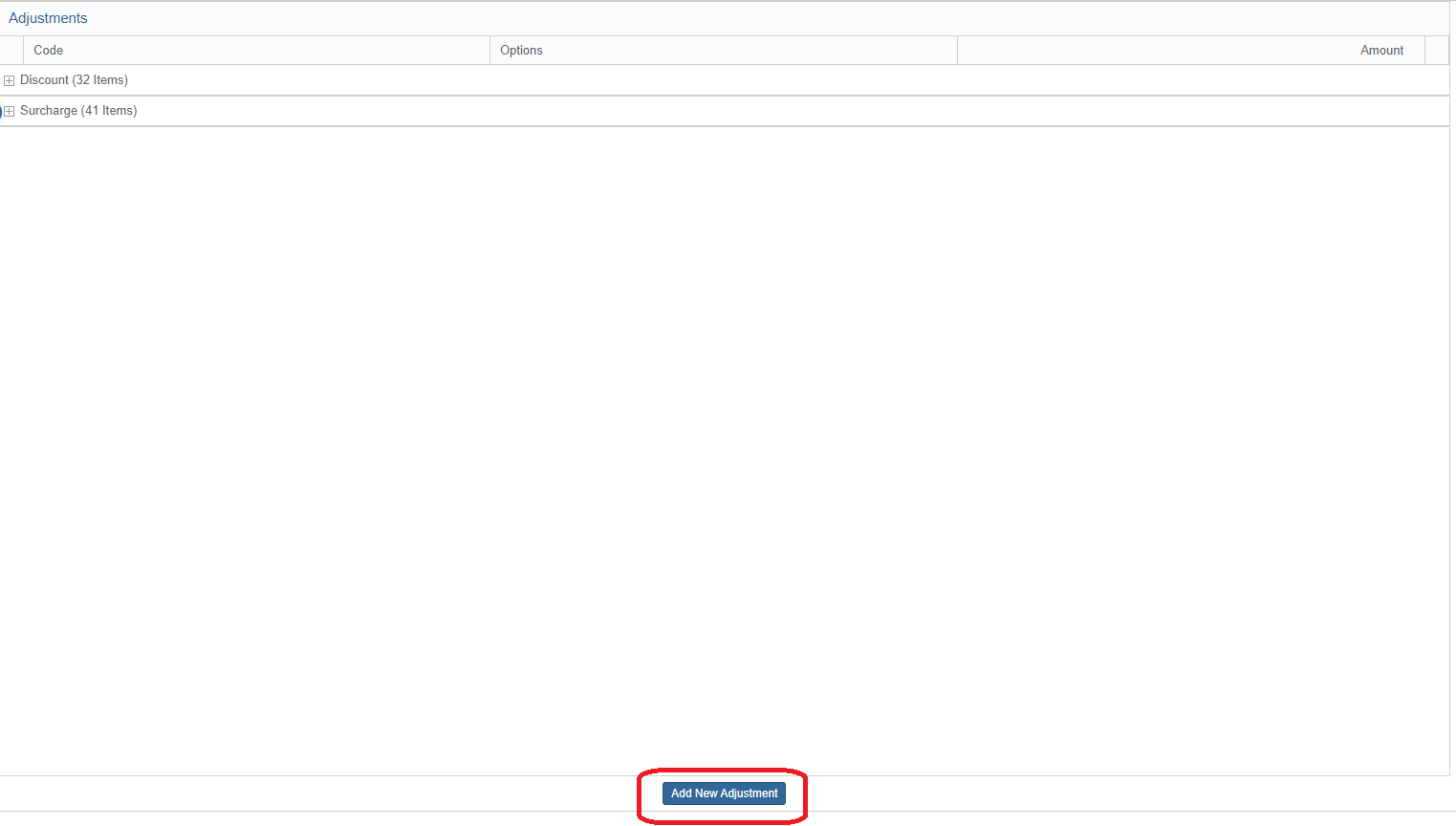
- Begin by adding the details to your adjustment
Name/Code: This is the name that will appear on the adjustment screen during the order screen and may be client facing, depending on the settings within your proposal and invoices.
Description: This is used to describe what the discount and/or charge should be used for.
Amount Or Percent: Allows you to choose either a fixed dollar amount or percentage.
Type: Allows you to choose if this will be a discount or a charge
Apply to: Allows you to apply the discount or charge to either the gross rate or the net. Gross rate is the charge for the ad with some percent of commission involved, and is primarily used for agency discounts where an ad agency places the order for the ad.
Net rate is the charge for the ad, placed by the customer directly.
Net = Gross-(Gross*Agency%/100)
Options: Allows you to choose if the adjustment can be stacked, if the User (or rep) can enter a value for the adjustment, if the adjustment is active, if a note is required to enter the adjustment, and if the adjustment is taxable.
Select Rate Cards for this Adjustment: Allows you to allow the adjustment to be selected for all or some of the rate cards.
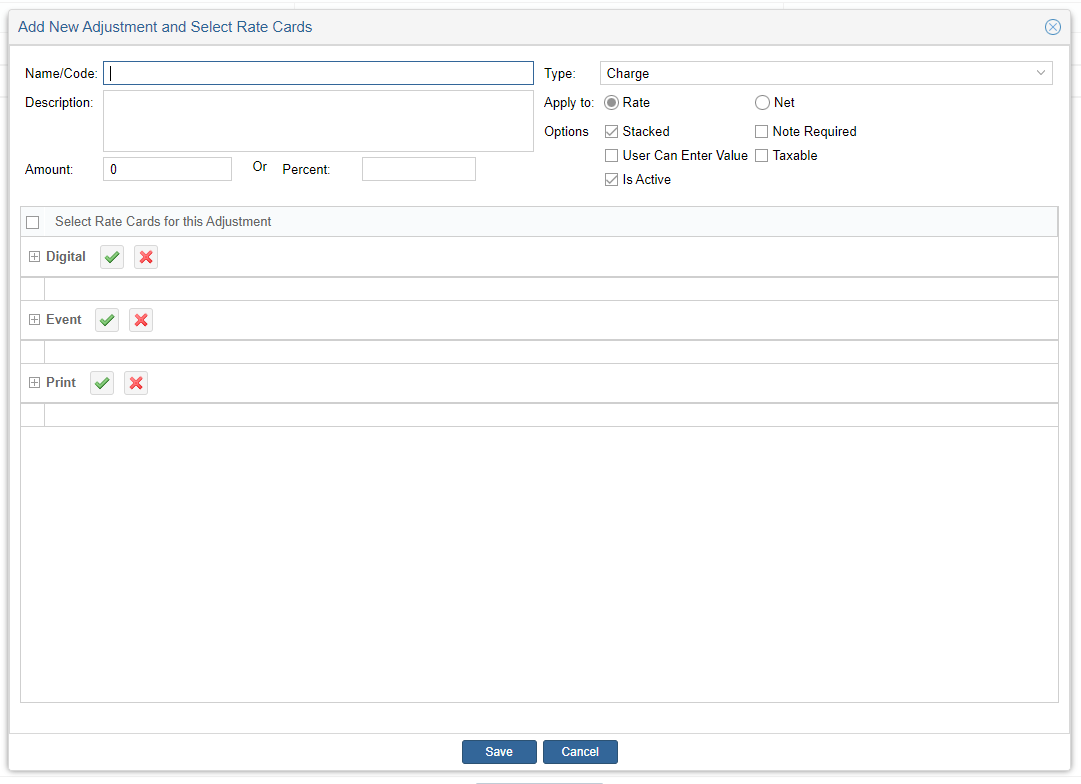 Click “Save,” when finished.
Click “Save,” when finished.
We want to hear from you!
videos relating to