Payment Plan Plus: How To Apply Payment Plan Money Received to Invoices
Payment Plan Plus: How to Apply Payment Plan Money Received to Invoices
The Payment Plan Plus is for our clients that run multiple line items and then need to create a specific number of installments over time. The payment plan plus gives you the ability to create installments, send bills, receive payments and then apply the payments received to the actual line items as they are invoiced during the normal invoice cycle. Essentially an added accounting feature that allows you to manage complex installment billing needs.
Payment plan payments stay on the customer account until an invoice is generated for a line item associated with that payment plan.
Applying Payment Plan Payments to Invoices
Any payments made to a payment plan can only be applied from the customer account to invoices that are associated with that payment plan.
Use the A/R Aging for PrepayApply report to apply these payments:
- Go to Customers → Accounts Receivable → A/R Aging for Prepay Apply
- Select the invoices to apply payments.
- Once selected, at the top of the page, you will find three options: ‘Print’,’Export’ and ‘Prepay Apply’. Click on ‘Prepay Apply’.
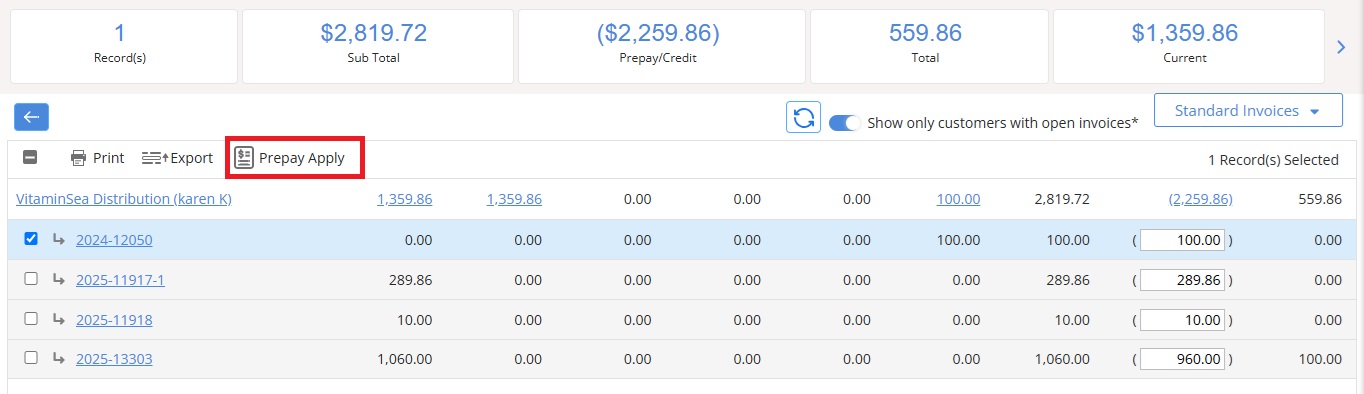 NOTE – These can also be applied via the Receive Payment page by selecting the Customer Account as the payment method.
NOTE – These can also be applied via the Receive Payment page by selecting the Customer Account as the payment method.
We want to hear from you!
videos relating to