Payment Plan Plus: How to Edit a Payment Plan
Updated
February 2, 2021
Payment Plan Plus: How to Edit a Payment Plan
The Payment Plan Plus is for our clients that run multiple line items and then need to create a specific number of installments over time. The Payment Plan Plus gives you the ability to create installments, send bills, receive payments and then apply the payments received to the actual line items as they are invoiced during the normal invoice cycle. Essentially an added accounting feature that allows you to manage complex installment billing needs.
Individual line items of a Payment Plan can be changed. You can easily update the payment plan when a client decides to change the ad size, which often changes the price.
- Open the order. In this example, the client has decided to change their ad size from a full page to a ½ page ad.
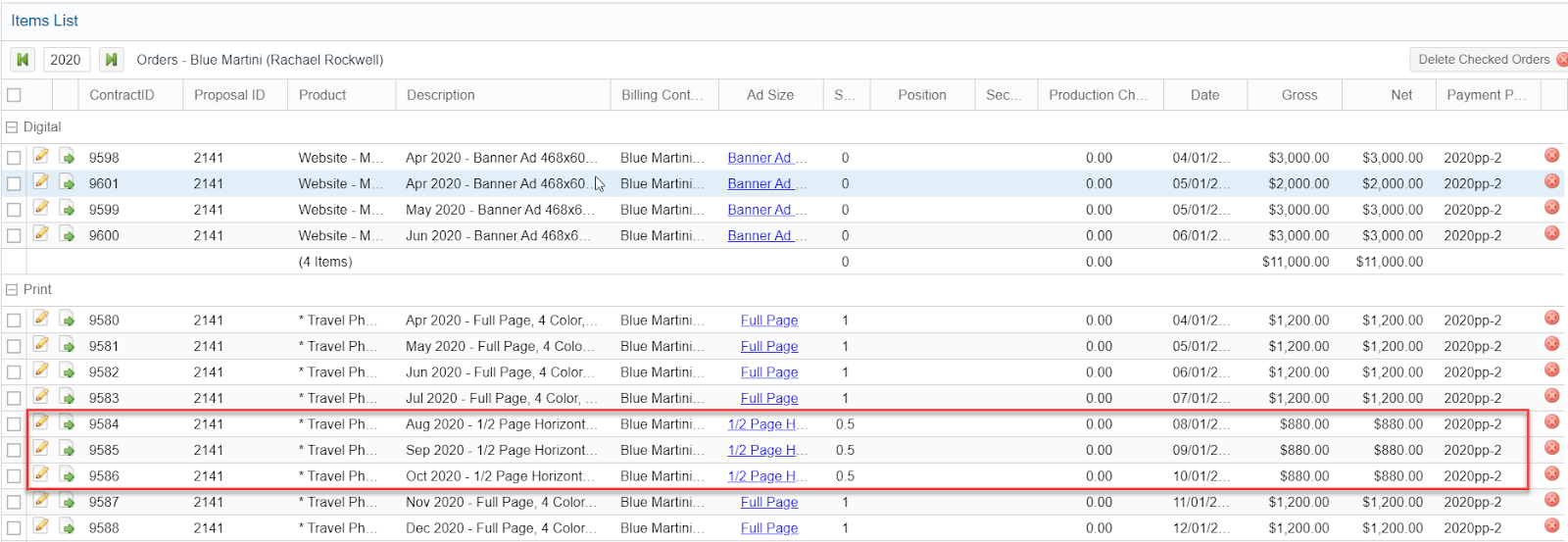
- Edit the ad size on the contract and save.
- NOTE – You will receive a warning upon saving that the plan total is no longer the same as the actual total.
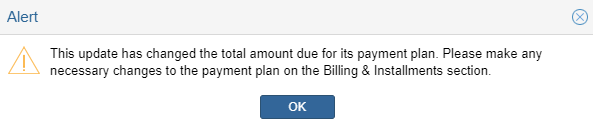
- Reopen the same line item and select the Billing & Installments tab.
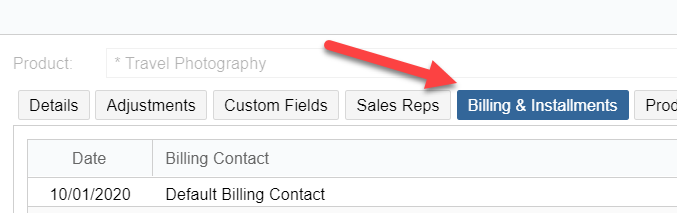
- Update the installment amounts so that the Actual Total and Payment Plan totals match.
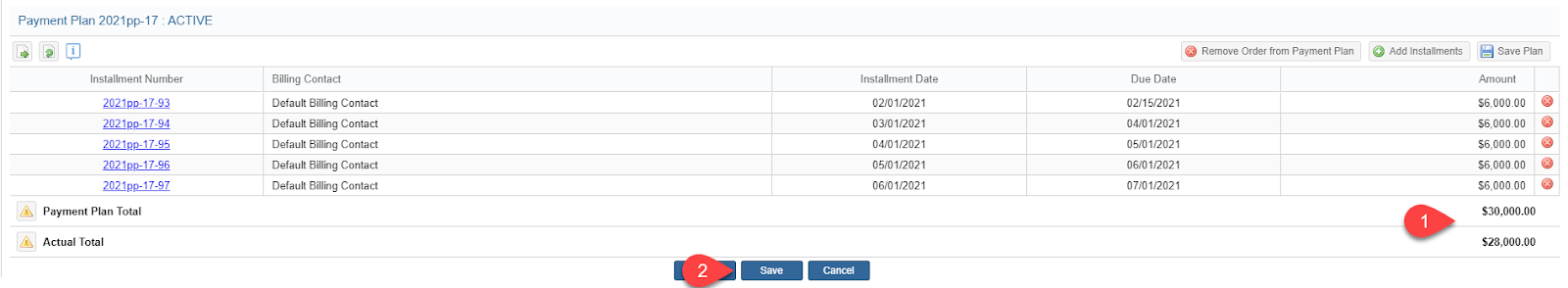
We want to hear from you!
MORE ARTICLES ON
Accounts Receivable Webinars
videos relating to
Accounts Receivable Webinars