The Contact Worksheet
Updated
December 18, 2023
Take your contact record details with you offline with the new Contact Worksheet!
- Gives you full view of data for a specific customer – plus the ability to print or email this snapshot information to any email address.
- Expand/Open the Actions Panel of any customer record – click on “Contact Worksheet” to open the options window.
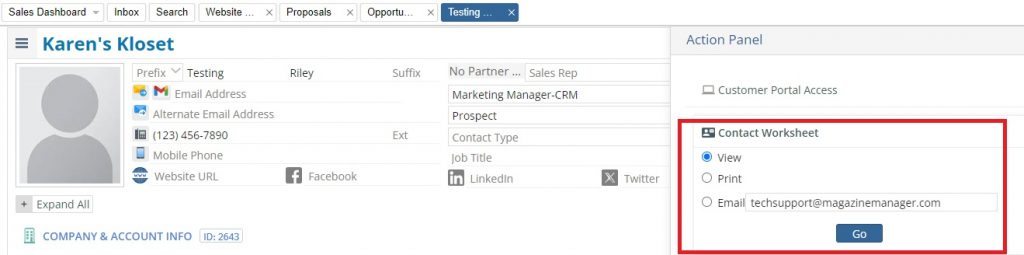
- View – Will display the worksheet information on your screen.
- Print – Will send the information to your locally installed printer so that you have a hardcopy of the information to take on the road.
- Email – Will email the worksheet to your (the logged in user’s) email address
- Also allows you to overwrite and/or enter email addresses manually
- Taking any of these actions will automatically note customer’s record, showing that the Contact Worksheet was printed or emailed and by whom.
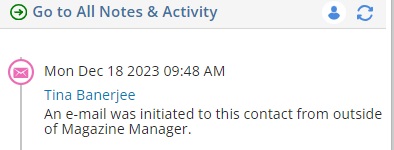
We want to hear from you!
MORE ARTICLES ON
Contact Management