Pipeline Forecasting
Forecasting Report displays the Proposed Net Amount and the Projected Net Amount of a customer for a product and issue. The details displayed are: Rate Card, Year, Probability, proposed ad size, insertion/contract Id, commissioned rep, converted to contract, converted date, split rep, hyperlink to the company record and are organized by publication.
To access Pipeline Forecasting screen, select Reports > Sales > Pipeline Forecasting. Choose Product & Issue/ Company Name/ Issue Date/ Create Date/ Magazine/ Business Unit/ Sales Rep/Converted To Contracts/ Rate Card/ Probability and click Search.
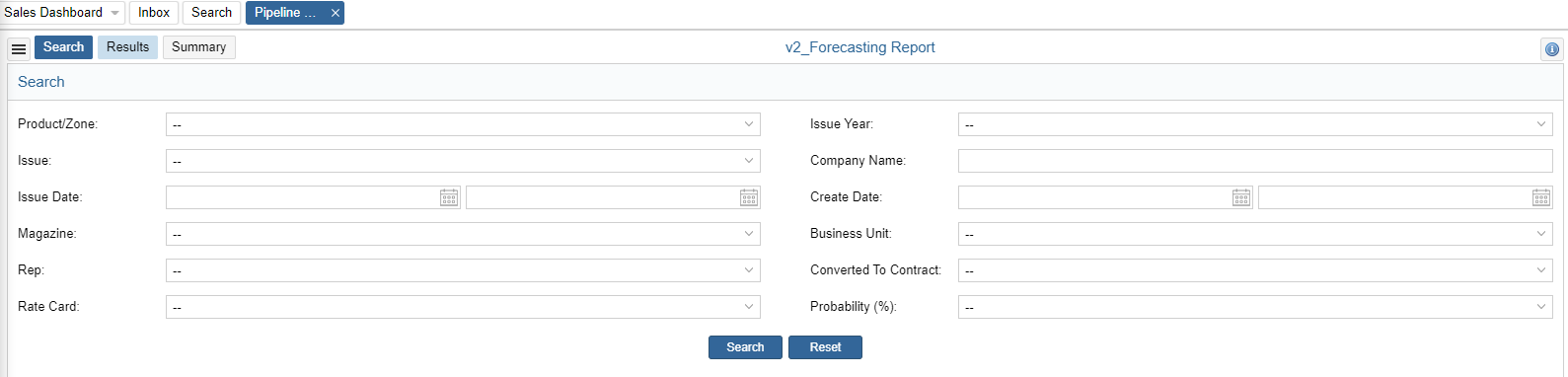
The Forecasting Report is searchable by zone/product/issue, business unit, magazine, issue date, rate card, commissioned rep and probability. Proposals that have been converted to contract appear as 100% (regardless of probability of insertion prior to being converted to contract). This report also accounts for split reps.

We want to hear from you!