Opt-out Unsubscribed List
Updated
May, 2022
Marketing Manager allows you to easily track who has unsubscribed from any of your campaigns or if it’s a global opt-out.
Here is how you can check for globally opt-out:
Go To : Marketing > Email Builder > then Profiles
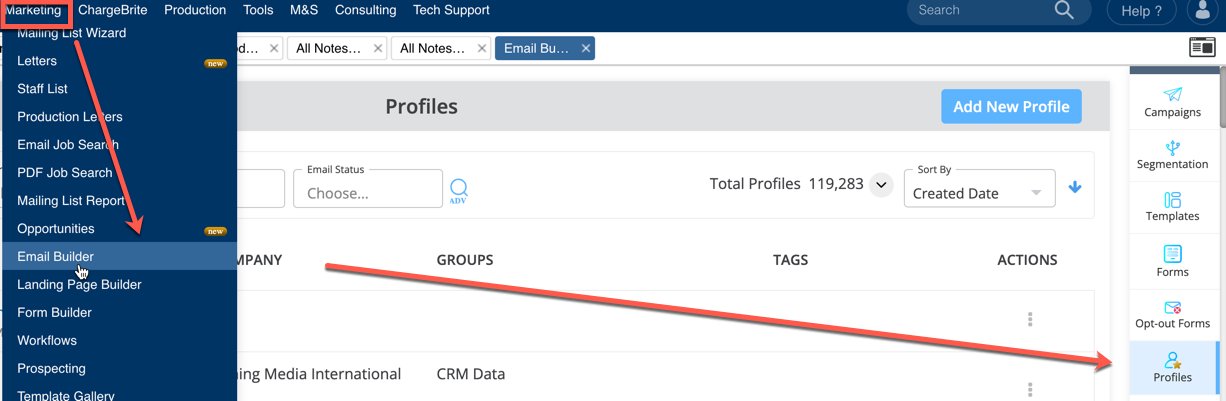
-
- Enter the email address your looking for in the search > then click the profile icon
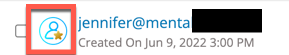
-
- Scroll to the bottom where you will see the “Do Not Email”. If checked it is globally opt-out. This is also where you manually can come in and globally unsubscribe a person.
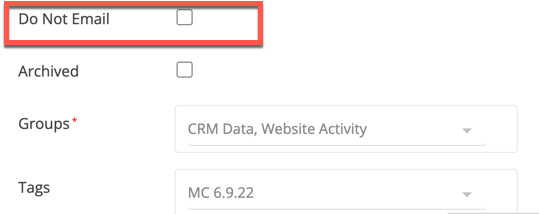
Search for Opt-outs or individual unsubscribed from campaign:
Go to: Segmentation > Create Segmentation > Select all profiles > click done
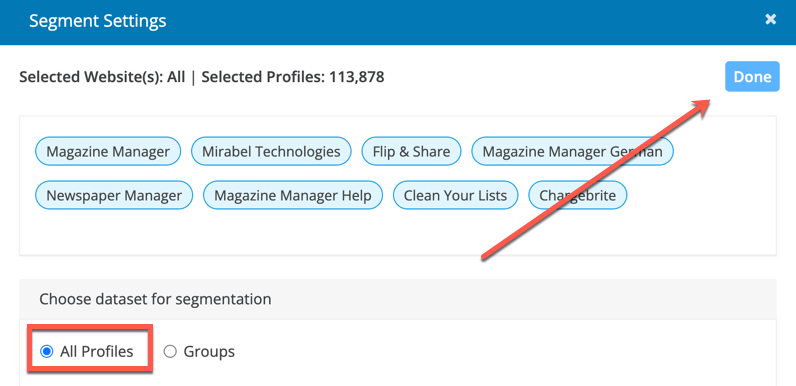
-
- Expand the properties for “Unsubscribe”
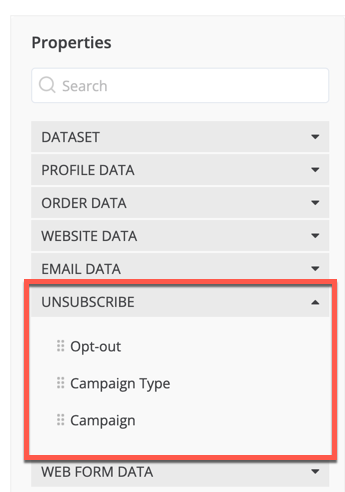
-
- Drag the Opt-out properties into segmentation
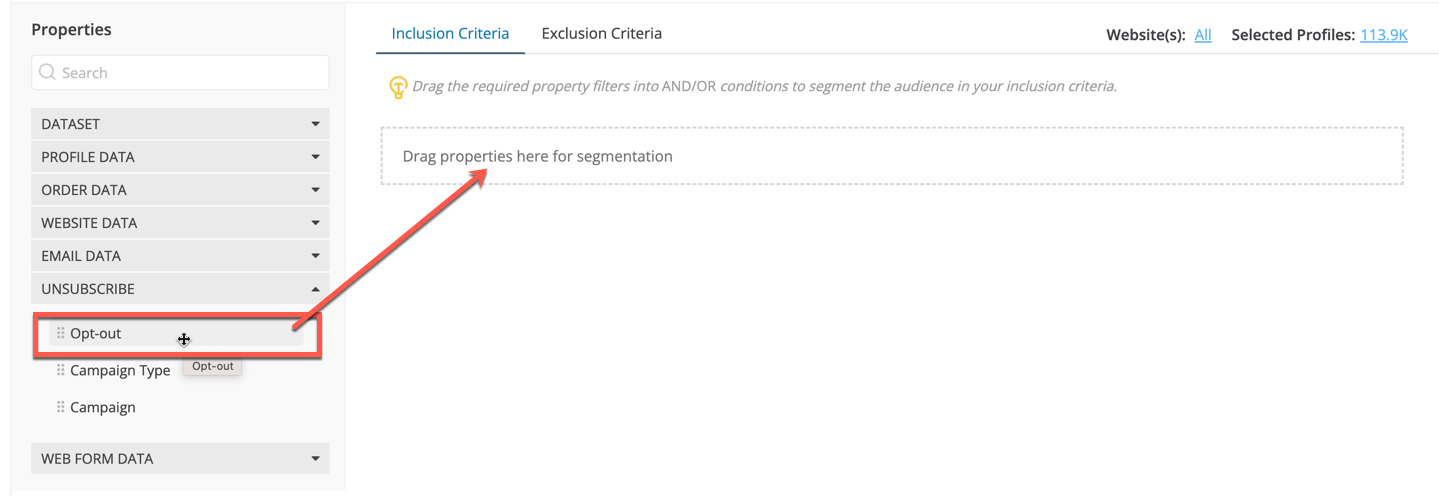
Now you can see how many people have Unsubscribe from All, Campaign Type, or Campaign. Select one option and you can click selected profile to see more info:
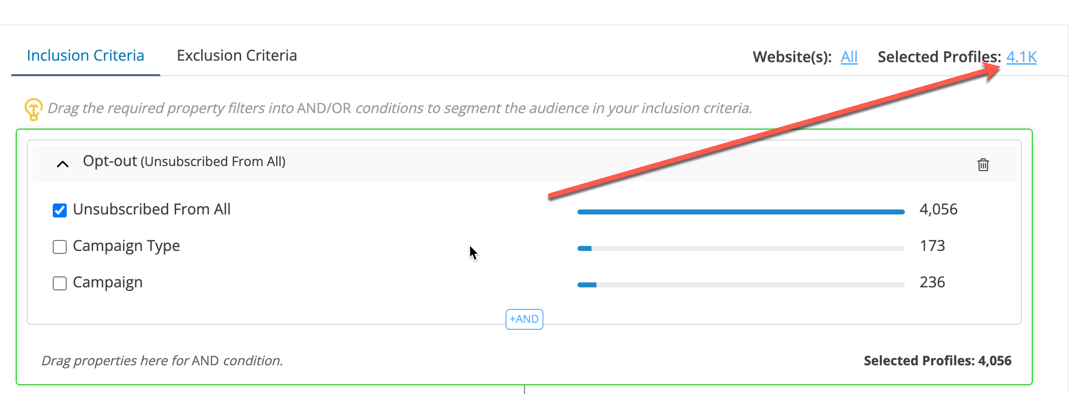
-
- Then export list
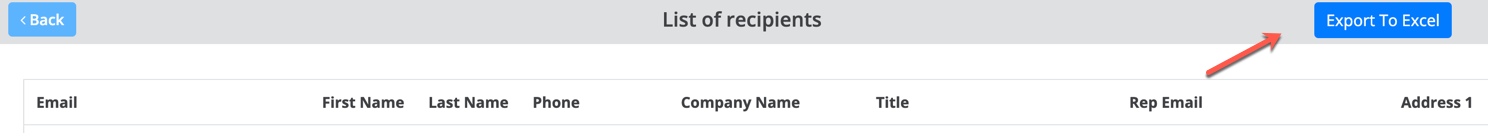
You can repeat similar steps for campaign type or individual campaigns.
We want to hear from you!
MORE ARTICLES ON
Marketing Manager
videos relating to
Marketing Manager