Issue to Issue Comparison
Issue to Issue Comparison
Updated February 2019
Purpose: to compare two sets of requested information and display the different advertisers in each.
Menu Path:
- Reports > Sales > Issue to Issue Comparison.
See example below.
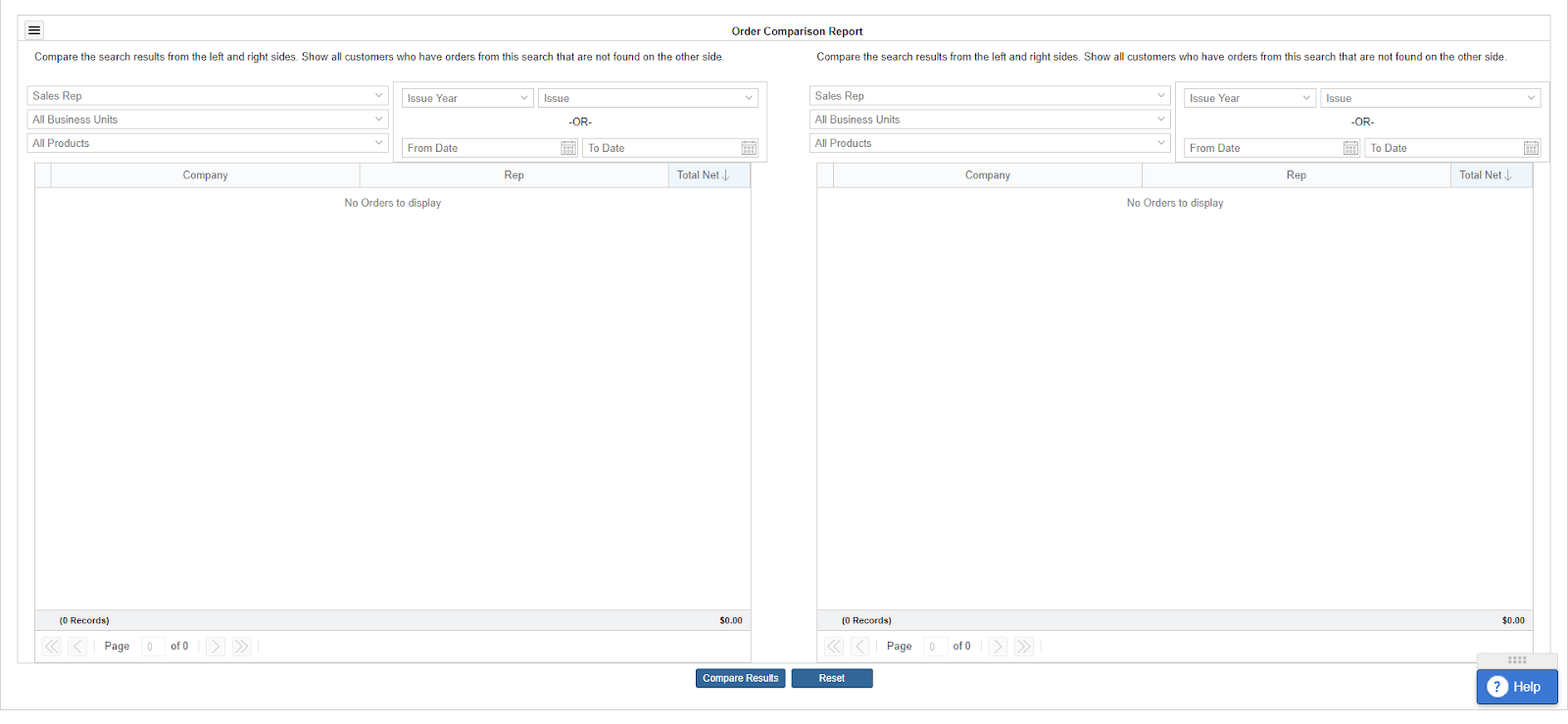
On the left side of the report you will put the first part of your information. You can choose the Sales Rep, product, issue year and month or even a date range to compare to similar information on the right. In this example, we are comparing the Boston Monthly January 2019 issue to the same product and issue only one year later. This will show us on the left everyone who advertised in the 2019 issue but is not in the 2020 issue and the total they spent on that issue. The right side displays the advertisers who are running in the 2020 issue but did not run in the 2019 issue – showing the growth from the year before.
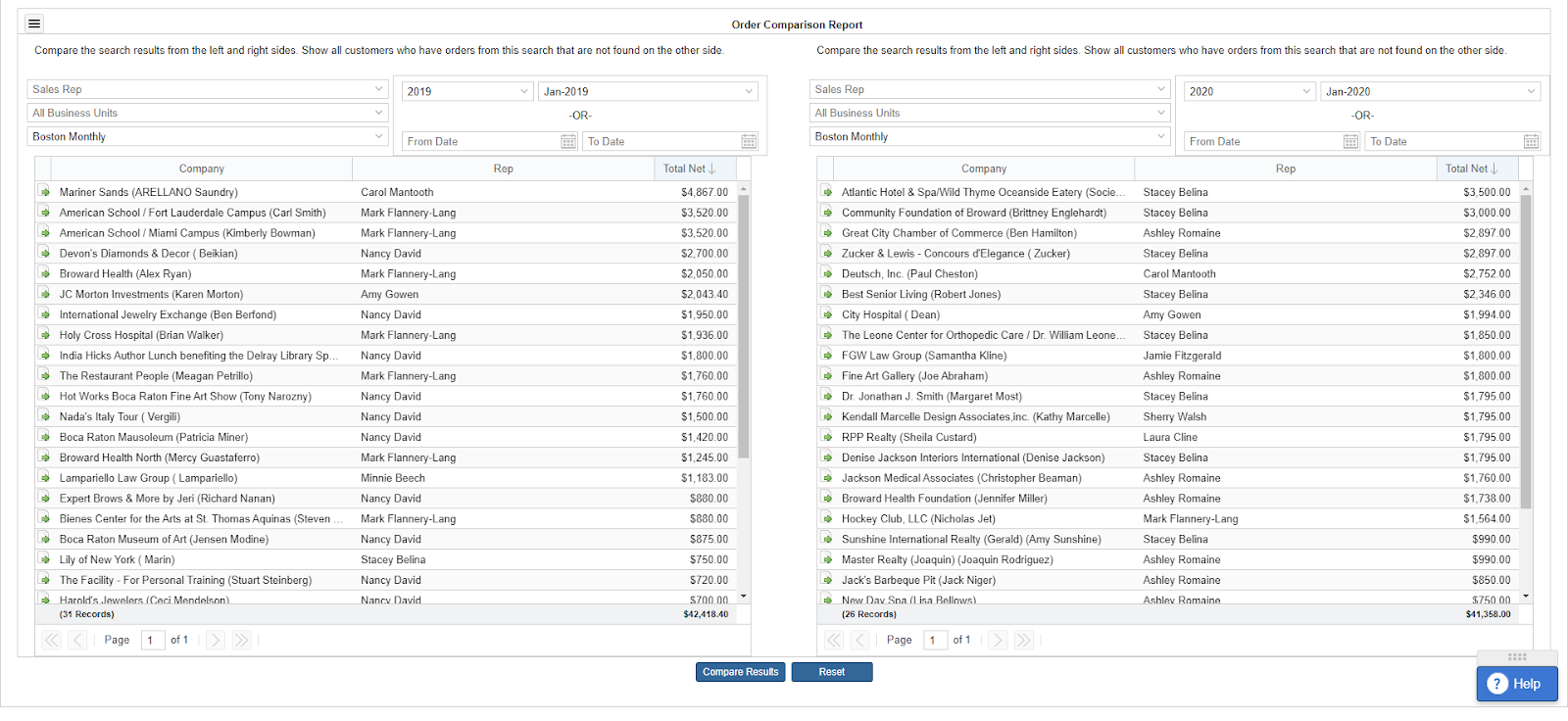
In the upper left hand corner is an Actions Panel. Within this Action Panel you can export the information, print the information, and add the left and/or right side results to a Contact Group for further follow up.
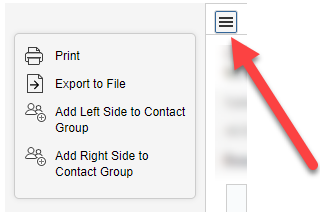
We want to hear from you!