How to Define Edit Types
Updated
January 14, 2019
Edit types can be added to your database to allow for additional organization of editorial items. The interface allows editing, adding and deleting customer/contact Edit Types (feature, column, etc.) from the database.
To access Edit Types screen, select menu option Management > Site Setup > Website Setup. Under Editorial section click Edit Types. A list of existing Editorial Types is displayed.
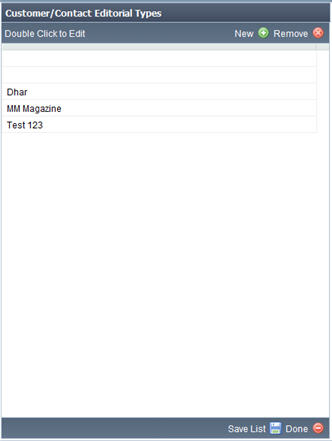
- To Add a New Edit Type, Click New (green plus sign). Enter the Edit Type name.
- To Edit existing Edit Type, double click the Edit Type.
- To Delete existing Edit Type, select the Edit Type and click the red X. While deleting system will prompt to confirm deletion.
- Click Save List after modifications. Click Done to exit.
We want to hear from you!
MORE ARTICLES ON
Editorial