How to Add Subscription Source Admins
Updated
January 14, 2019
Subscription Source Admin: The “Subscription Souce Admin” page is used to setup subscription sources to be used when entering new subsciptions, or in conjunction with online subscriber pages. The source is searchable in Circulation>Subscription Search and in circulation reports and flex reports.
To access Subscription Source Admin screen, select menu option Circulations > Subscription Source Admin.
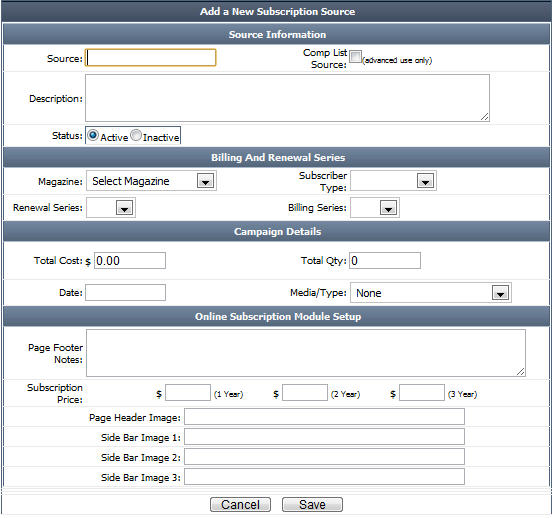
- Source: This is where the name of the field goes. Name the field appropriately for example “Tradeshow subscription” or “Online” for the online subscription pages.
- Comp List Source: This field is not being used and can be ignored.
- Billing and Renewal Series: Enter the Magazine, Subscriber Type, Renewal Series and Billing Series that each subscription under this Source will be on.
- Campaign Details: These details can be entered if this Source has an expense such as a mailing of a certain quantity or attending a tradeshow. This information will populate the Campaign ROI report under Circulation Reports and will show the return on investment based on how many subscriptions come in under this Source.
- Online Subscription Module Setup: This section is where the subscription pricing is entered so that it will display on the online subscription page a subscriber views from a website. Images can be added by The Magazine Manager software consultants. It is necessary to upload the image first. This can be done by clicking Insert Image from the letter editor in any template.
We want to hear from you!
MORE ARTICLES ON
Subscriptions