Adding a New Competitor
Updated
March 29, 2022
To add a new Competitor, Go to Marketing >> Competitor Analysis >> click ‘Add New Competitors’ below the Traffic Rank Chart.

-
- Enter the Host address of the competitor’s website you need to compare your source company’s site to. Click Add Competitor.
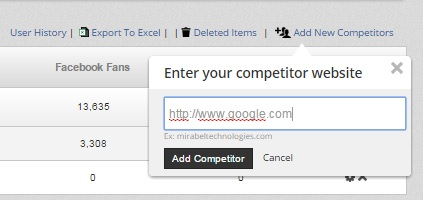
-
- After adding a competitor you will be able to see the competitor information below your source company information.
- Enter a valid host address.
- These metrics are tracked on regular basis with the following for each metric:
-
-
- Twitter – 2 days
- Alexa – 1 day
- Moz – 15 days
- Facebook – 1 day
- Hosting Technologies – 30 days
-

-
- Marketing Manager will fetch data for the competitor. This may take a few minutes to process. To add additional competitor information, click the actions wheel, and enter the competitors URL.
We want to hear from you!
MORE ARTICLES ON
Marketing Manager
videos relating to
Marketing Manager