Business Units
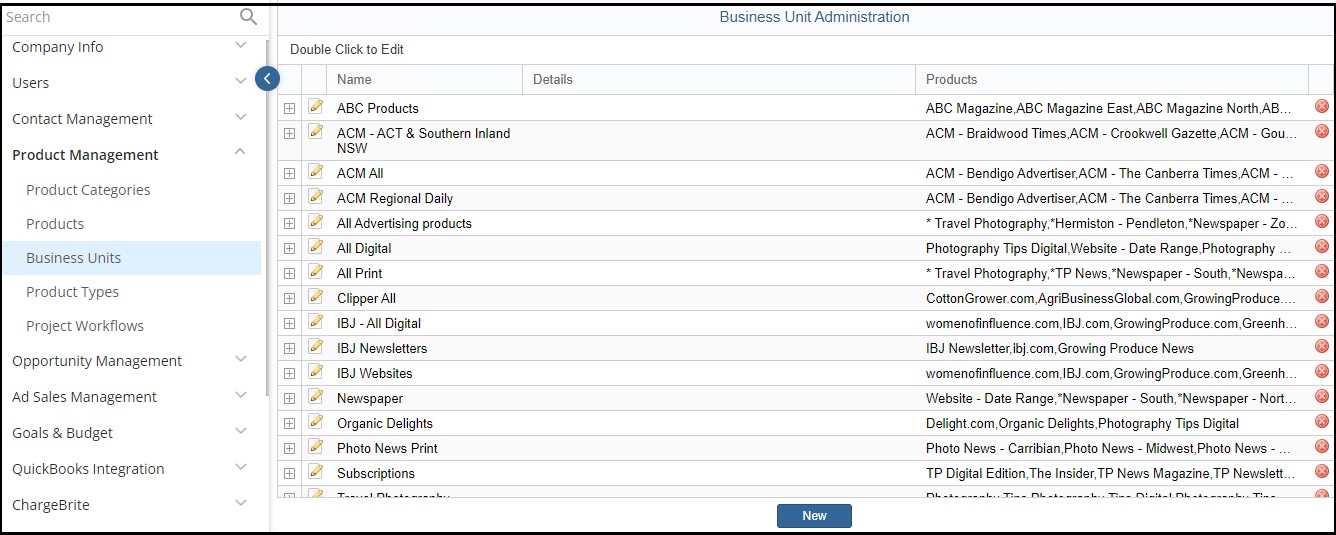
Business Units are defined to organize and categorize all the products. Click New to add a new Business Unit, enter Business Unit Name, Details and choose from the list of Print, Digital, Subscription, Editorial, Service or Event Products.
To edit a Business Unit, double click on the corresponding Business Unit. To delete a Business Unit, select the Business Unit and click the X.
Click the UP arrow to view the list of names in alphabetical order, or the DOWN arrow to view in reverse alphabetical order.
Note: Click Add after add/updating the details.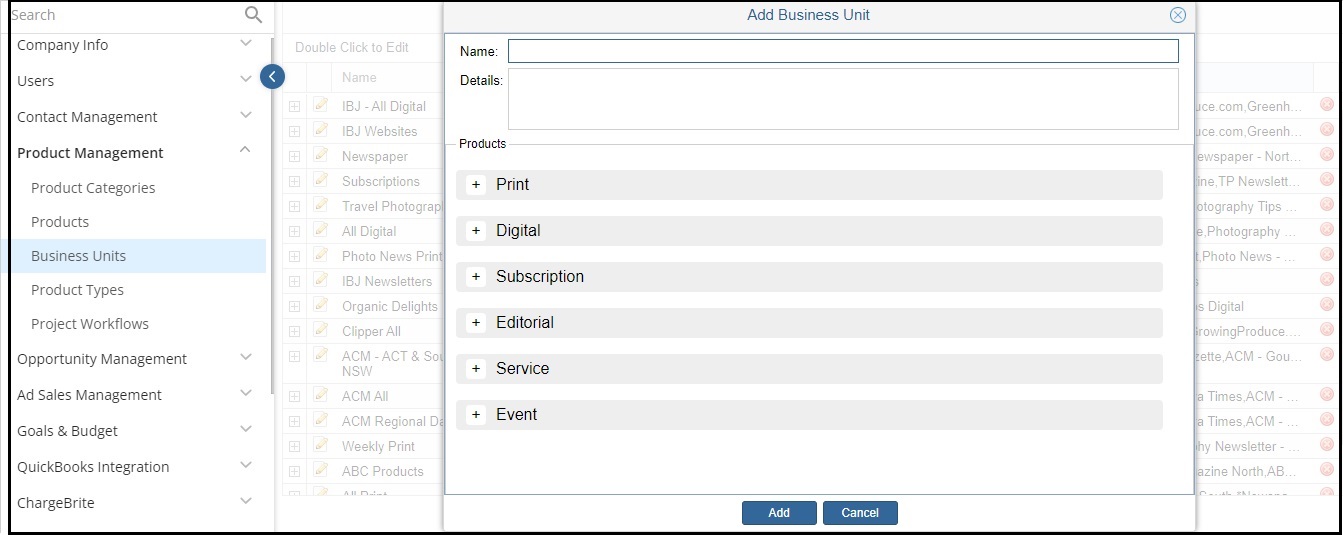
To access Business Units screen, select menu option Website Setup > Product Management. Under Product Management section click Business Units. Here you can add new Business Unit.
We want to hear from you!
videos relating to