How to Fix Common Errors in QuickBooks Web Connector Integration
As a general rule of thumb, make sure to look at your Magazine Manager Inbox Notifications area for any QuickBooks Error Messages. Also, make sure your QuickBooks Error messages have been enabled for your account settings in the employee editor. If you are sending a ticket to tech support please be as specific as possible using Customers Names, Invoices Number and Payment numbers to help us identify the problems you are experiencing.
Situation 1:
Problem: When I send a Customer, Invoice, or Payment to QuickBooks using the ‘Send Data to QB’ report it doesn’t appear in QuickBooks.
Solution: Make sure you run the Web Connector by opening the web connector application and clicking on the button ‘Update Selected’. Be sure to check that the check box for The Magazine Manager web service is checked off on the left hand side. Once the web connector is run it will grab any Customers, Invoices, or Payments sent to it via the Send Data to QB report.
Situation 2:
Problem: I have sent over a batch of customers to QuickBooks using the Send Data to QB Report and updated the web connector, but a few of the customers do not show up and have not been created in QuickBooks and are still listed in the Send Data to QB report.
Solution: a.This normally occurs because you attempted send a customer to QuickBooks that already exists as an exact match or duplicate. QuickBooks will not allow duplicate entries of Active/Inactive Customer or Active/Inactive Vendors. Modify the Customer name by a single character in either QuickBooks or The Magazine Manager and re attempt to send over the customer. Make sure to look at your Magazine Manager Inbox for any QuickBooks Error Messages
b. If this customer already existed in QuickBooks you may need to Link the customer via the management area website set up area. In Management > Website Set up > QuickBooks Integration > Link Customers. This tool allows you to find similar customers in QuickBooks and The Magazine Manager based on Customer Name and a character match from 30 to 3 characters. Phone Number 10 to 1 characters and address. Keep in mind when the integration training was first performed you ran the CRM Integration Initial exporter tool. This tool took a snapshot of your current customers. If you have added customers to QuickBooks manually after that time you MUST re – run the initial exporter in order for the most recent list of active customers QuickBooks customers to be available for linking.
Situation 3:
Problem: I have sent over a batch of invoices, a few are not appearing in QuickBooks after I run the web connector and are also still listed in the Send Data to QB report.
Solution: Check your Magazine Manager Inbox notifications. This is normally due to an Income Account or Accounts Receivable account not being mapped in the web site set up. Please check your Zones in Website Setup up for the invoices in question. Go to Management > Website Setup > QuickBooks Integration > Link Accounts. Make sure to choose the zone for an invoice that did not make it over to QuickBooks. Make sure that all the rate cards listed and the associated charges have a value for the Income Account column and Accounts Receivable Account column. If a new Rate Card has been added all values must be mapped. Use the drop down to select the appropriate QuickBooks accounts. See Admin QuickBooks Charges.
Situation 4:
Problem: I have sent over a batch of Payments, a few are not appearing in QuickBooks after I run the web connector and are also still listed in the Send Data to QB Report.
Solution: Make sure your payment methods are correct in QuickBooks. The payment methods must be set up or modified to match the text in The Magazine Manager. Payment method names should be in QuickBooks should match items below.
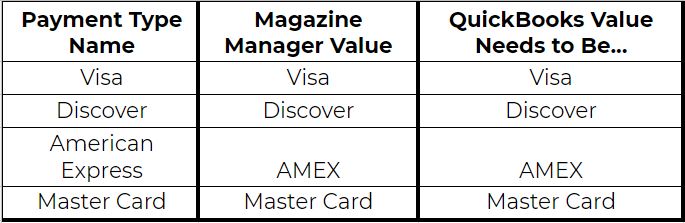
Situation 5:
Problem: I have a new computer I installed QuickBooks on, how can I get the web connector to work on my new computer?
Solution: If you have restored from a previous QuickBooks Company file you will need to re run the CRMQB Integration initial exporter tool and re install The Magazine Manager web service with the Web Connector. This process is highlighted in detail in the document, CRM QB Integration Instructions. If you are not comfortable setting this up on your own please contact a software consultant and we can help your through the process.
We want to hear from you!
videos relating to