Contract Expirations
Contract Expirations
Updated February 2021
Purpose: report shows which Advertiser’s contracts are expiring with what issue. The report displays the customer, product, and sales rep.
Menu Path:
- Reports > Sales > Contract Expirations.
This report defaults to expirations “as of” the current month but you can also select to search by Product/Issue/Year and Month/Sales Rep and click Submit.
This report is searchable by multiple fields. You can search by issue or month. You can also search by product or business unit. Finally you can search by sales rep and/or by a specific company.
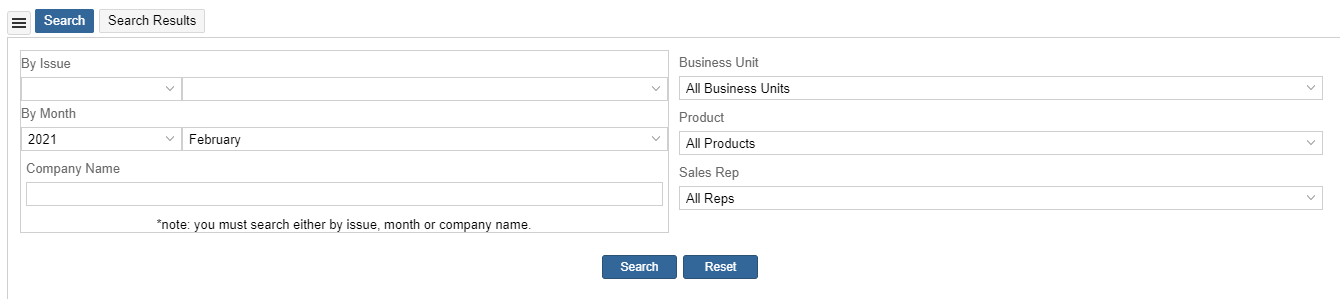
The report displays Company Name, Email Address, Phone Number, Expiration information, product and rep. Possibly most important it shows the total net spend of the company. This can be an important piece of information to prioritize renewals.
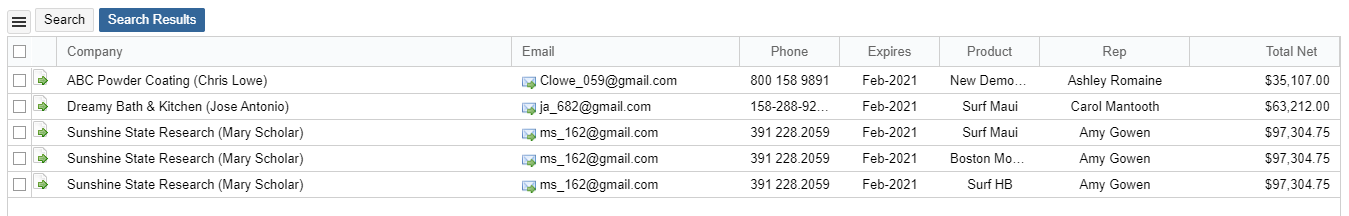
In the upper left hand corner is the Actions Panel menu where you can print or export the list, send an email to contacts from the search results or add/remove the records on the list to a contact group.
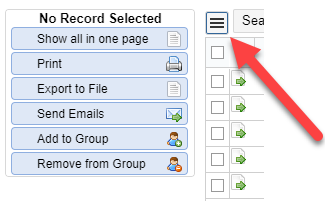
We want to hear from you!