Issue Sales Goals Report
Updated
January 14, 2019
Go to Reports > Sales > Issue Sales Goals.
“Issue Sales”: This allows goals to be set per month and takes the actual sales from all items (regardless of product or issue) that have an issue date or start date (if there are no issues for that item’s product) in that month. It retrieves actual sales based on the date the item was added; the actual is taken from the month that the item is running in.
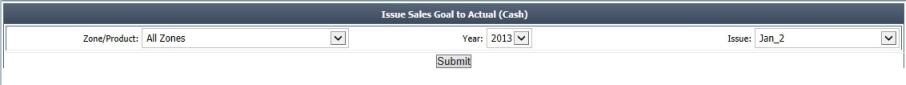
Choose the search criterion and click Submit.
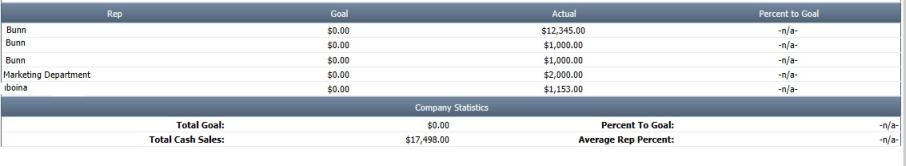
Issue Sales Goal displays goals comparing actual sales by rep against goal in dollars and as a percentage.
Note: Disabled employees now appear in all Goals reports only if there are sales associated with them.
We want to hear from you!
MORE ARTICLES ON
Search Tab