Campaign ROI
Updated
January 14, 2019
The Campaign ROI report displays the source code, magazine name, campaign date, total quantity, total cost, number of subscriptions, revenue amount, % rate of interest (ROI).
To access Campaign ROI screen, select menu option Circulation > Circulation Reports > Campaign ROI. Choose magazine/media type/status and click Display.
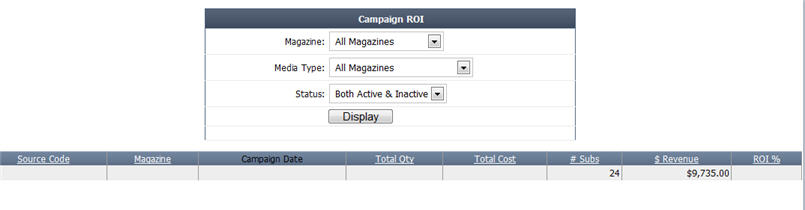
We want to hear from you!
MORE ARTICLES ON
Circulation