How to Search Assets
Updated
June 2022
The Search pop-up is included with more search options – Issue Date Range, Product, and Insertion Size. This is a Text Based Asset Search used to search across products based on a keyword. Use a combination of search parameters: By client, By Content/ Keyword.
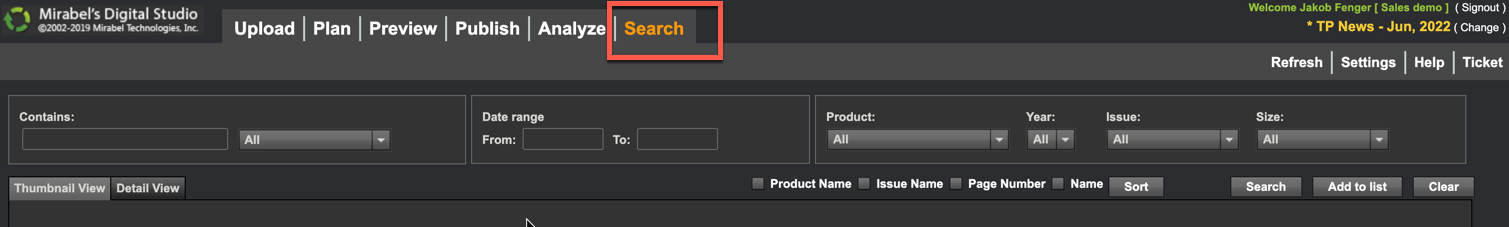
- Search results then list clients with; Issue, Year, Digital Asset (if uploaded or assigned), and Page number the client insertion is assigned to in that issue
- The Search results now can be viewed in both Details view and Thumbnail View
- PDF download option: You can also download PDF by clicking on search results
We want to hear from you!
MORE ARTICLES ON
Digital Studio
videos relating to
Digital Studio