Static vs. Dynamic List
Updated
April 15, 2021
Only Admin user can setup the source websites in Magazine Manager Application.
Menu path: Management > System Administrator > Marketing Manager > Website Setup.
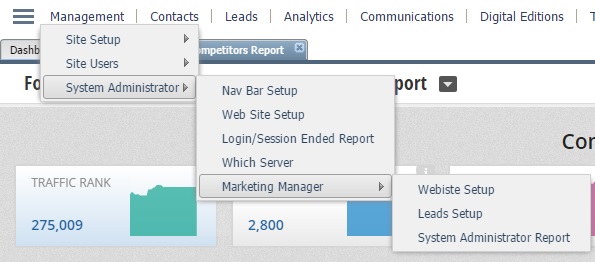
Manage Websites page allows Admin user to add, edit a website, and allows to add Tracking Code.
Adding a New Website
- Click “Add a New Website” to add a new website to account.
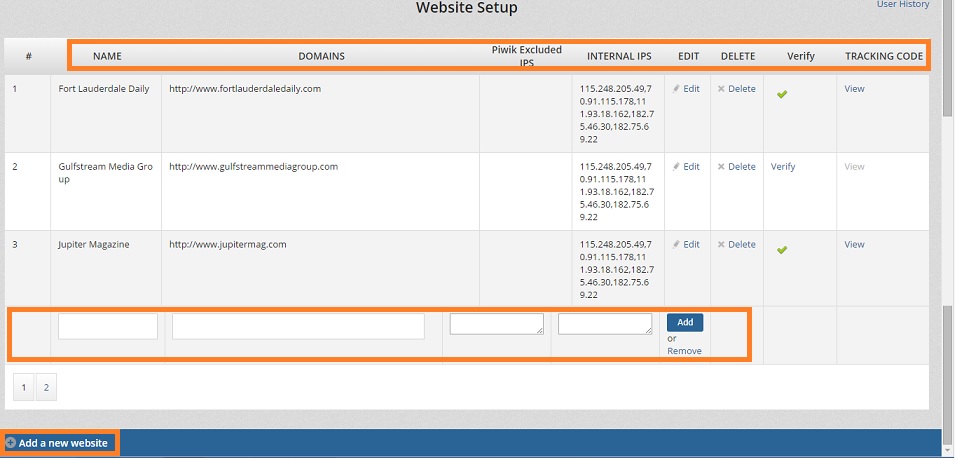
- Enter Name, Domain Name, Internal IPS. Choose Timezone and currency. Click Add.
- You can perform actions like Edit, Delete, Verify the website, and View Tracking Code. To edit website information, click Edit link of the corresponding website record.
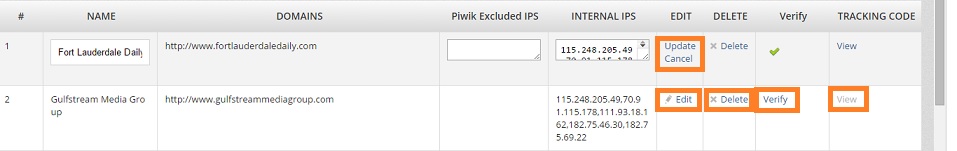
- Enter/update website information – Excluded IPS, Time Zone, and Currency. Click Update.
Verification and Adding Tracking Code
- After adding web site, publisher has to verify website.
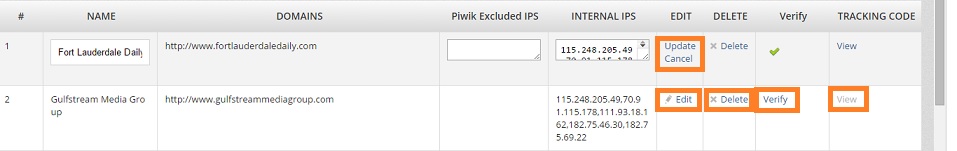
- Click “Verify” link of the website.
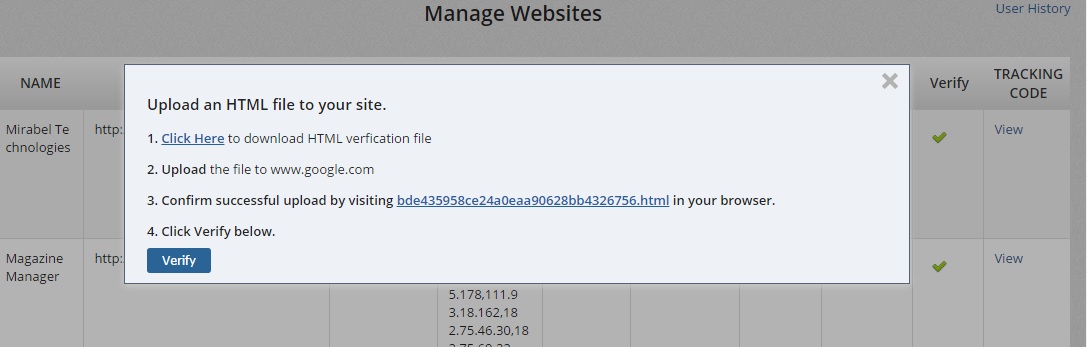
- Follow “Click Here” link and download HTML verification file.
- Upload the HTML file to your source website.
- You can confirm upload as successful by opening the HTML file in a browser.
- Click “Verify” button to complete verification process.
- Click “View” to view Tracking code. A JavaScript for tracking website visits is displayed.
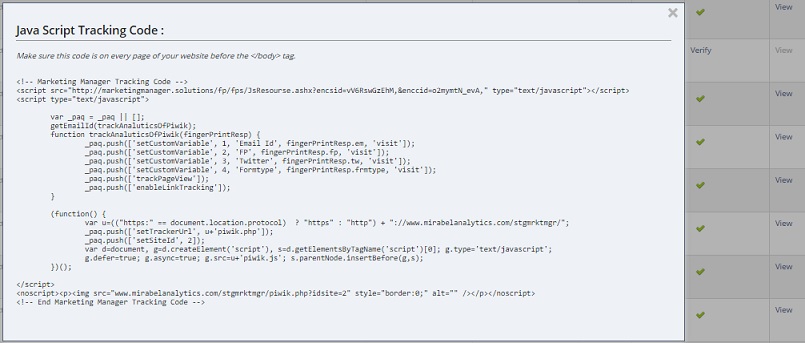
This tracking code has to be placed before closing body tag of each HTML page.
We want to hear from you!
MORE ARTICLES ON
Marketing Manager
videos relating to
Marketing Manager