Production Module Search and Display Customization
Updated
January 02, 2024
Updates to the Production Module Summary Dashboard
Added the ability to customize the summary display board on the Production Module search results page
- Added a new Summary Dashboard icon next to the various ‘Views’ options.
- This icon will bring you to the Summary Dashboard Edit page.
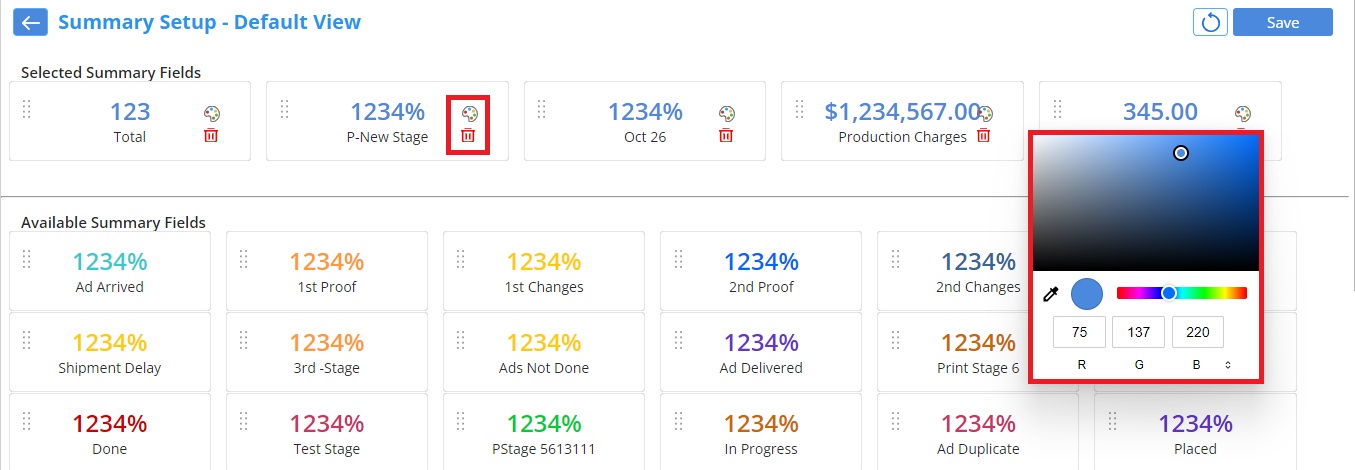
- This icon will bring you to the Summary Dashboard Edit page.
- Through here, users will be able to select which Summary Fields they would like to display on the dashboard.
- To remove a field, click the red trash icon.
- To add a field, drag-and-drop the field from the Available Summary Fields into the position you’d like it to be displayed.
- Users will also be able to drag-and-drop the Selected Summary Fields to arrange them to be displayed in any order they want.
- Users can assign a color to each field by clicking the palette icon.
Updates to the Production Module Search
Added the ability to customize the Production Module Search Setup
- Added a new Search Setup icon.
- Through here, users have the ability to enable/disable search fields and whole search section tabs that appear on the search page.
- NOTE: Users will not be able to enable/disable custom fields.
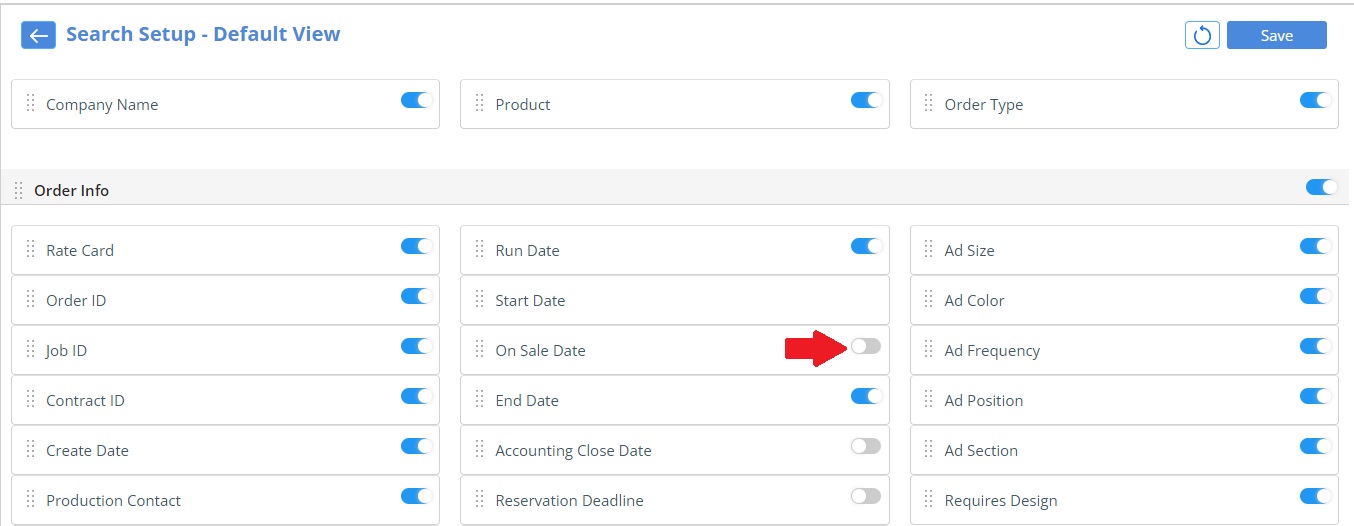
- NOTE: Users will not be able to enable/disable custom fields.
- Through here, users have the ability to enable/disable search fields and whole search section tabs that appear on the search page.
- Users can also drag-and-drop the search section tabs to reorder how they appear on the search page.
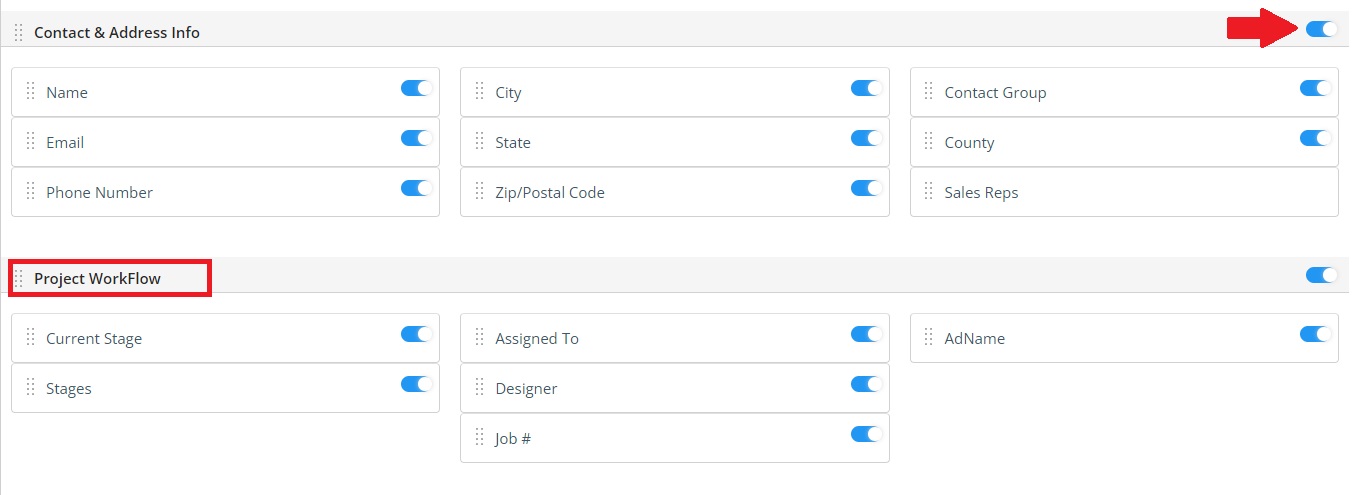
- NOTE: These customization settings are specific to the user logged into the site. If a user customizes their Production Module Search Fields and Summary Dashboard, those customized settings will not appear when another user logs in.
We want to hear from you!
MORE ARTICLES ON
New Features